With many guides created over 6 years of Insider's history, it is possible to mix up old information with the new. I've decided to create this new thread highlighting key information you need for life here on Insider. I give a shoutout to @kajira, whose old Guidelines and Tips thread has been a big inspiration for mine.
There are many embedded links in this thread, which are all written in non-bold green text.
If you wish to see anything added to this thread or if you think I have missed something, feel free to shoot me a message or post a reply
 .
.Important Information:
First and foremost, we have a set of House Rules we would like all users to read and follow. Those outline our basic rules, which if broken, could lead to warnings, and after many warnings, could lead to bans.
We also have a list of Posting Guidelines, which we also encourage all users to read in order to keep Insider organized.
We also have several Razer Support Staff here on Insider that can provide support on our official Support forum. We ask that all users seeking official support post on our support forum, since the support staff prioritize posts made there, first.
On top of those support staff, we have many community volunteers, which we call Vanguards, which moderate our forum and can provide help with any questions or issues you may have. They are:
@Destrok, @Firebat246, @njbmartin, @Jenjar, @.Surf., @xCryptik, @Joikansai, @kajira, @Lafar, @Maximusisback, @Rox598, @PT.Singer and @Vaypron.
Feel free to send any messages or concerns to us. If you need further help from an official Razer staff member outside of our support forum, you can contact @dekades.
Guides:
Smilies & Emoticons - A simple list of all of the Smilies and Emoticons that can be used on Razer Insider.
BBCode Basics - Some simple formatting tips and tricks you can use to make your post stand out. Most of those can be found in the bar above the test box where you post, as seen here:
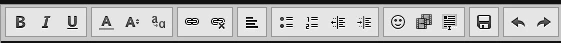
Earning Silver on Insider - A guide of all the different ways Razer Silver can be earned here on Insider, from Achievements to Weekly Threads. To learn more information on the Razer Gold and Silver system, view here.
Tracking Razer Orders / Shipments - A guide from @kajira outlining how to track orders and shipments from Razer.
Navigating & Configuring "Your Account" on Insider - Everything you need to know about customizing your account and your preferences.
Introductions:
We have an official Introductions thread where you can introduce and tell us a bit about yourself here.
Well, now you should be ready to join the community. Get out there, and engage in some discussions!.

