Your voice matters—now more than ever. At Razer, we’re excited to introduce product reviews on our website, a new feature that gives you the power to share your experiences and help others make smarter decisions.
Whether you’ve just unboxed your latest Razer gear or have been using it for months, your feedback helps shape the future of our products. Reviews are currently available to customers with a Razer ID and have purchased the product off Razer.com from Jan 2025 onwards, so if you haven’t signed up yet, now’s the perfect time.
Why Leave a Review?
Leaving a review is about more than just giving a rating—it’s about joining a community. By sharing your insights, you help others find the right gear, highlight what works, and even suggest improvements. Your input brings authenticity, builds trust, and drives innovation.
What You’ll Gain
- Transparency – See real opinions from real users.
- Better Decisions – Use in-depth reviews to find the right product for you.
- Engagement – Join the Razer community and be heard.
How to Leave a Product Review
Leaving a review on Razer.com is easy. Just follow these steps:
- Log in to your account using your Razer ID.
- Go to My Orders and navigate to your Order History.
- Select the product you’d like to review.
- Click on “Write a Review” next to the item.
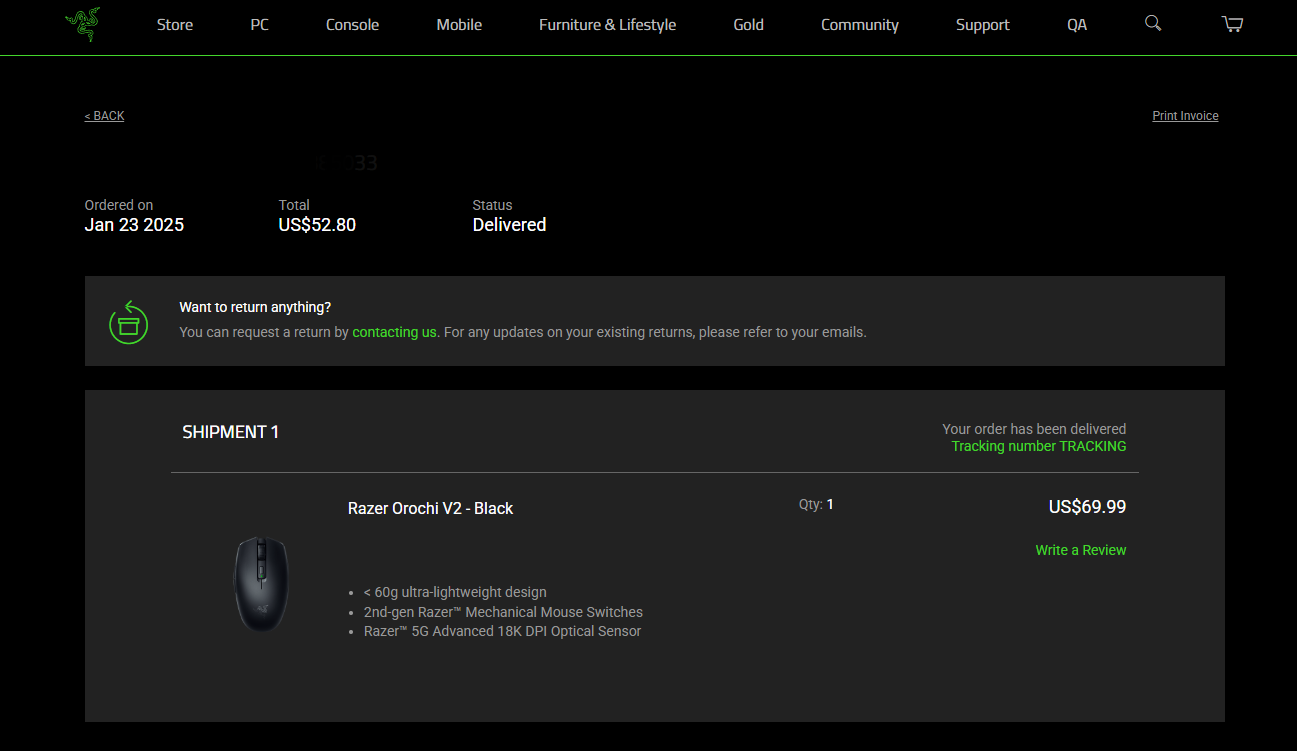
- Rate the product and share your experience—be honest and detailed!
- Click Submit. That’s it!
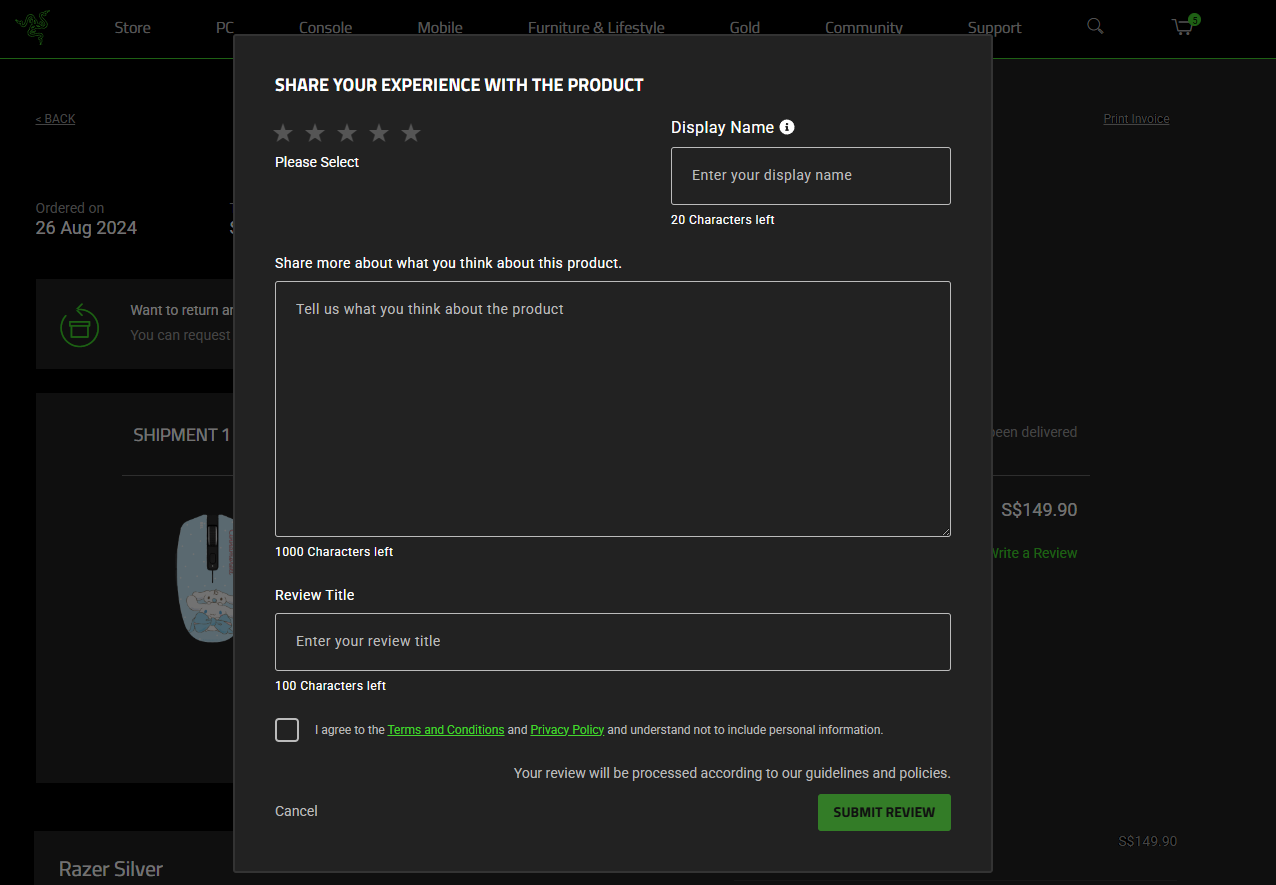
Before You Start
- 🛡️ Razer ID Required: Only customers with a Razer ID can leave reviews.
- 🖥️ Hardware Only: Reviews are only accepted for hardware products purchased from Razer.com starting January 2025. Swags, freebies, and gift-with-purchase (GWP) items are excluded from this policy.
- ⏳ Review Availability: The review option will appear 14 days after delivery of your product.
- 🔄 Edit or Delete: You can update or delete your review at any time. All submissions are subject to moderation based on our Community Guidelines.
- 🔍 Where to Find It: Reviews can be accessed through your order details under the “My Orders” section.
Make It Count
Want your review to stand out?
- ✅ Be specific.
- ✅ Highlight both pros and cons.
- ✅ Keep it honest and helpful.
Your voice shapes what we build next. By leaving a review, you're not just helping others—you’re helping Razer deliver better gear, stronger experiences, and a more connected community.
Thanks for being part of the Razer family, and have fun!




