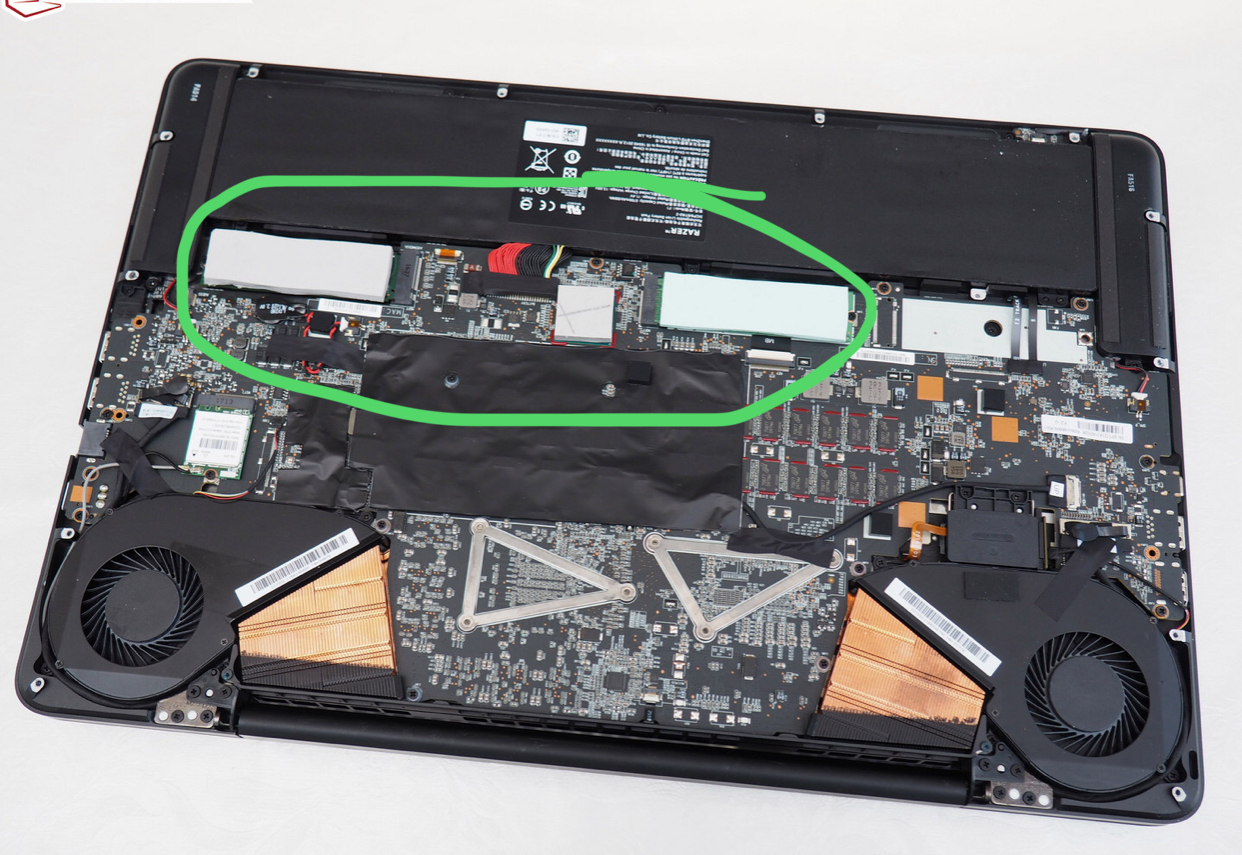Upgradeability of the RZR Blade Pro 17" 4K 2017 model
Just got a refurb Razer Blade Pro 2017 17" 4K model. Its the model with a i7 7820HK, 32 GB of RAM, two 256 nvme ssd (512 raid 0 I believe), and a geforce 1080. Clearly a steal at just under 1900 bucks.
Just wondering if anybody knows how many slots for ram and ssd the thing has, and whether Id void the warranty by opening it up and upgrading it myself.
If you work for Razer, I registered the device with the appropriate numbers and it is connected to my Razer account on synapse as well. That should help.
Ideally, Id like to upgrade both the storage and RAM.
THANKS.
This topic has been closed for replies.
Sign up
Already have an account? Login
Log in with Razer ID to create new threads and earn badges.
LOG INEnter your E-mail address. We'll send you an e-mail with instructions to reset your password.