Why Razer is lying about Blade laptops?
I'm huge fan of Razer, can screenshot all of my old / current equipments by Razer.
Recently, I purchased Razer Blade Base (Early 2020) with RTX 2060, since Advanced model is too expensive, I thought base is enough for me + I'm not huge fan of RGB.
I installed linux to handle my some stuffs, but saw that there is a Synapse port for Linux called OpenRazer.
I installed it then realized Razer's "Per key / Per zone RGB" thing is a huge lie.
There is only software limitation for Synapse, basically you get full RGB using external application.
I always thought they didn't add something that increases the price of base model for the rgb, but it seems, they just add limitation.
This topic has been closed for replies.
Sign up
Already have an account? Login
Log in with Razer ID to create new threads and earn badges.
LOG INEnter your E-mail address. We'll send you an e-mail with instructions to reset your password.



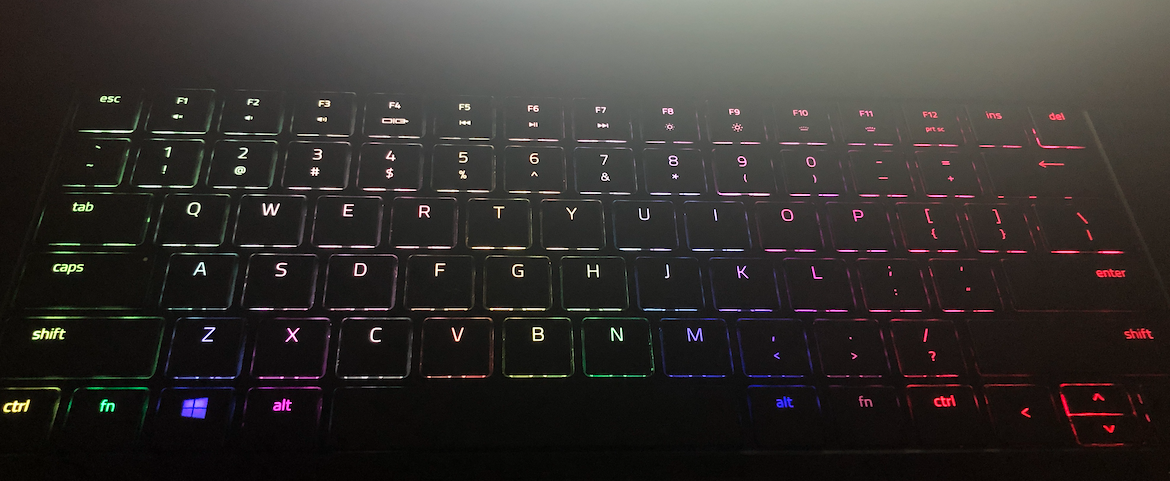
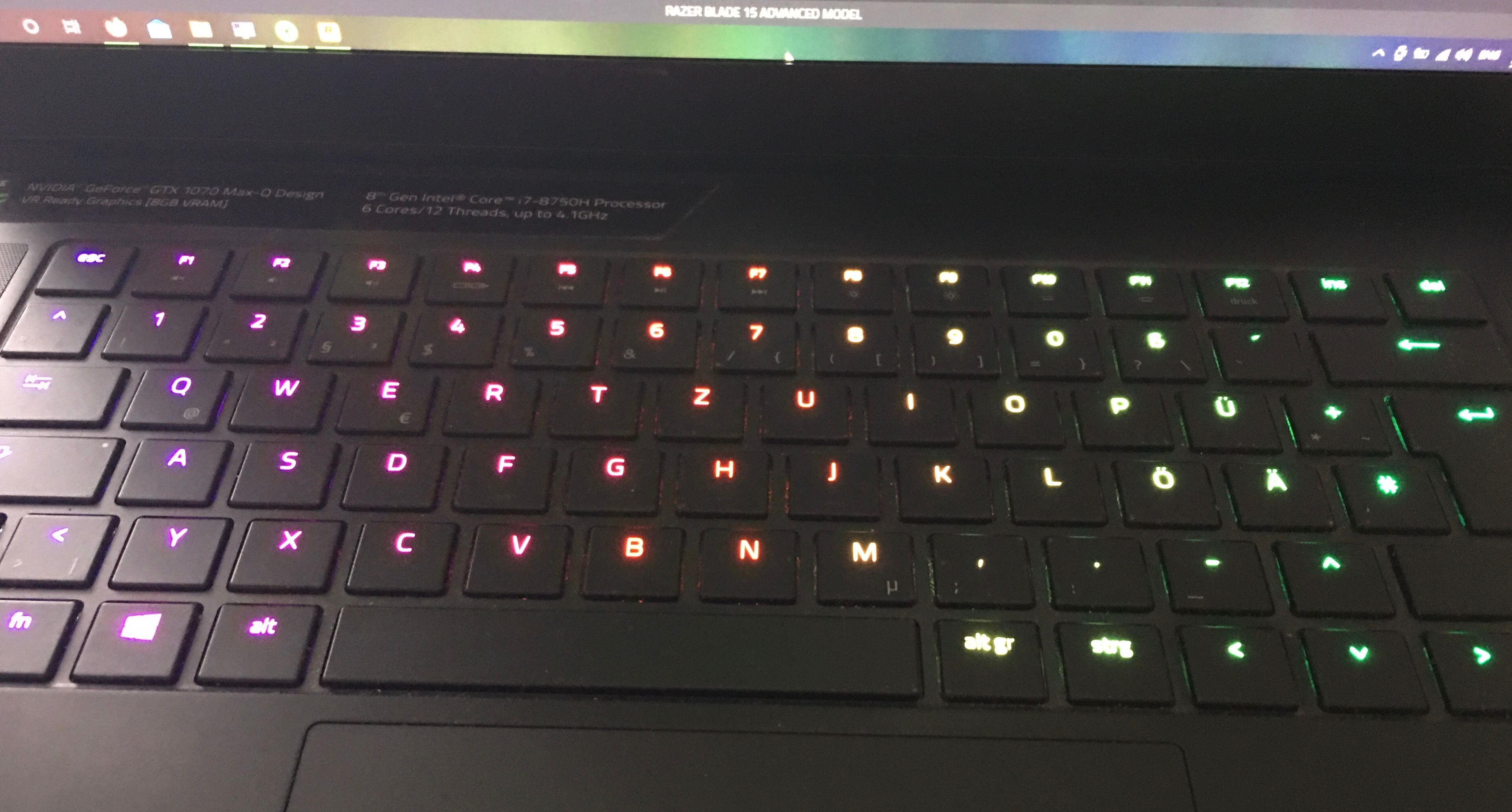
 The picture I sent you above is the proof of Base's models DIMM 1x16
The picture I sent you above is the proof of Base's models DIMM 1x16