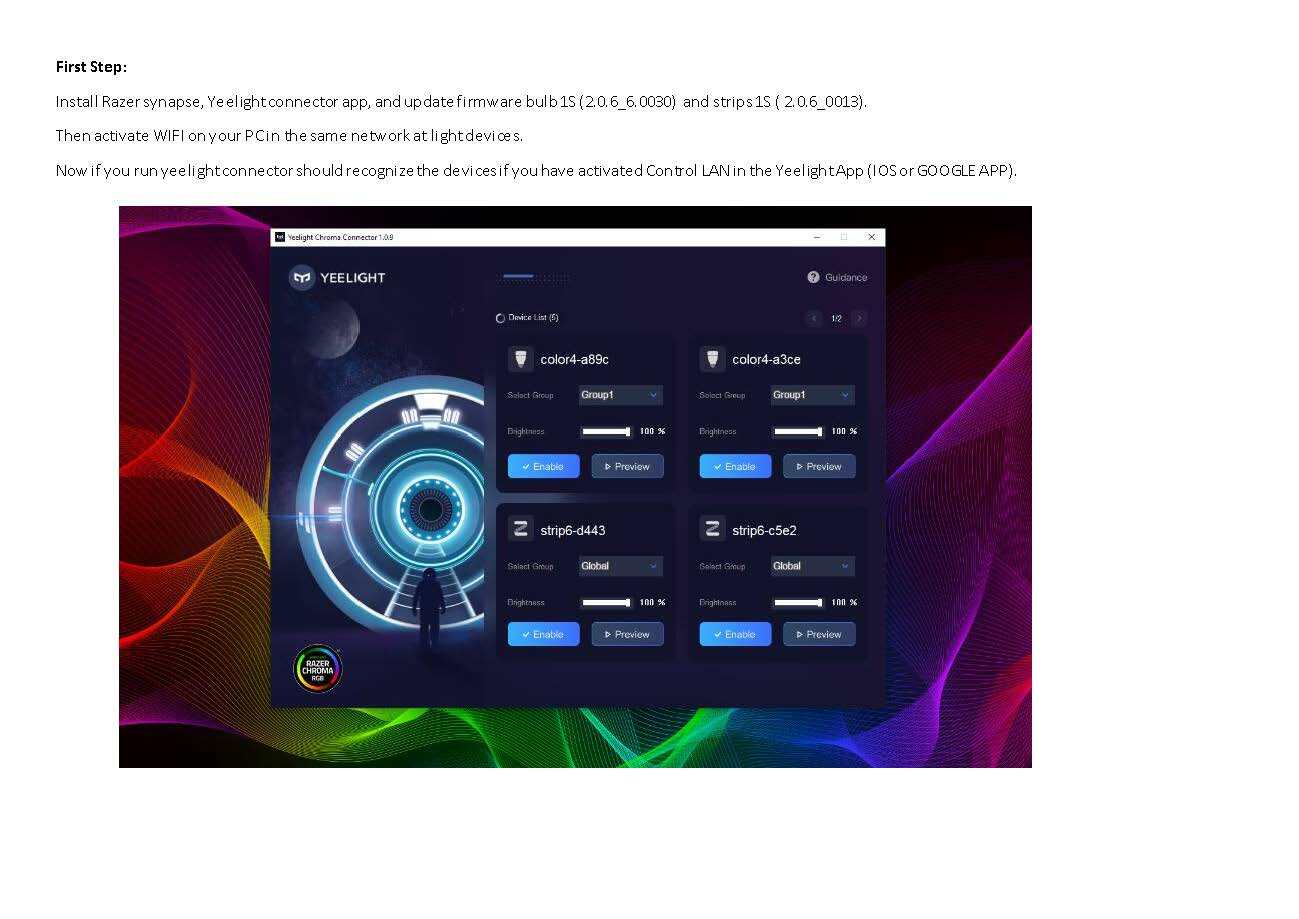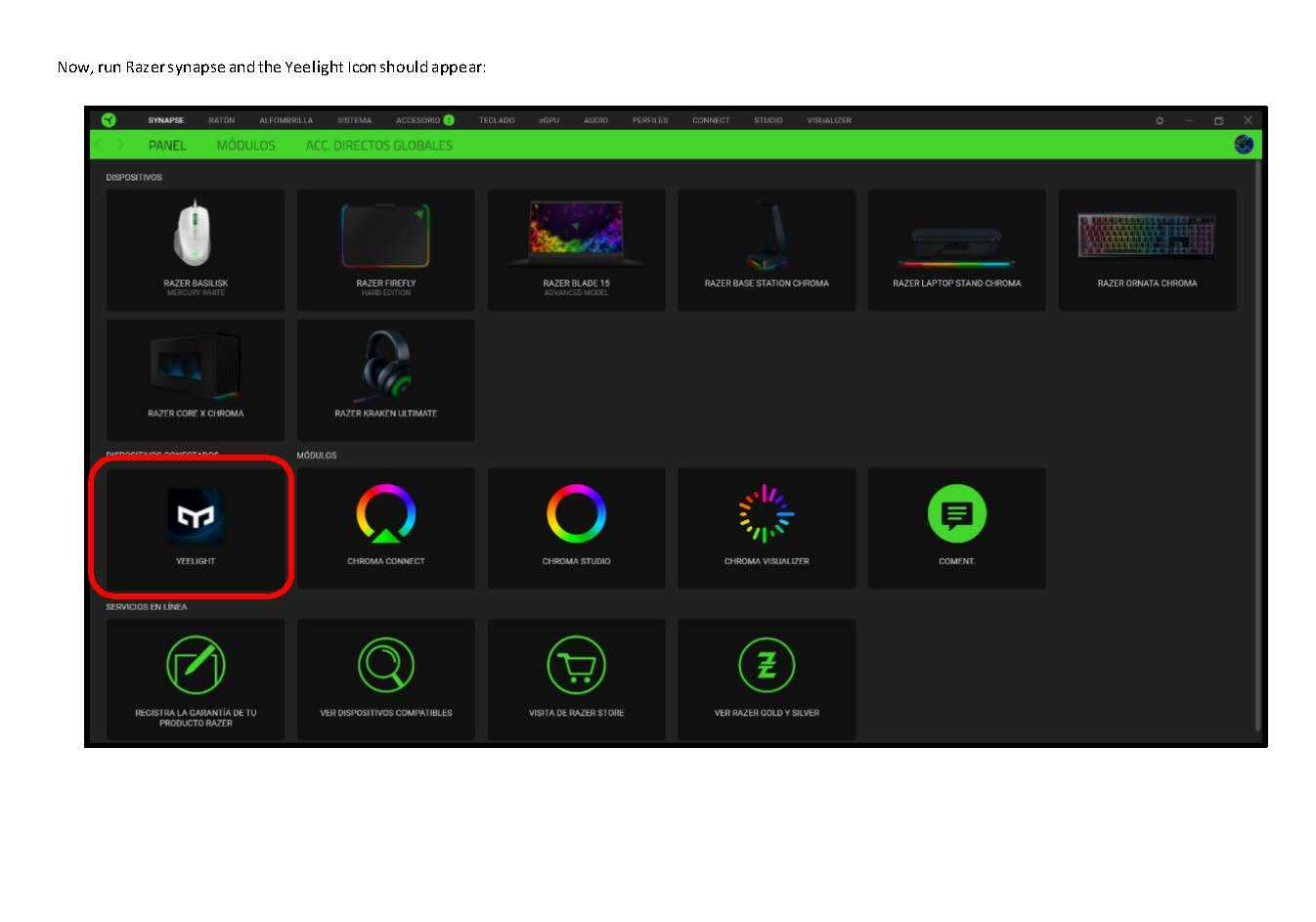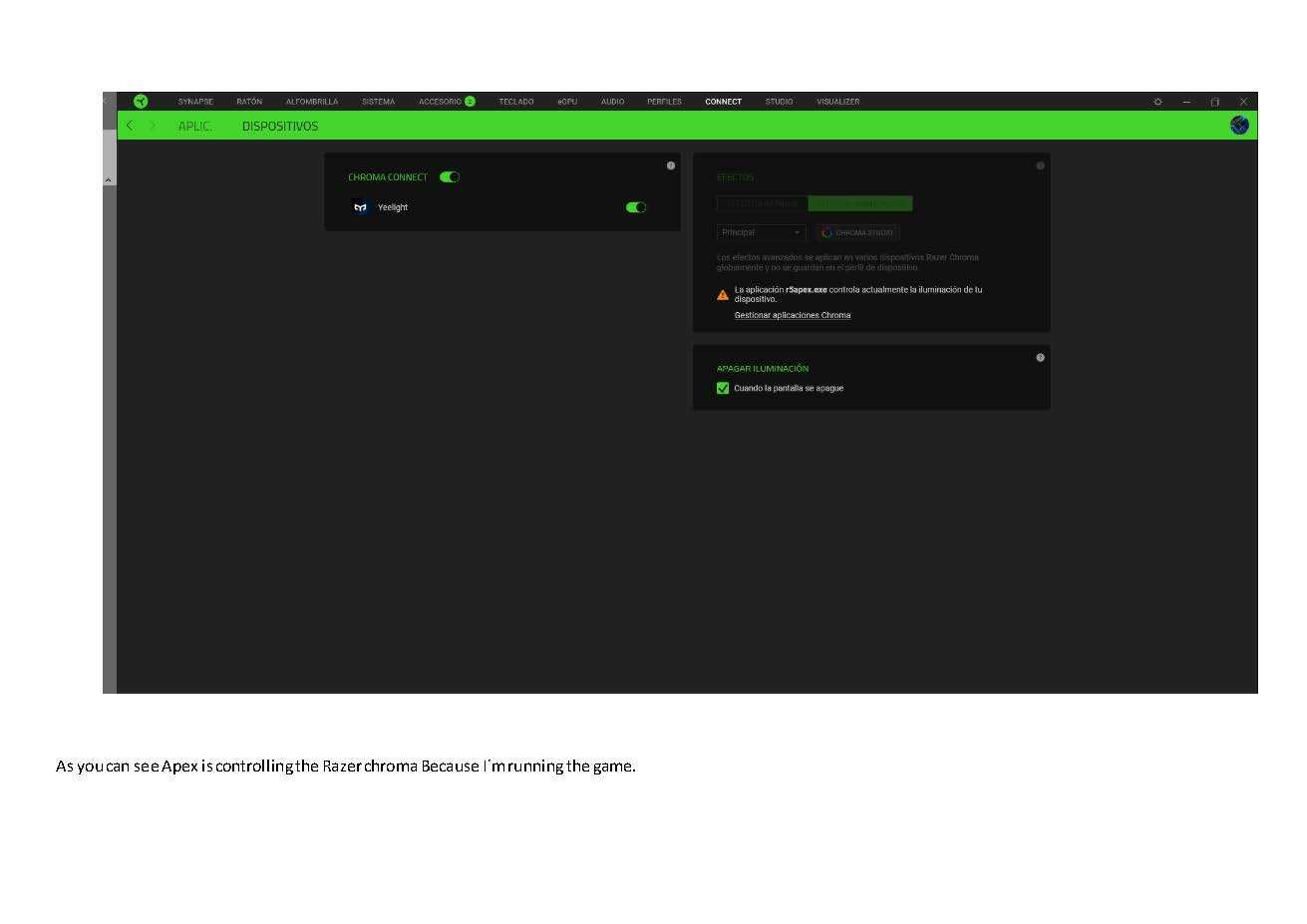Razer has shown their partner yeelight and their Immersive lights but I have bulbs 1S and it does not work.
I have done everything that they say on their video tutorial but I only can modify chroma effect like wave, fire etc but on Overwatch and apex legends does not work.
Does someone know anything about it?
This topic has been closed for comments
Page 1 / 2
Hi all,
now got problem after updated yeelight razer chroma programs (1.0.12) before this no problem.
issues :
- the led lightstrip 1S always go up to 100% brightness eventho i setting to 30% brightness in windows 10.
- the led lightstrip 1S is turning off but whenever i move mouse its turning on by itself eventho i have press off button.
- led abit lagging in game Overwatch
hopefully got hotfix immediately.
now got problem after updated yeelight razer chroma programs (1.0.12) before this no problem.
issues :
- the led lightstrip 1S always go up to 100% brightness eventho i setting to 30% brightness in windows 10.
- the led lightstrip 1S is turning off but whenever i move mouse its turning on by itself eventho i have press off button.
- led abit lagging in game Overwatch
hopefully got hotfix immediately.
Dear All,
yesterday i tryied to configure my new Yeelight led lightstrip 1S with Chroma integration.
But it don't works in Studio, it only works with "quick effetcs".
I'd like to sync all my led (Razer and Yeelight) with Ambient Awarness.
Please help me, I don't know how to do.
yesterday i tryied to configure my new Yeelight led lightstrip 1S with Chroma integration.
But it don't works in Studio, it only works with "quick effetcs".
I'd like to sync all my led (Razer and Yeelight) with Ambient Awarness.
Please help me, I don't know how to do.
which one?
The yeelight connector was updated a few days ago, now you can minimize and don't see on windows bar.
If yeelight app does not find bulbs or any device just close LAN and open again from yeelight mobile app.
If yeelight app does not find bulbs or any device just close LAN and open again from yeelight mobile app.
citythinkLemonYellow590
the yeelight connector won't detect my bulb... i can see Yeelight in Synapse.. but nothing on the yeelight connector app... any thoughts?
It seems buggy, the Yeelight chroma connector application doesn't always find the smart bulb.
I downloaded the app again from :
https://www.yeelight.com/pages/razer.html
The msi file asked for repair and after a while it worked.
Maybe it will help.
citythinkLemonYellow590
the yeelight connector won't detect my bulb... I can see Yeelight in Synapse.. but nothing on the yeelight connector app... any thoughts?
Did you activate your wifi? Wifi should be connected on the same as bulbs
the yeelight connector won't detect my bulb... i can see Yeelight in Synapse.. but nothing on the yeelight connector app... any thoughts?
you are welcome!!
thx bro for the help!
I'm happy for that!!
Have fun now then!!
Have fun now then!!
now it can sync with OW, dont know what happen.. :frown_:
there is another update of razer this month try to do it but apparently, you should see all the chroma effects of games because yeelight connector is running and your strip has been found.
VykwarusOpiulum
did you activate wifi?
yeelight connector app should be running meanwhile you are playing!
yes.. already activate the wifi and yeelight connector app is running
did you activate wifi?
yeelight connector app should be running meanwhile you are playing!
yeelight connector app should be running meanwhile you are playing!
VykwarusOpiulum
show me how did you do, and how is connected.
Remember that you have to update razer synapse to the last version
Hi,
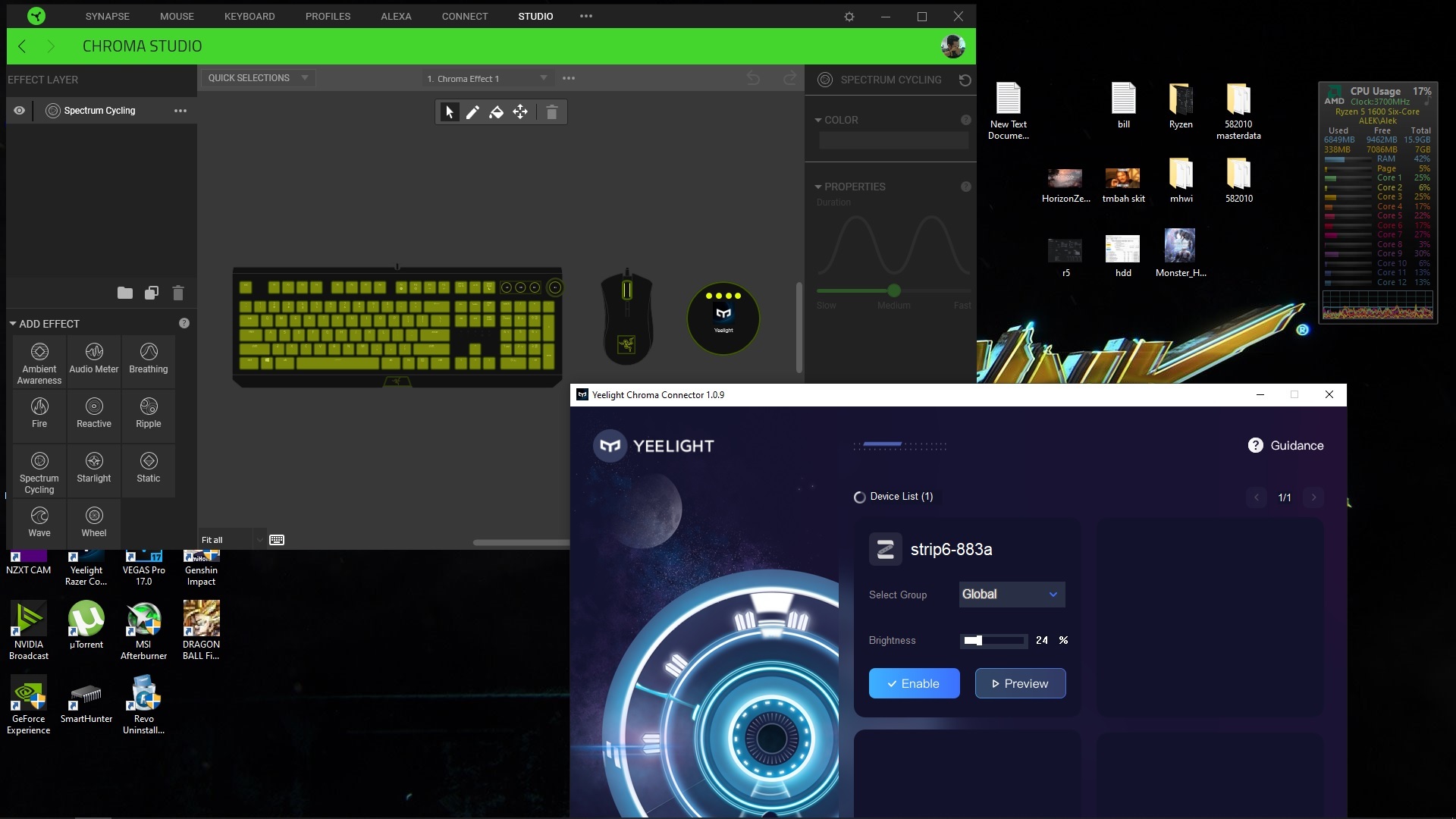
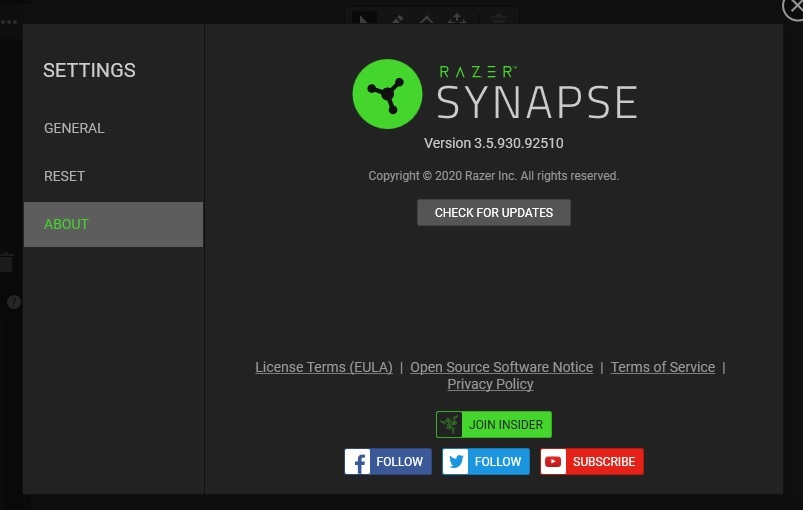
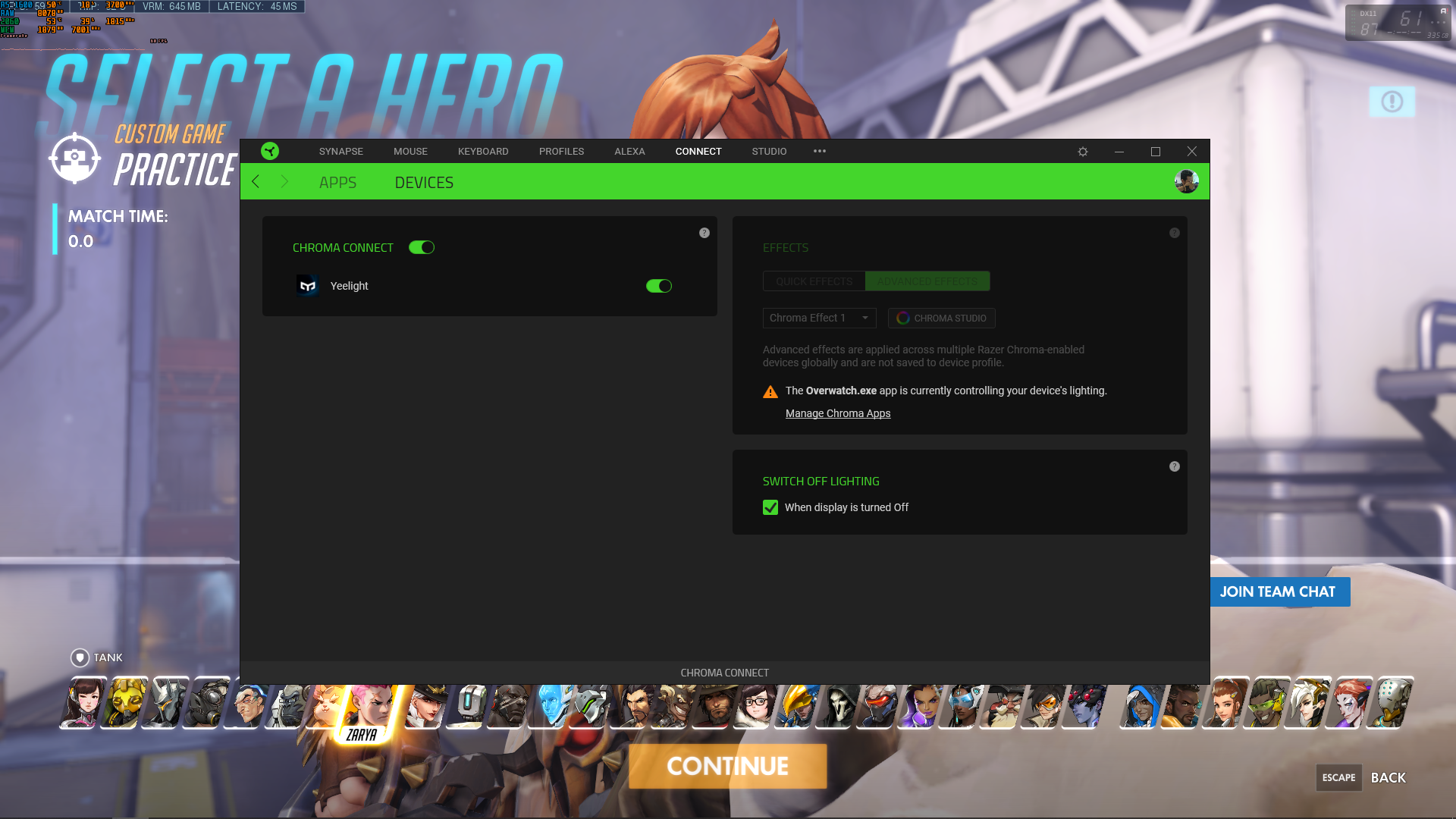
show me how did you do, and how is connected.
Remember that you have to update razer synapse to the last version
Remember that you have to update razer synapse to the last version
VykwarusOpiulum
Did you activate Control LAN on the mobile app?
yes.. it can sync in Windows but not when i playing Overwatch.
some news?
I take for granted that you have installed the updates of Razer Synapse.
Did you activate Control LAN on the mobile app?
already updated.. but still not working with Overwatch :frown_:
Let us know If you get to apply all
Page 1 / 2
Sign up
Already have an account? Login
Log in with Razer ID to create new threads and earn badges.
LOG INEnter your E-mail address. We'll send you an e-mail with instructions to reset your password.