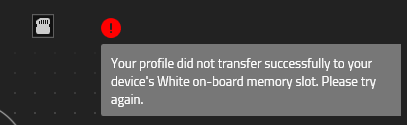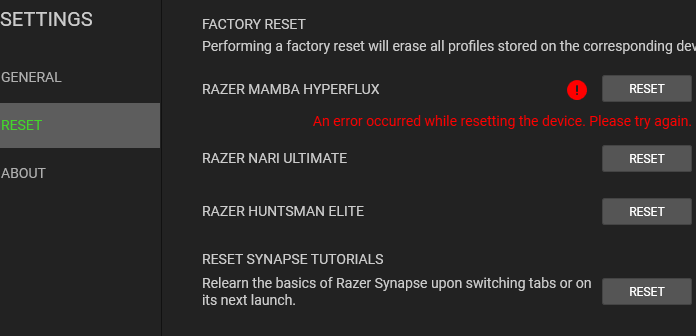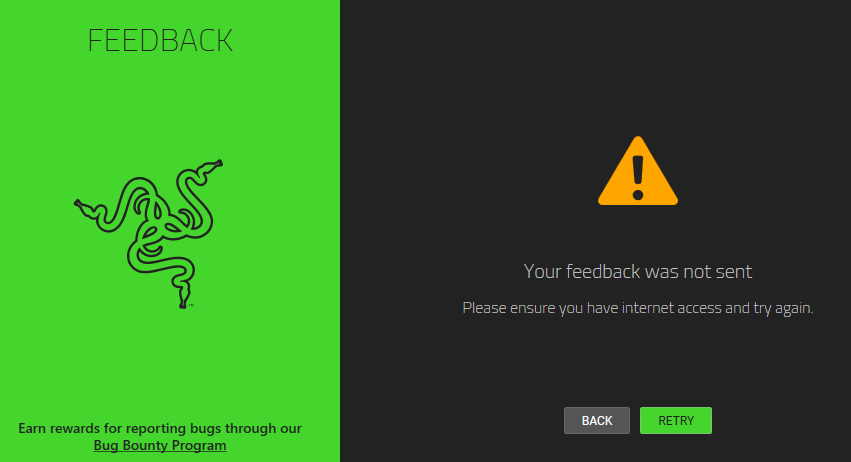Literally the same day I was already disappointed by it and literally my old razer mouse (70€) was way better, but I wasn't going to switch back to my old one because I spend 250€ god damn it.
So today synapse 3 decided to say "eh lets corrupt his profile and then bug out everything" and what that means is basically whenever I open sypanse and click on my hyperfulx, it goes really slow or sometimes even freezes, apart from that whenever I try to change any settings its going to freeze for some time and then actually do it, like changing brightness somewhat works, omg with this bug my DPI is like 1500+ idk and I cant play games cause its moving too fast, heck I can barely use my pc cause im clicking wrong stuff (I use 1000 DPI so its a big difference).
I also can't delete the profile so I can get it to reset the settings and get back to normal.
And even when I go from settings and click reset it just loads for some time and then says error bs.
I tried to find my profile by searching my files like AppData and program files but didn't end up finding it, a search from google tells me nothing cause all posts are like 5 years old and paths changed.
Weird thing is that whenever I click my other products like Huntsman Elite or Nari Ultimate (Yes im spending big money on razer and yet their software and hardware sucks) it loads fast and I can change all the settings etc, so the bug must be on the profile of my hyperflux.
Does anyone know a way to fix this?, I really wanna throw this 250€ garbage out of my window rn.
Here are some pics of the issues I see: