How to build a team on Razer squad rewards
Ciao, volevo chiedere come creare una squadra su Razer squad rewards e come funziona il formato corrispondente
This topic has been closed for comments
A
Hey there!
Thank you for sharing your issue with us here. My name is Michelle from the Razer Cortex technical support team. I am happy to be of your assistance.
Squad Rewards Season 9 was over. Please stay tuned for the next season. Regarding your concern, there are several ways to build a team:
1. Click on the "INVITE FRIENDS TO JOIN" button. There will be an invite link copied on your clipboard. You can share this link with your friends to invite them to join.
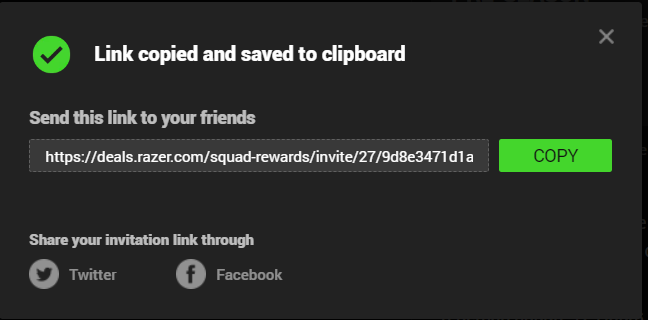
2. You have two ways to join a squad if you click on the button "JOIN A SQUAD". One is to copy the invite link if you are invited by someone to join their squad. The other is to join an available squad the system recommended for you.
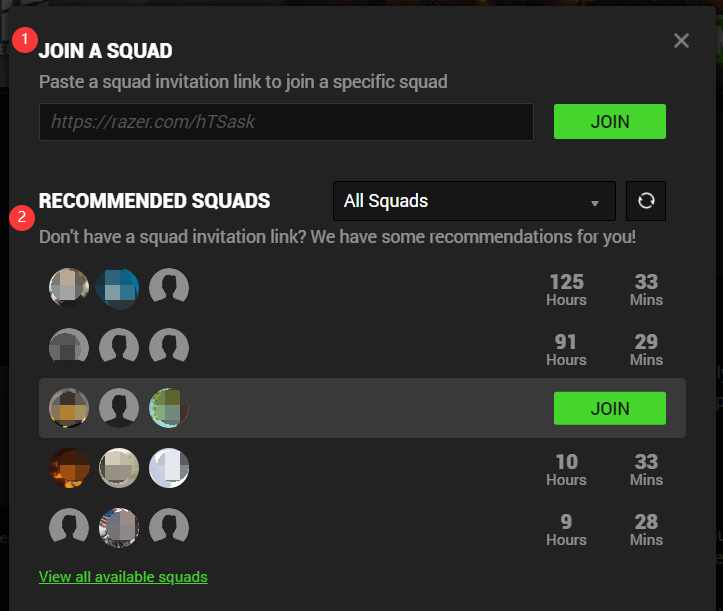
3. You also can add your discord channel here, if someone wants to join your squad, they can connect with you via discord.
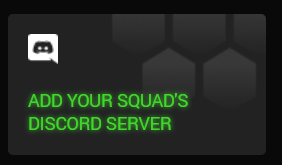
For more details, please visit our FAQ page.
Let me know if you have any inquiries regarding Squad Rewards Campaign.
Appreciate your patience.
Michelle
Thank you for sharing your issue with us here. My name is Michelle from the Razer Cortex technical support team. I am happy to be of your assistance.
Squad Rewards Season 9 was over. Please stay tuned for the next season. Regarding your concern, there are several ways to build a team:
1. Click on the "INVITE FRIENDS TO JOIN" button. There will be an invite link copied on your clipboard. You can share this link with your friends to invite them to join.
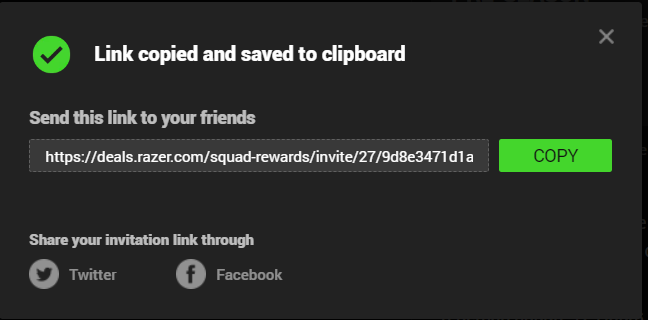
2. You have two ways to join a squad if you click on the button "JOIN A SQUAD". One is to copy the invite link if you are invited by someone to join their squad. The other is to join an available squad the system recommended for you.
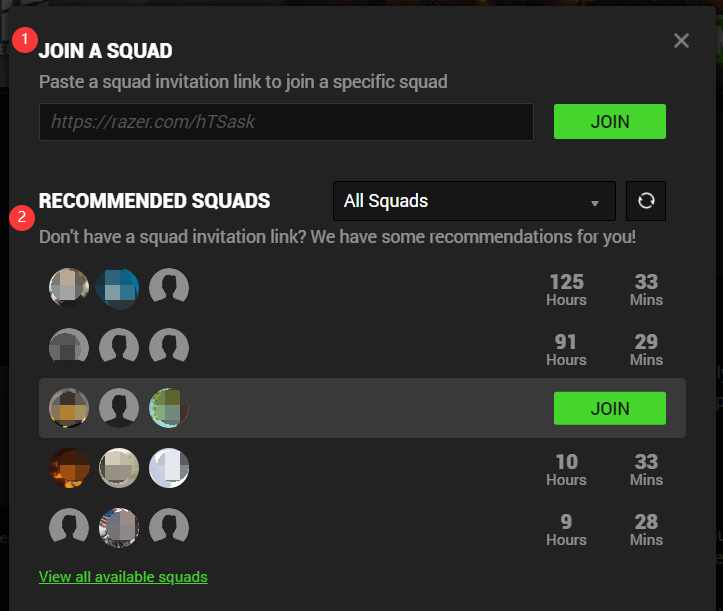
3. You also can add your discord channel here, if someone wants to join your squad, they can connect with you via discord.
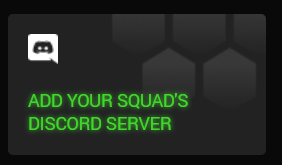
For more details, please visit our FAQ page.
Let me know if you have any inquiries regarding Squad Rewards Campaign.
Appreciate your patience.
Michelle
Sign up
Already have an account? Login
Log in with Razer ID to create new threads and earn badges.
LOG INEnter your username or e-mail address. We'll send you an e-mail with instructions to reset your password.
