how to clear fps chart history in cortex
just as the title says. Ive looked around as much as i could. i have yet to find it. if it even exists
This topic has been closed for comments
Userlevel 3
Are talking about the Razer Cortex for PC? Or for mobile?
Razer Cortex on PC. Thanks for responding.
Userlevel 3
Are you referring to the FPS overlay? If so, you can disable this by ticking off "Show FPS overlay while in-game".
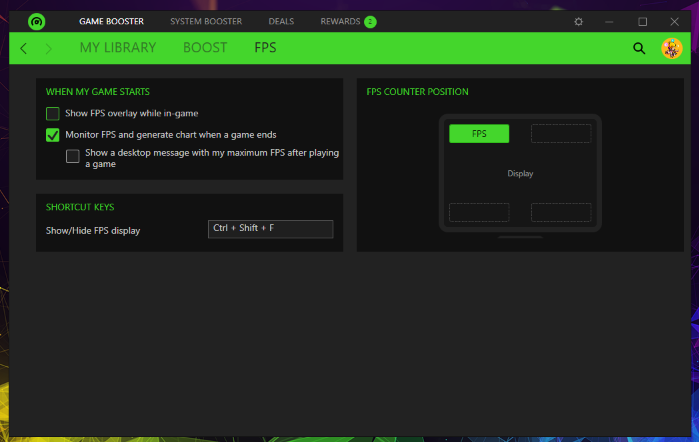
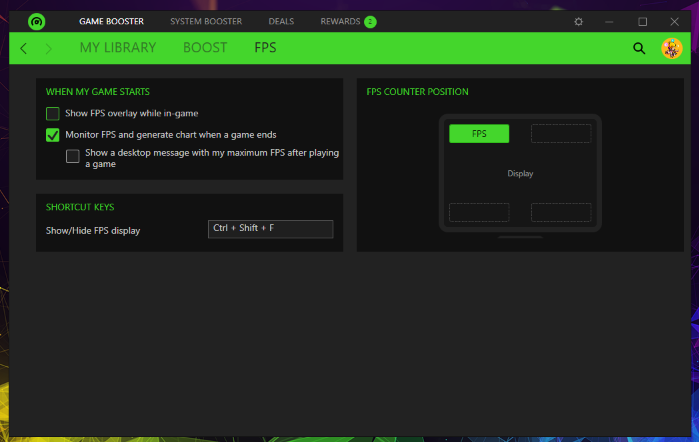
I know how to disable it but i want to clear the data
i guess if u diable it before running any games it wont collect data
Userlevel 3
dOp3R
i guess if u diable it before running any games it wont collect data
There's no option to actually clear such data. It is indeed best to disable it.
thnx for the quick replies  i had to wait a month or two for my last entry
i had to wait a month or two for my last entry 
 i had to wait a month or two for my last entry
i had to wait a month or two for my last entry 
Userlevel 3
Should you have other concerns, just let me know. :wink_:
i was wondering after a update my razer game overlay doesnt close when i exit PUBG. I have to click the close button on very top of screen. i can just click it and it closes but it woul dbe automatic. it isnt really a bug... probably just me 

Sign up
Already have an account? Login
Log in with Razer ID to create new threads and earn badges.
LOG INEnter your username or e-mail address. We'll send you an e-mail with instructions to reset your password.
