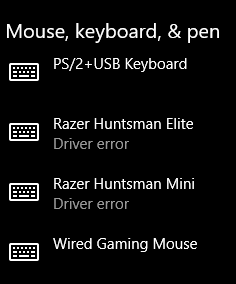
Keyboards not recognized by Synpase
I've had the problem most people have where their products are not recognized by Synapse and I've tried reinstalling Synapse, unplugging my keyboards, and restarting my PC. I don't know if there's anything I missed but when I checked my devices in settings, it says there is a "Driver error" for my keyboards. I searched up what driver updates there could be and the only result I could find is about a firmware update(which I tried and no success). Is there any fix to this?
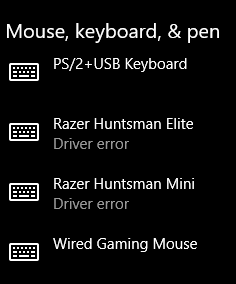
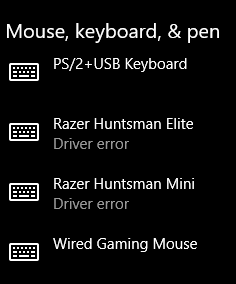
same problem here, i have a razer ornata v2 and just bought a razer naga pro, tells driver error and all fixes online don't work
Check this steps, if you haven't tried it yet:
- Uninstall Synapse
- Download & run this tool: https://rzr.to/Tf53xj to remove any razer drivers/leftovers
- Then restart your PC
- After reboot install Synapse again (as administrator).
Hi MaxLee05 and bitFIREDeepLilac562! Please check if FiszPL's recommendation helped. Otherwise, you can try the suggested steps from this article. Let me know how it went.
Reply
Sign up
Already have an account? Login
Log in with Razer ID to create new threads and earn badges.
LOG INEnter your username or e-mail address. We'll send you an e-mail with instructions to reset your password.



