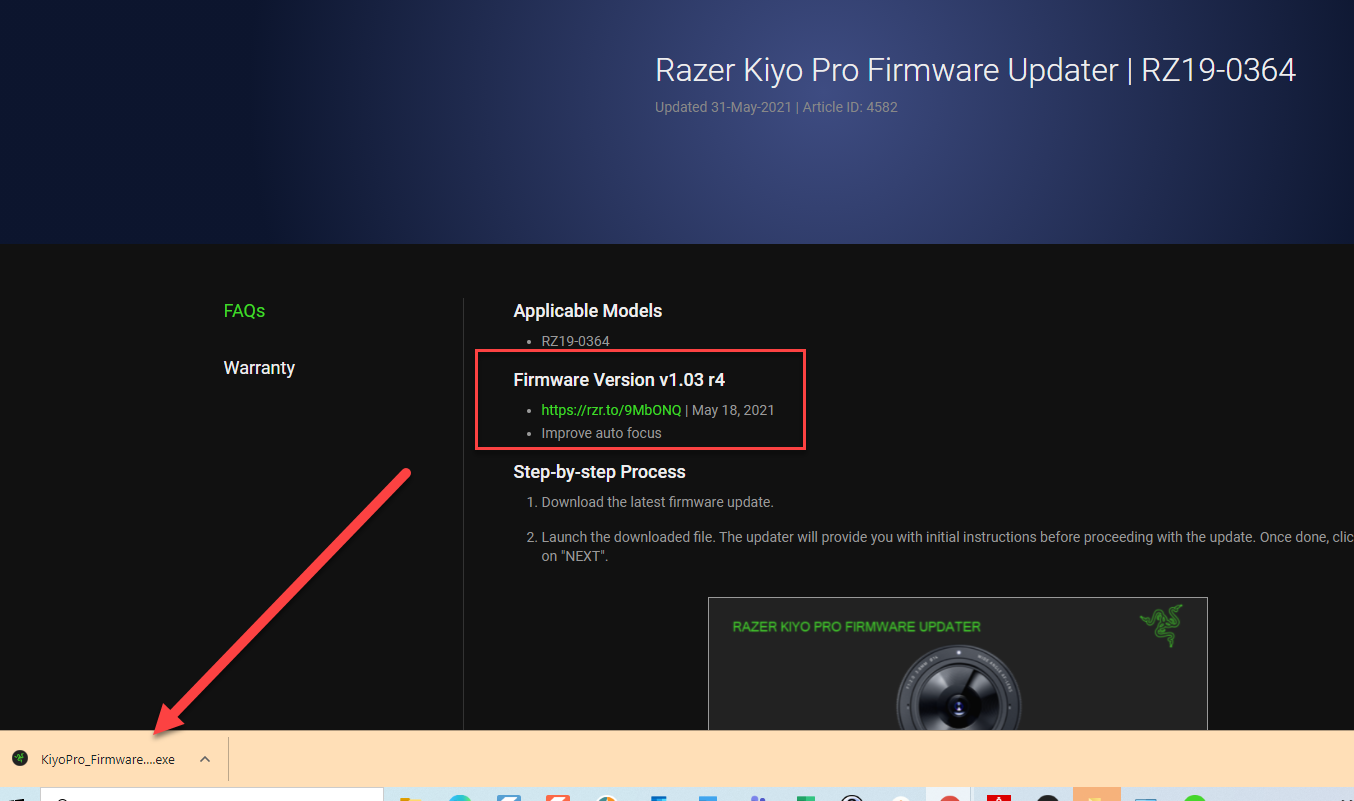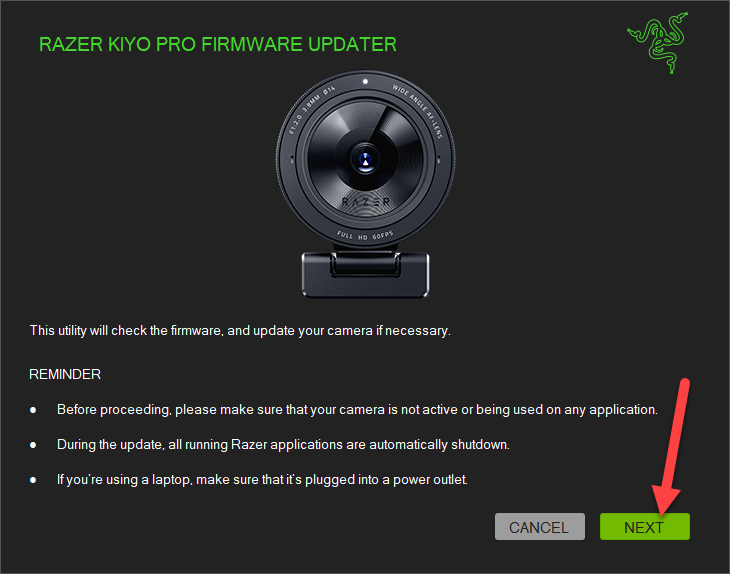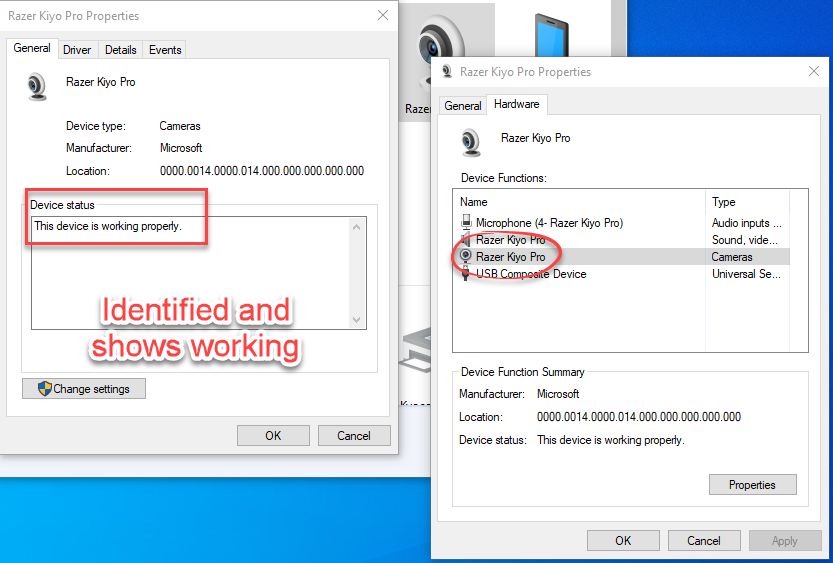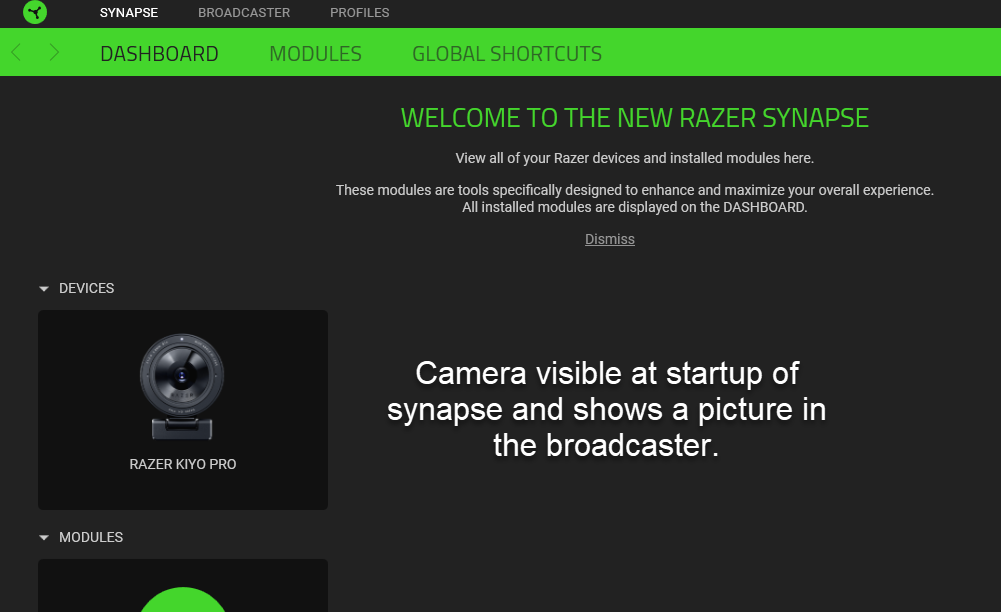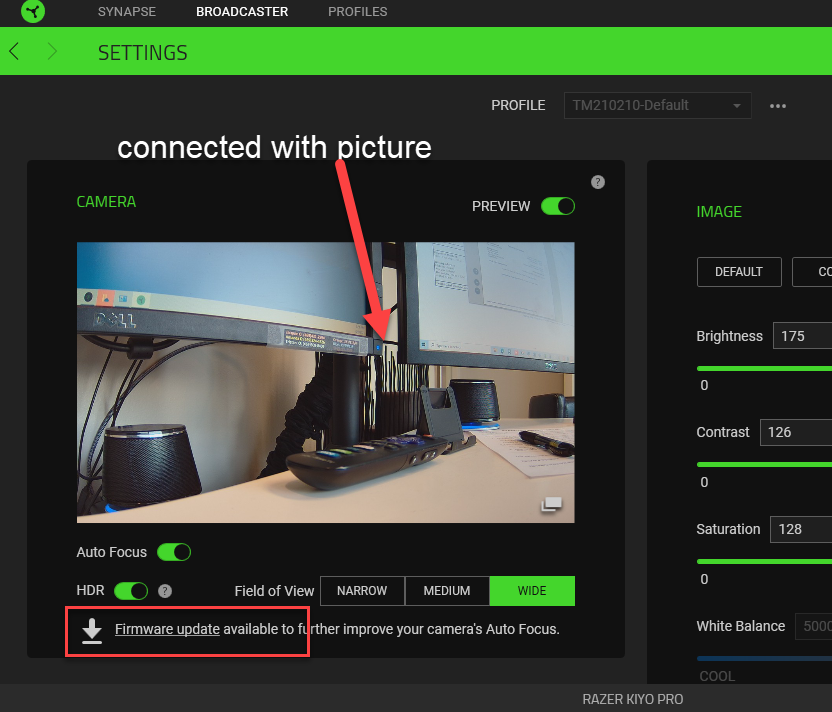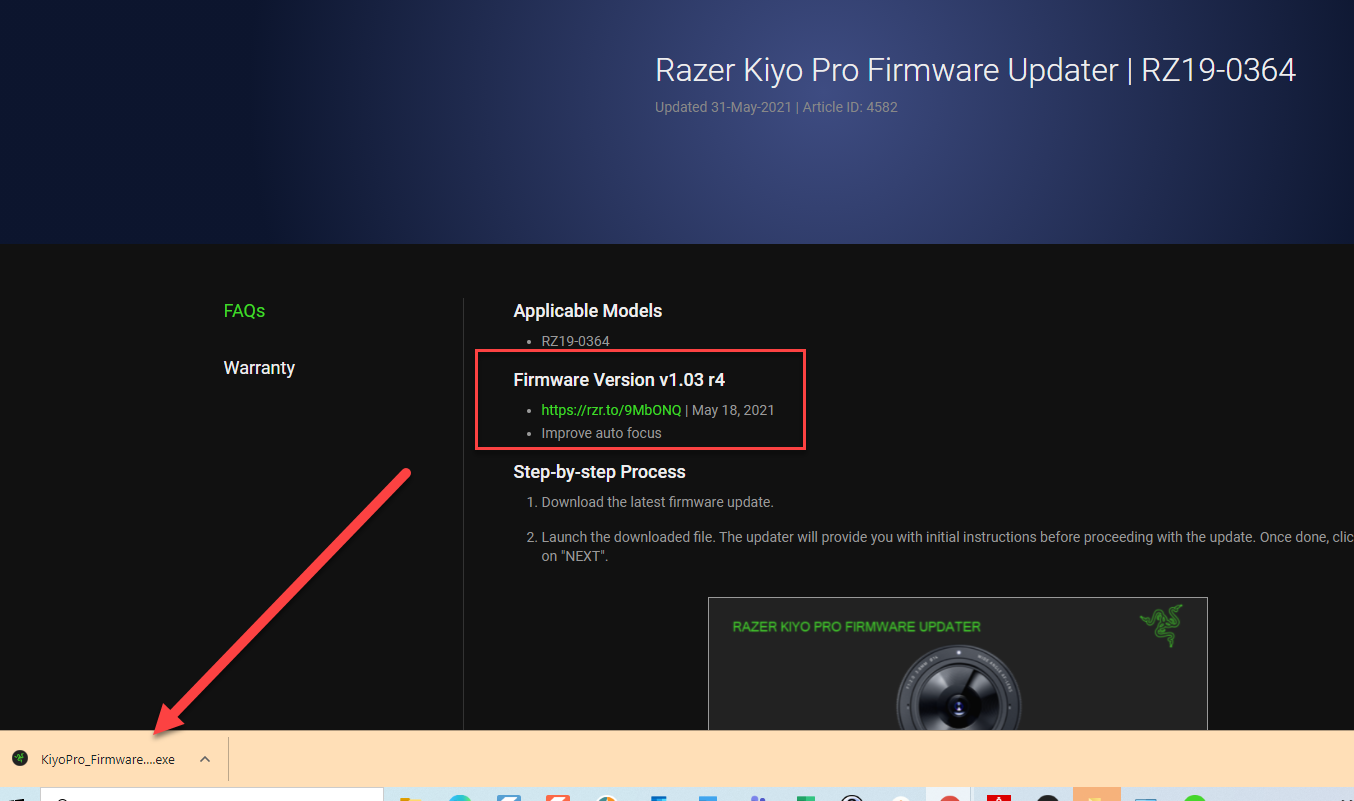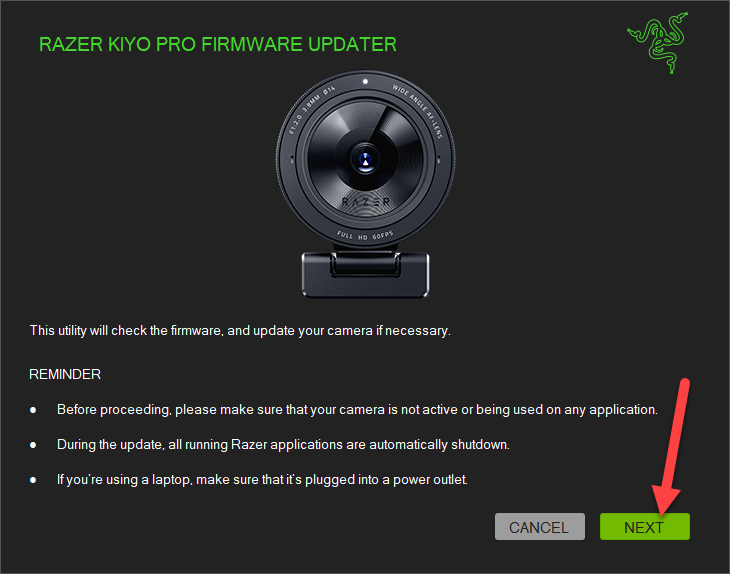I called support and they told me that I need to have it replaced because there were a bad batch of cameras that are not taking the firmware update.
I received the new camera today and I have the exact same issue. Camera works within the synapse app, it is seen in my device settings but I cannot make it the default camera. It does not see the camera in any other program and if I try to update the firmware then it isn't even discoverable in the synapse app.
Needing someone from Razor to jump in and let me know what the solution is to this or did I just buy a $200 camera that doesn't work. Just let me know. Screen shots attached below.
Need someone to let me know if there is a simple fix or if these cameras just do not work. The amount of time I have spent trying to make this camera work is getting ridiculous. Any help anyone can provide is appreciated.
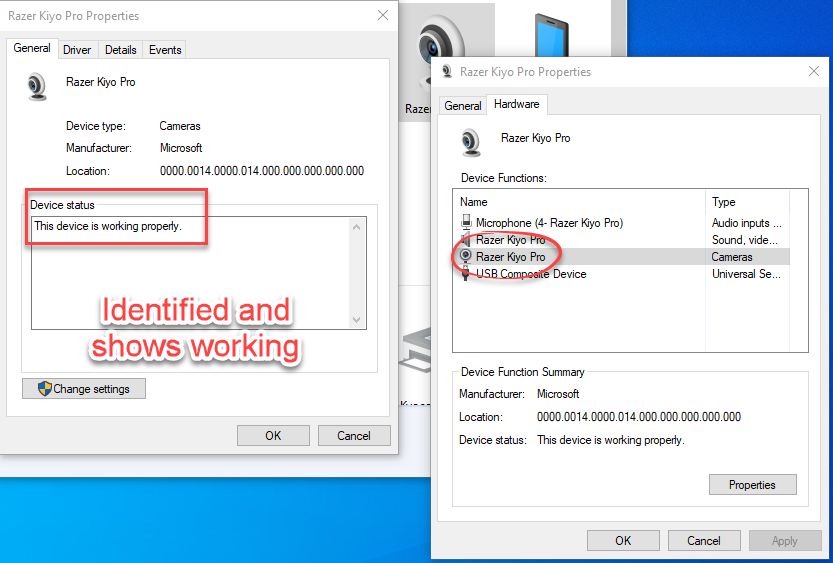
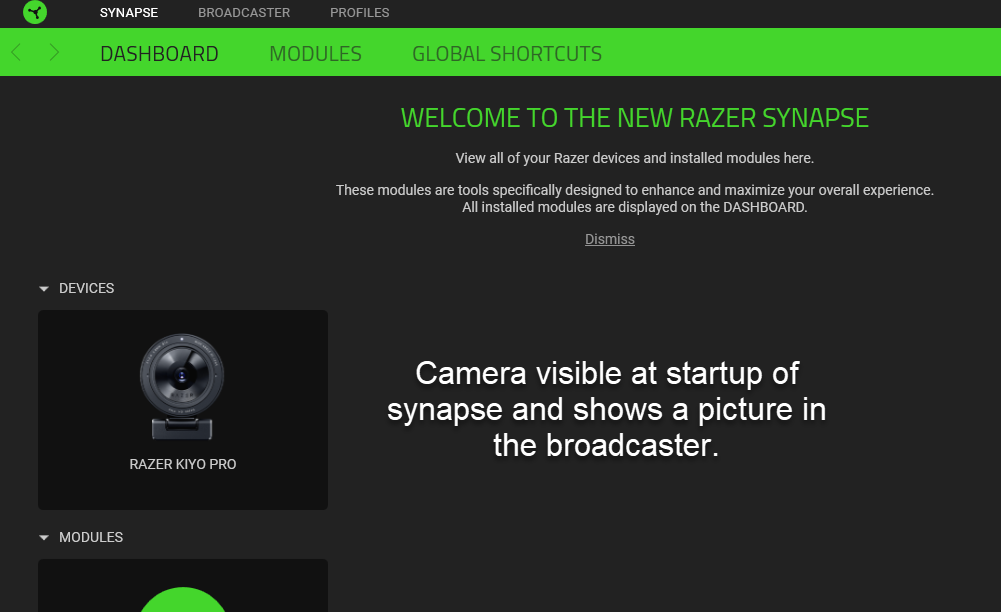
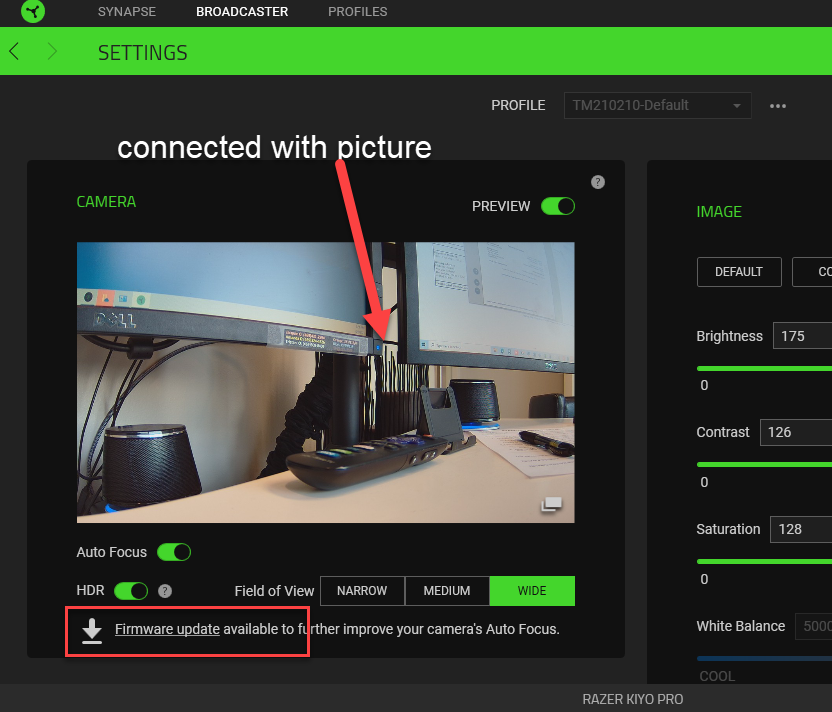
Downloaded new firmware -