I just built a new PC yesterday. The Nari worked fine on my old Win 10 PC and still does. The Nari worked on my new pc when running Win 10. I updated to Win 11 and it's literally gone crazy.
The issue is that it is recognized for a split second by windows and kicked out. This causes the speaker icon in the task bar to flicker (which is why I noticed). In use it acts as expected. It gets split second bursts of sounds. If I open the sound settings menu in 11 I can see the Nari popping in and out of the list of devices (and sometimes it's there twice both doing the same thing). This even crashes the sound settings window in 11 causing it to close and there is a 50/50 chance you may have to restart the PC to get it open again. I have even removed all other sound devices from the usable list. Also the install software on the dongle nop longer auto runs when connected (I assume this is because it isn't Win 11 compatible).
I have already uninstalled the Nari via windows (including drivers), reinstalled Synapse (which now can not see the Nari as a device) and tried the Nari dongle recovery tool (which also can not find the headset).
This topic has been closed for comments
Vedren01
I just built a new PC yesterday. The Nari worked fine on my old Win 10 PC and still does. The Nari worked on my new pc when running Win 10. I updated to Win 11 and it's literally gone crazy.
The issue is that it is recognized for a split second by windows and kicked out. This causes the speaker icon in the task bar to flicker (which is why I noticed). In use it acts as expected. It gets split second bursts of sounds. If I open the sound settings menu in 11 I can see the Nari popping in and out of the list of devices (and sometimes it's there twice both doing the same thing). This even crashes the sound settings window in 11 causing it to close and there is a 50/50 chance you may have to restart the PC to get it open again. I have even removed all other sound devices from the usable list. Also the install software on the dongle nop longer auto runs when connected (I assume this is because it isn't Win 11 compatible).
I have already uninstalled the Nari via windows (including drivers), reinstalled Synapse (which now can not see the Nari as a device) and tried the Nari dongle recovery tool (which also can not find the headset).
have u tried this ?
go to gear icon on top right and click reset and the synapse will give u option to factory reset for ur razer gear.
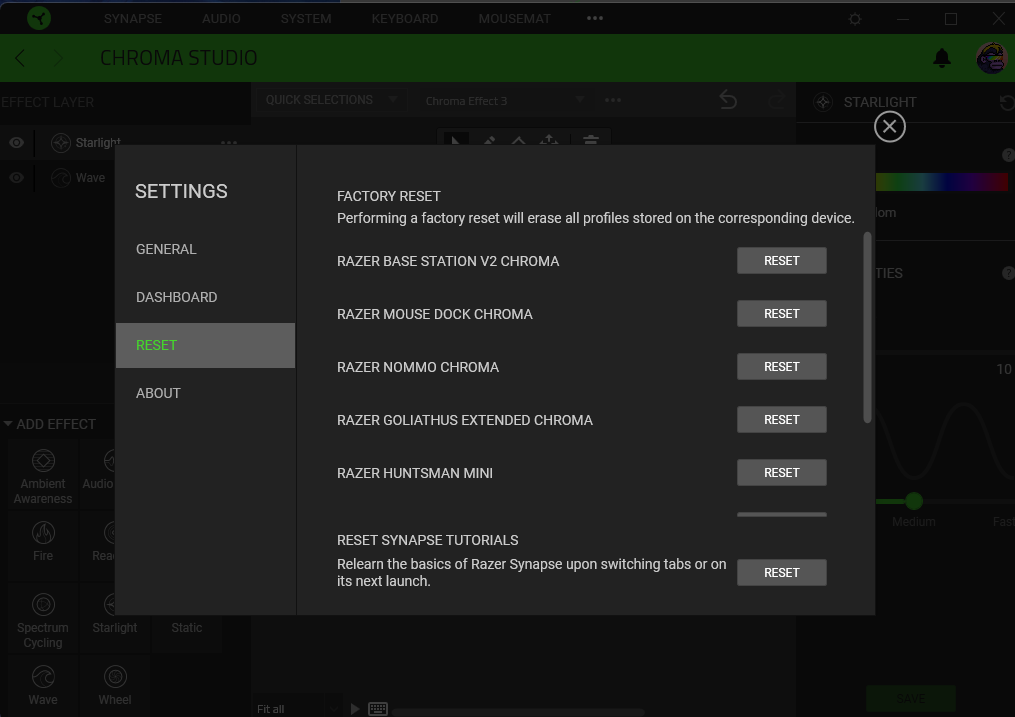
Vedren01
I just built a new PC yesterday. The Nari worked fine on my old Win 10 PC and still does. The Nari worked on my new pc when running Win 10. I updated to Win 11 and it's literally gone crazy.
The issue is that it is recognized for a split second by windows and kicked out. This causes the speaker icon in the task bar to flicker (which is why I noticed). In use it acts as expected. It gets split second bursts of sounds. If I open the sound settings menu in 11 I can see the Nari popping in and out of the list of devices (and sometimes it's there twice both doing the same thing). This even crashes the sound settings window in 11 causing it to close and there is a 50/50 chance you may have to restart the PC to get it open again. I have even removed all other sound devices from the usable list. Also the install software on the dongle nop longer auto runs when connected (I assume this is because it isn't Win 11 compatible).
I have already uninstalled the Nari via windows (including drivers), reinstalled Synapse (which now can not see the Nari as a device) and tried the Nari dongle recovery tool (which also can not find the headset).
Try installing and running the Razer Driver Cleanup tool: https://rzr.to/Tf53xj. Once done, please restart your computer, then install the Razer Synapse 3.0 and see if there's a difference. I’ll be locking this thread now. Feel free to send me a PM anytime or visit our self-help options should you have other questions or concerns.
Sign up
Already have an account? Login
Log in with Razer ID to create new threads and earn badges.
LOG INEnter your username or e-mail address. We'll send you an e-mail with instructions to reset your password.

