Razer keyboard and CTRL + SHIFT + A
Hello. I noticed that when I press CTRL + SHIFT + A in games, my character will cant move. And this only happens when Razer Synapse is on. If it is turned off, then everything works fine. There are no keyboard shortcuts or macros. What is the problem? Please help.
This topic has been closed for comments
me too bro you have a blackwidow elite ?
Hi Everyone, I have researched and found a definite solution. It is to do with the Alexa module in the Razer Synapse software.
Solution:
1- Open Razer Synapse Application ( I am using Razer synapse 3).
2- Click on Synapse (Very top row of the application)

2- Click on Modules (should be the 2nd from the top row of the application)

3- Under 'Installed modules" you will find the Alexa module
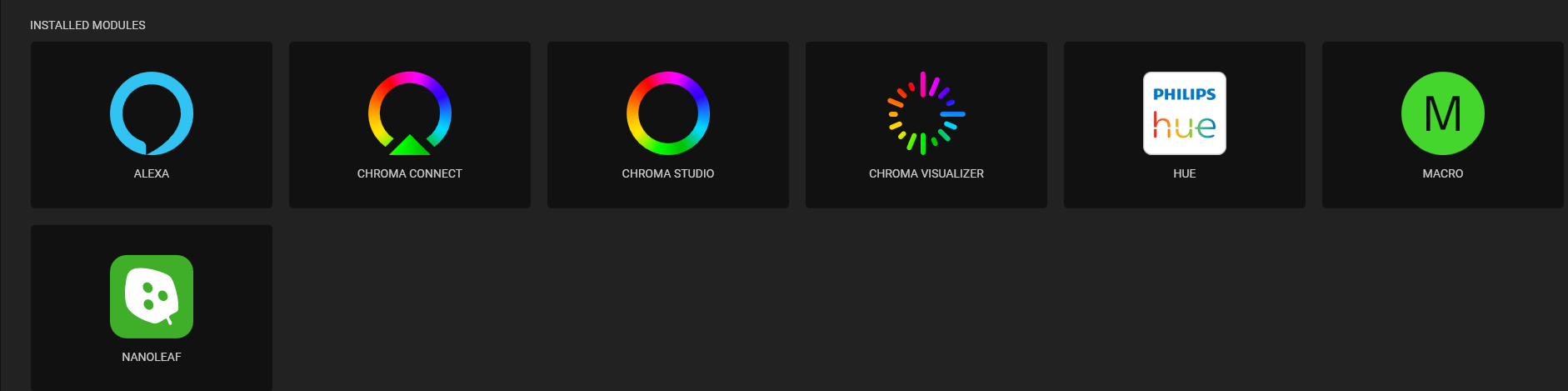
4 - Hover over Alexa and click on the 'X' top right of the icon, then remove the Alexa module.
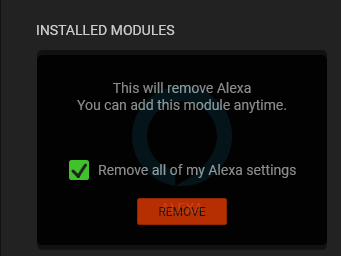
Hope this helps everyone :)
To test if this works:
Open this program http://en.key-test.ru/ (shows successful and unsuccessful keystrokes). Hold down ctrl + shift + a . If the keys/multi-keys are functioning correctly they will be highlighted blue, respectively.
Solution:
1- Open Razer Synapse Application ( I am using Razer synapse 3).
2- Click on Synapse (Very top row of the application)

2- Click on Modules (should be the 2nd from the top row of the application)

3- Under 'Installed modules" you will find the Alexa module
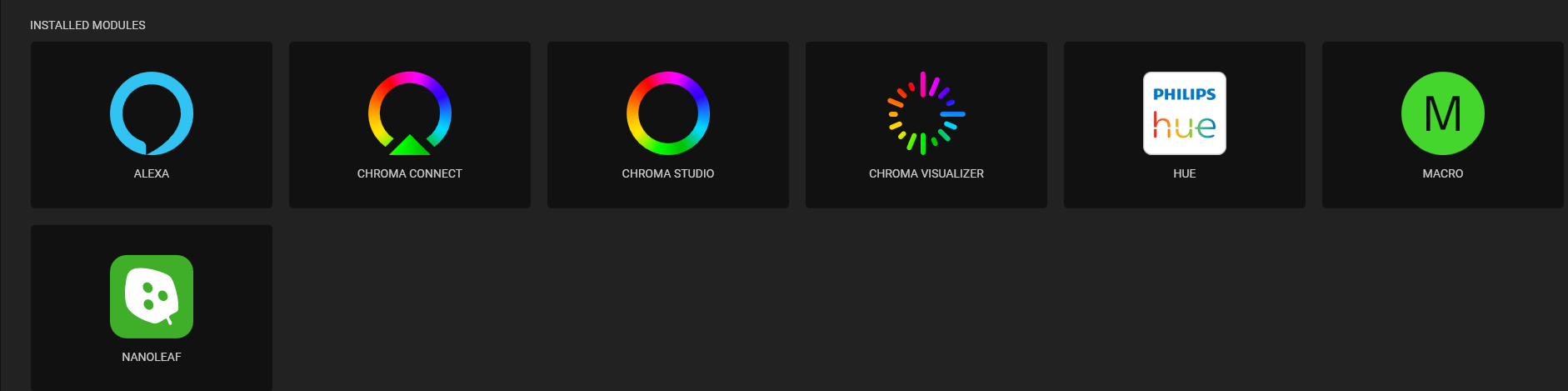
4 - Hover over Alexa and click on the 'X' top right of the icon, then remove the Alexa module.
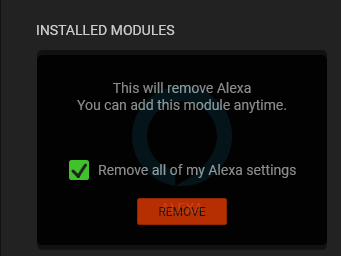
Hope this helps everyone :)
To test if this works:
Open this program http://en.key-test.ru/ (shows successful and unsuccessful keystrokes). Hold down ctrl + shift + a . If the keys/multi-keys are functioning correctly they will be highlighted blue, respectively.
Sign up
Already have an account? Login
Log in with Razer ID to create new threads and earn badges.
LOG INEnter your username or e-mail address. We'll send you an e-mail with instructions to reset your password.
