 . Can someone help me with that? On screenshot mouse is on razer kraken, not on samsung.
. Can someone help me with that? On screenshot mouse is on razer kraken, not on samsung.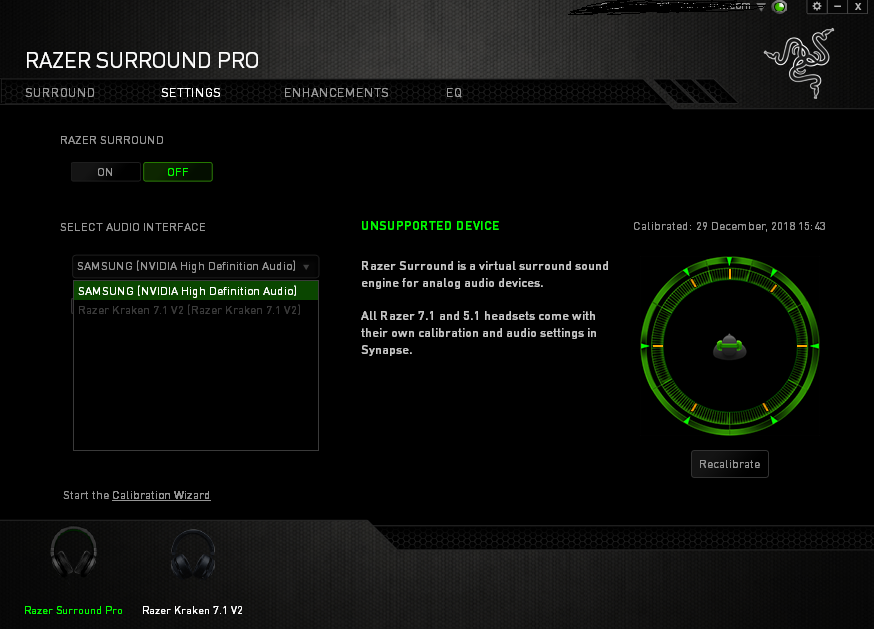
 . Can someone help me with that? On screenshot mouse is on razer kraken, not on samsung.
. Can someone help me with that? On screenshot mouse is on razer kraken, not on samsung.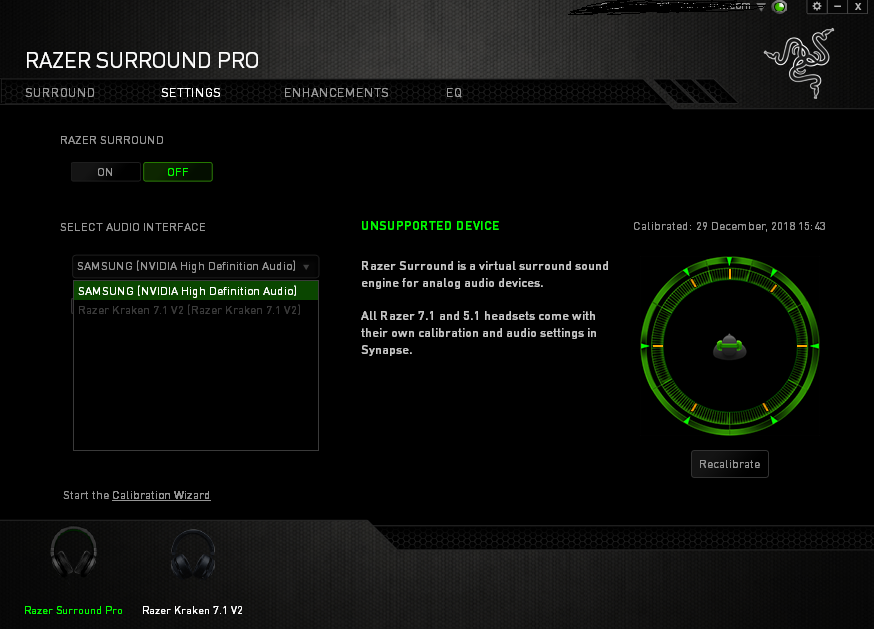

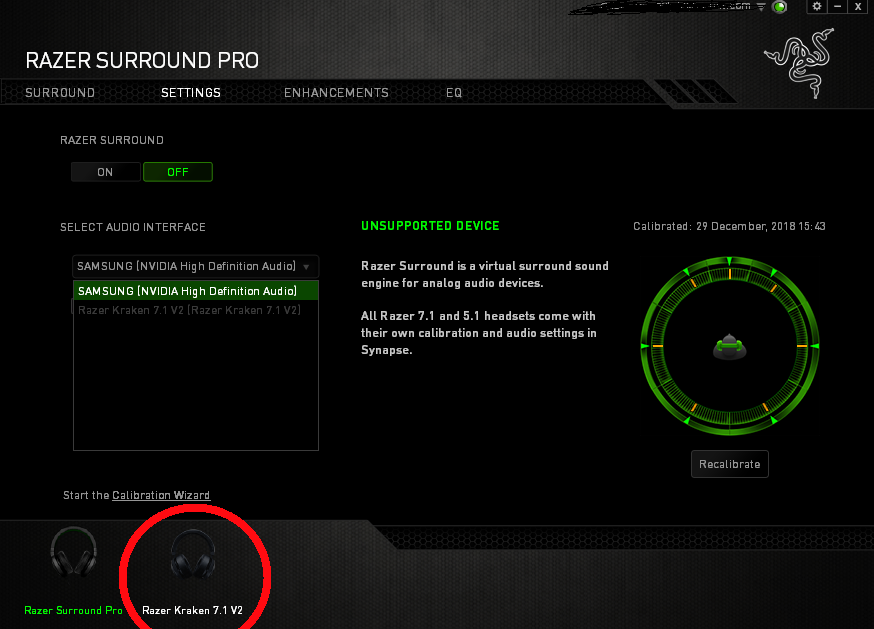
Predator5
The "problem" is that the Kraken 7.1 V2 is a digital headset, which already has surround built-in with its own discrete soundcard, hence it uses USB.
The Surround Pro software is used to emulate that same 7.1 effect on analog headphones (eg. Kraken V2 Pro), which work like standard headphones and use regular 3.5mm jacks (see pic below).
In conclusion, there is no issue at all, you can uninstall the Surround Pro software since it is not needed for your headphones. You can control your headphone's setting by clicking on them in the lower tab (see pic below, marked with the red circle).
csuntico
Where’s the sound card? Within the USB itself or in the headphones? Would like to know for educational purposes
RivalTangent36
Hello there. I just bought Razer Kraken 7.1 V2. It has 7.1 surround. After calibrating everything in Razer Synapse I tried to turn on Razer Surround, but before that I had to select audio inteface. I had two options: my samsung monitor (it has its own speakers) and my headphones. But when I put my mouse over Razer Kraken it says "UNSUPPORTED DEVICE Razer Surround is a virtual surround sound engine for analog audio devices. All Razer 7.1 and 5.1 come with their own calibration and audio settings in Synapse", but I am in Synapse. So only option I can choose is my monitor and when I turn on Surround, it switches to that monitor and plays audio in it :_: so what is the sense of Razer Surround if it still switches to the monitor anyway? Because of that I am playing without activated Razer Surround :slightly_sad:. Can someone help me with that? On screenshot mouse is on razer kraken, not on samsung.
Already have an account? Login
Enter your username or e-mail address. We'll send you an e-mail with instructions to reset your password.