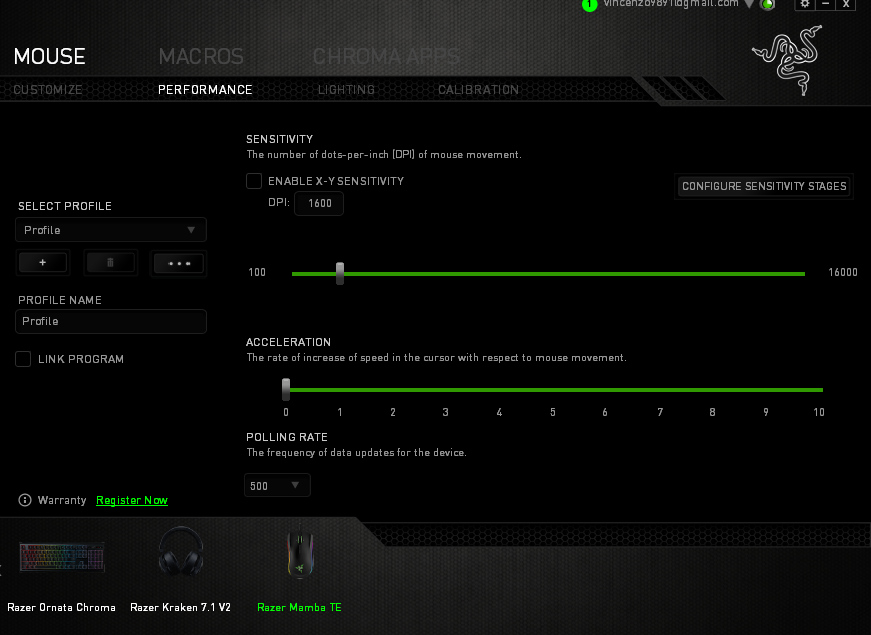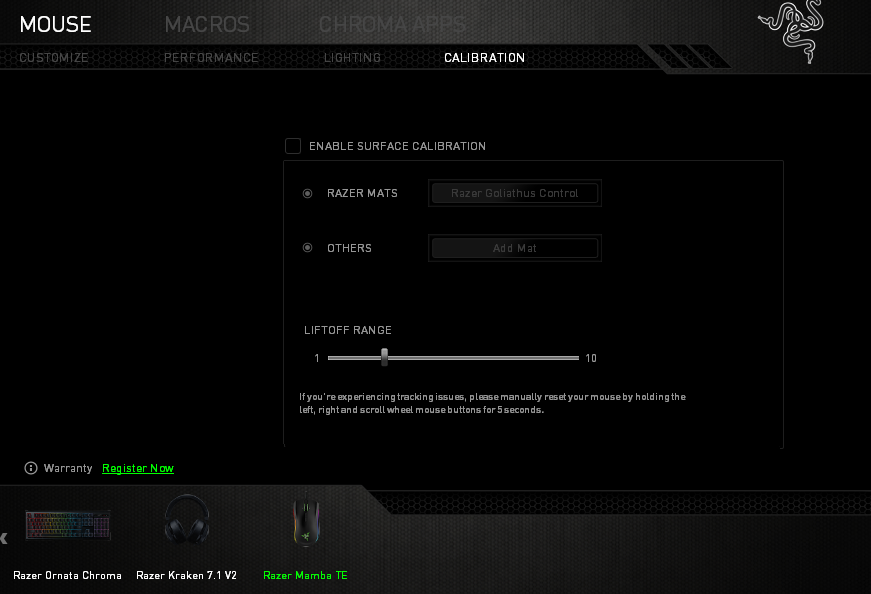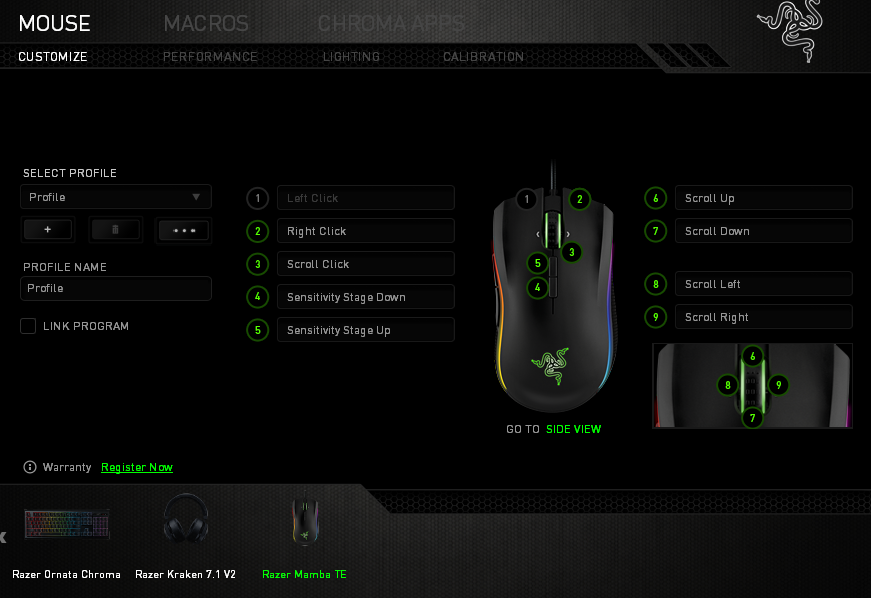The only things I did on synaspe is this:
I was trying to create a macro to turn off the microphone (use synapse 2.0) but I couldn't figure out how to do it and then I simply opted to use a key before the mouse to change it and then I set the key on the keyboard instead.
I don't think it depends on this but I write it only to explain what I modified on the program and it seems to me rather strange to behave like this.
These are the things I did:
1) antivirus scan
2) move to other USB ports
3) uninstalling the mouse
4) uninstallation of synapse and reinstallation
5) cable extension
6) cleaning the mat (razer goliathus chroma) and cleaning the mouse lens
Nothing to do, the mouse continues to move from time to time on its own.
Already a year ago I think something strange happened to me with headphones (razer Kraken v2 7.1) where the audio on the left was lower than the one on the right and you told me to create a new account. I hope I don't have to repeat it because it would be pretty ridiculous. Changing synpase 2.0 with 3 I don't want since it's still in beta and not all of them still work (razer kraken v2 7.1 and razer mug only go with 2.0)