Hey,
Ive just re-installed Fortnite today on the Epic Games launcher. I have the Razer Nari headphones and the Razer Synapse 3.0 software, and in the Razer Nari section there is a tab named "Mixer" which allows me to control what games use Stereo or THX Spacial Audio. I have some games there already, which work fine.
I expected Fortnite to show up after a restart but it didnt, and when I play the audio sounds very off. Im not sure if Fortnite supports THX but I should be able to control surround sound or stereo audio, but there is no Epic Games Launcher or Fortnite option there.
Any fixes?
This topic has been closed for comments
I highly recommend that you perform a clean installation of the app by following this guide. If that doesn't help, try to manually add the missing games using Razer Cortex. PM me should you need further assistance.
Hey, I do have cortex, it does show that Fortnite is in Cortex and ive made adjustments to performance etc, not sure how to manually add the game into Synapse?
Since Cortex already detects the game, you will have to try to reinstall both Synapse and Cortex following the guide I previously provided. We may have to coordinate with our Software Team if the problem persists.
Razer.Caziel
Since Cortex already detects the game, you will have to try to reinstall both Synapse and Cortex following the guide I previously provided. We may have to coordinate with our Software Team if the problem persists.
hi caziel, i'm also experiencing the same problem but worse, no games are detected. i can see them using the razer cortex app. only synapse 3 has this problem. can you help me? i already followed your guide to perform a clean installation. hope you can respond ASAP. thanks. btw, i am using the new razer blackshark v2.
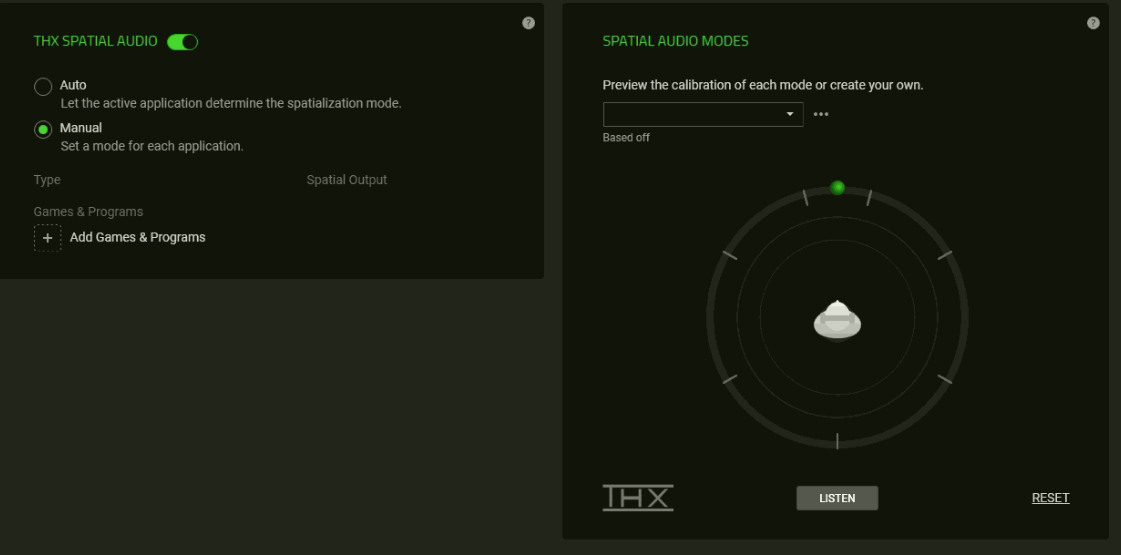
@razerpanda27 Please stop going around posting the same thing. I have responded to your PM and warned you on your thread. *I'll be locking this thread to prevent more spam.
Sign up
Already have an account? Login
Log in with Razer ID to create new threads and earn badges.
LOG INEnter your username or e-mail address. We'll send you an e-mail with instructions to reset your password.

