Razer Synapse causing mouse lag
I just installed the Razer Synapse 3 software to go with my Blackshark v2 headset. When I installed the software, i started getting major mouse lag in games. I tried a fresh software install, rebound all the buttons, and restarted the computer numerous time. I ended up having to roll back to v2 Legacy in order for the mouse not to lag. Any thoughts on how to resolve this?
This topic has been closed for comments
I highly recommend that you perform a clean installation of the Synapse following this guide. That said, do you mind sharing a screenshot of your task manager highlighting Synapse on the processes tab?
I ran a clean installation of both versions of Synapse, following all aspects of the guide. Attached is a clip of my full Synapse task in Task Manager. This is not while a game is running, as the grotesque lag occurs only during gaming. Running as admin has helped a bit, but it will continue to happen when i have other background processes running. This did not happen with Synapse 2.
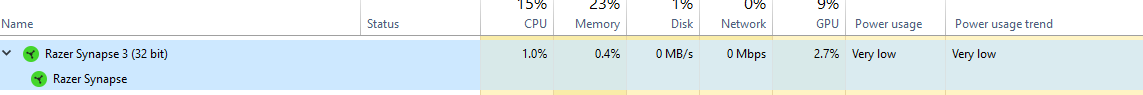
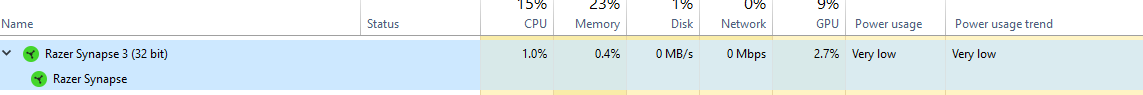
This does not seem to be a simple case of memory leak. We may have to dig deeper. Do you mind indicating which mouse you're experiencing the input delay in, and do you get the same results with and without Synapse running in the background?
Jumping back into this thread because the issue kept arising. The only solution I found to work was to uninstall everything from Razor and go back to using Synapse 2.0. I could not get Razor Central/Synapse 3.0 to consistently work no matter what. I tried running in admin mode, clean installs, updates, etc.
Using Synapse 2.0 works every time and gives me DPI changes on-the-fly as I highly prefer. With 2.0, I'm also able to customize my mouse and keyboard still. My blackshark mic won't work without 3.0, but fortunately I exclusively use an external Audio-Technica mic.
Using Synapse 2.0 works every time and gives me DPI changes on-the-fly as I highly prefer. With 2.0, I'm also able to customize my mouse and keyboard still. My blackshark mic won't work without 3.0, but fortunately I exclusively use an external Audio-Technica mic.
Sign up
Already have an account? Login
Log in with Razer ID to create new threads and earn badges.
LOG INEnter your username or e-mail address. We'll send you an e-mail with instructions to reset your password.

