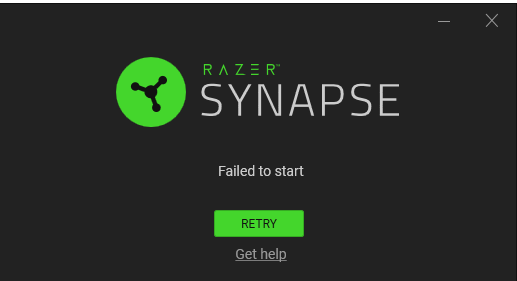
Razer Synapse Failed to Start
I've had this issue for the last month.
I haven't had issues with Cortex.
I haven't had any major OS updates.
The app was working after the minor updates.
I use the black widow elite so I'd like some access to the RGB personalisation but I cant due to this.
Help.
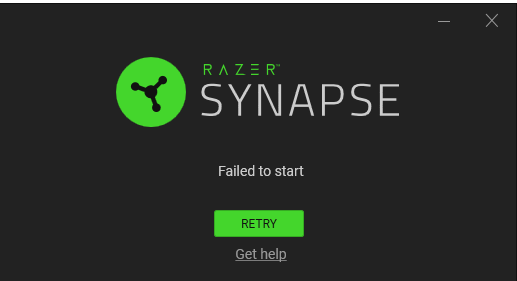
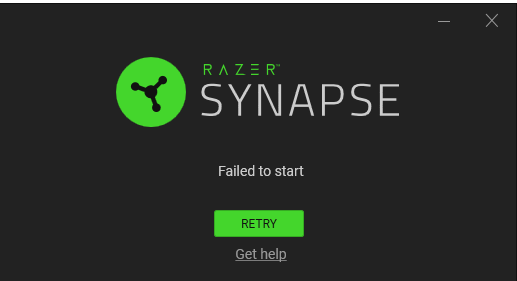
This topic has been closed for replies.
Sign up
Already have an account? Login
Log in with Razer ID to create new threads and earn badges.
LOG INEnter your E-mail address. We'll send you an e-mail with instructions to reset your password.
