Razer Tiamat 7.1 V2 not recognized properly?
This has been making me insane.
My Razer Tiamat 7.1 V2 is listed in Devices and Printers as "Unspecified" its a big grey box.
I've removed and re-added it from device manager and it still populates there as opposed to as a headset.
The naga, and my chroma v2 etc all show up properly, but the headset is no bueno.
Anyone seen this and have a fix?
This topic has been closed for replies.
Sign up
Already have an account? Login
Log in with Razer ID to create new threads and earn badges.
LOG INEnter your E-mail address. We'll send you an e-mail with instructions to reset your password.

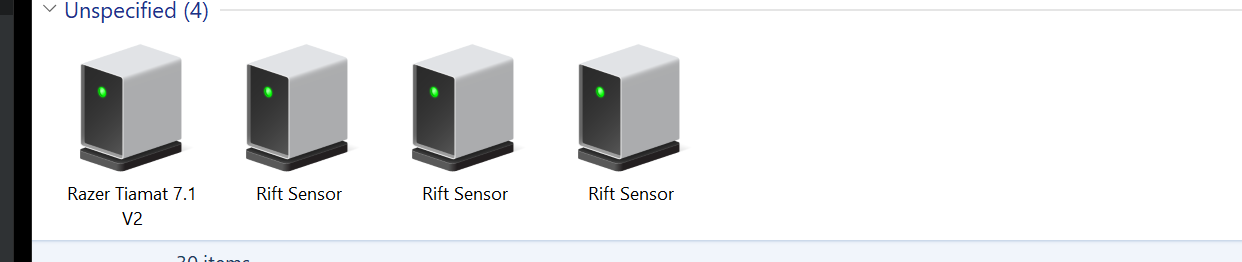 purely aesthetic best i can tell. just tickling my ocd a bit :P
purely aesthetic best i can tell. just tickling my ocd a bit :P