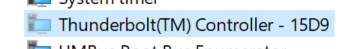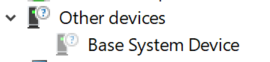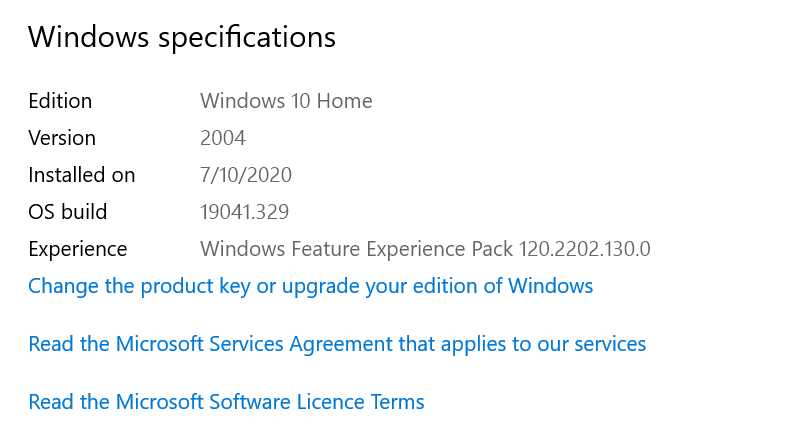was working fine until new windows auto update. now core isn't recognized and coming up as a thunderbolt device with the GPU properly secured and plugged in. When this happened I asked to borrow my roomates HP laptop and it worked fine and runs really well on his setup. This obviously makes my blood boil because it worked fine and just totally DOES NOT. had no time to fix when it happened. now i'm a little less busy and have been looking into this. for my case when I plug in the core X it reads as Base System Device. It eventually loads some sort of firmware for the razer core x that then labels the core thunderbolt controller 15D9. I have read many threads about similar issues and have tried to update software. tried going back a few windows versions. nothing. im running the newest version of windows currently. nothing has worked. really love razer until now. i'll post the screen grabs of what it now comes up as in my device manager. I literally just want someone to tell me "You're and idiot and here's why!" plzzz help