I have a Raze Book with preinstalled THX Spatial Audio for PC's application.
OS: Windows 11
Yesterday (2021.12.14) the Windows Update updated the following THX related drivers to the 2.5.1.1 version:
- THX - AudioProcessingObject - 2.5.1.1
- THX - SoftwareComponent - 2.5.1.1
- THX - Extension - 2.5.1.1
After the update, the THX Spatial Audio for PC's application doesn't work properly. The issues are the following:
- the sound is echoing
- the Music settings drop-down menu is missing (please see the attached pictures)
- Bass Boost slider missing (please also see the attached pictures)
- the THX stereo and THX Spatial Audio slider doesn't do anything, only the loading icon spinning
- I turn on the volume leveling options but doesn't hear any difference
Please see the attached pictures for comparison. (THX before the update, THX after update)
If I go to the Device manager and restore the former drivers (from 2.5.1.1 to 1.0.3.53):
- THX Spatial Audio Hardware Support Application - 1.0.3.53
- THX Spatial Audio Configuration Component - 1.0.3.53
- THX Spatial Audio Service Component - 1.0.3.53
then the indicated THX Spatial Audio for PC's application problem is solved. But if I restart my Razer Book, I don't have sound, despite, the Windows „see” my speakers.
If I open the device manager again and reinstall the latest (2.5.1.1) drivers for those software components I mentioned above and restart my Razer Book, I have sound again.
So right now I have two options:
- restore the former drivers and I have a working THX Spatial Audio for PC's application, but after my first restart I not gonna have sound
- or I use the latest drivers, but then I have a THX Spatial Audio for PC's application which is not working properly
Can you please fix this issue? I don't know that is a mass error, or it just affects me individually; the only thing I know is that this is not the proper operation of the THX Spatial Audio for PC's application.
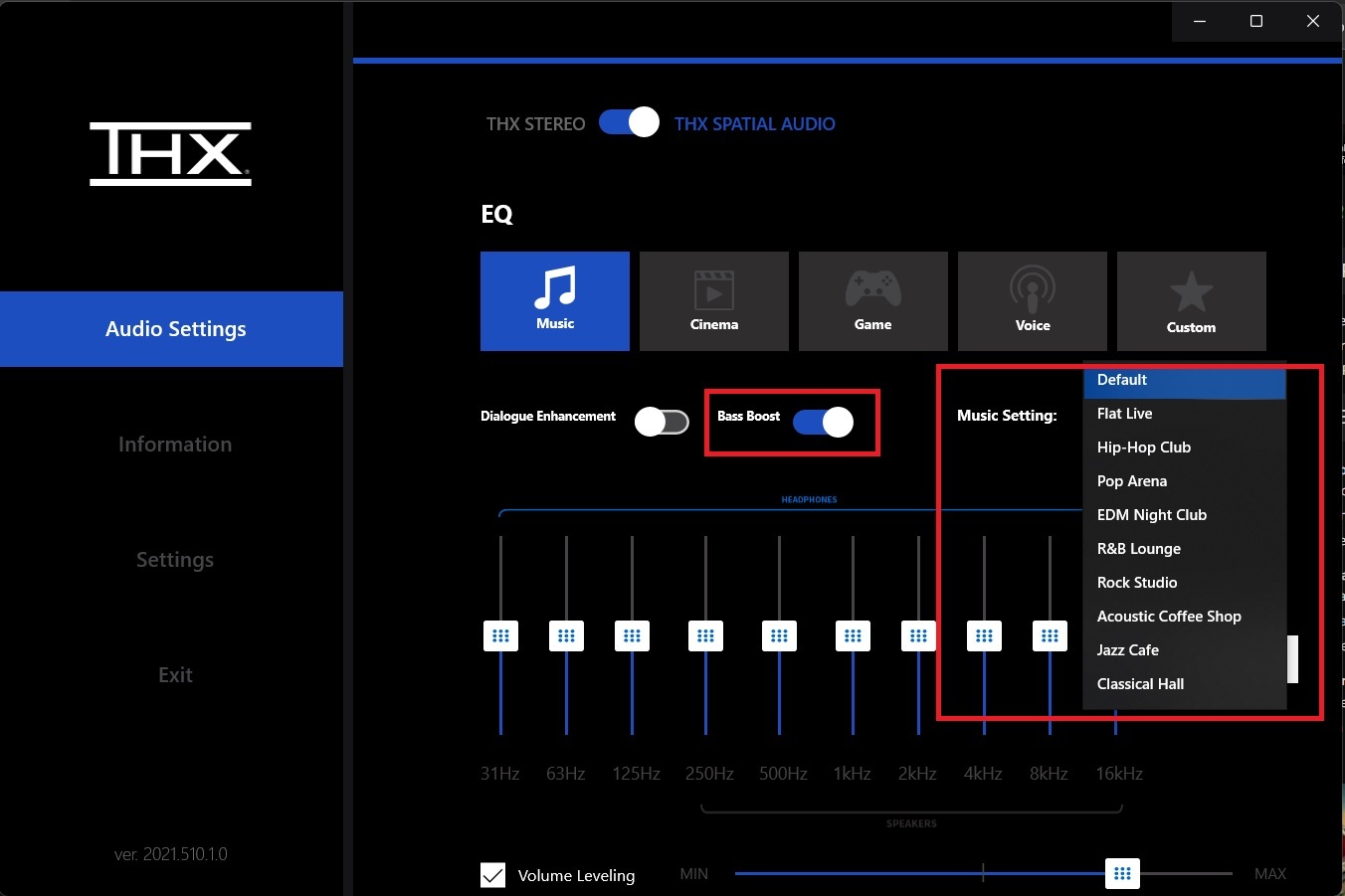
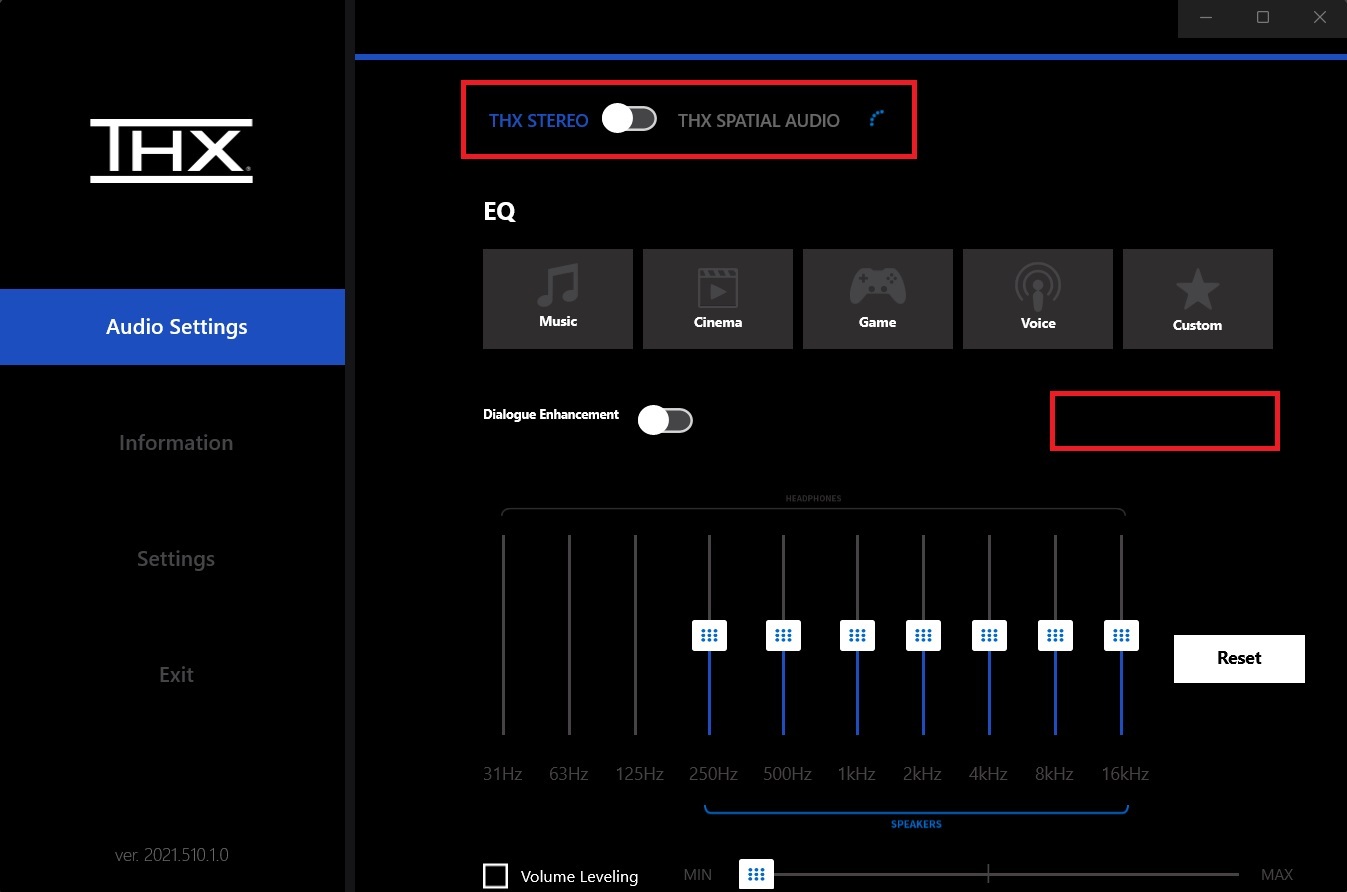
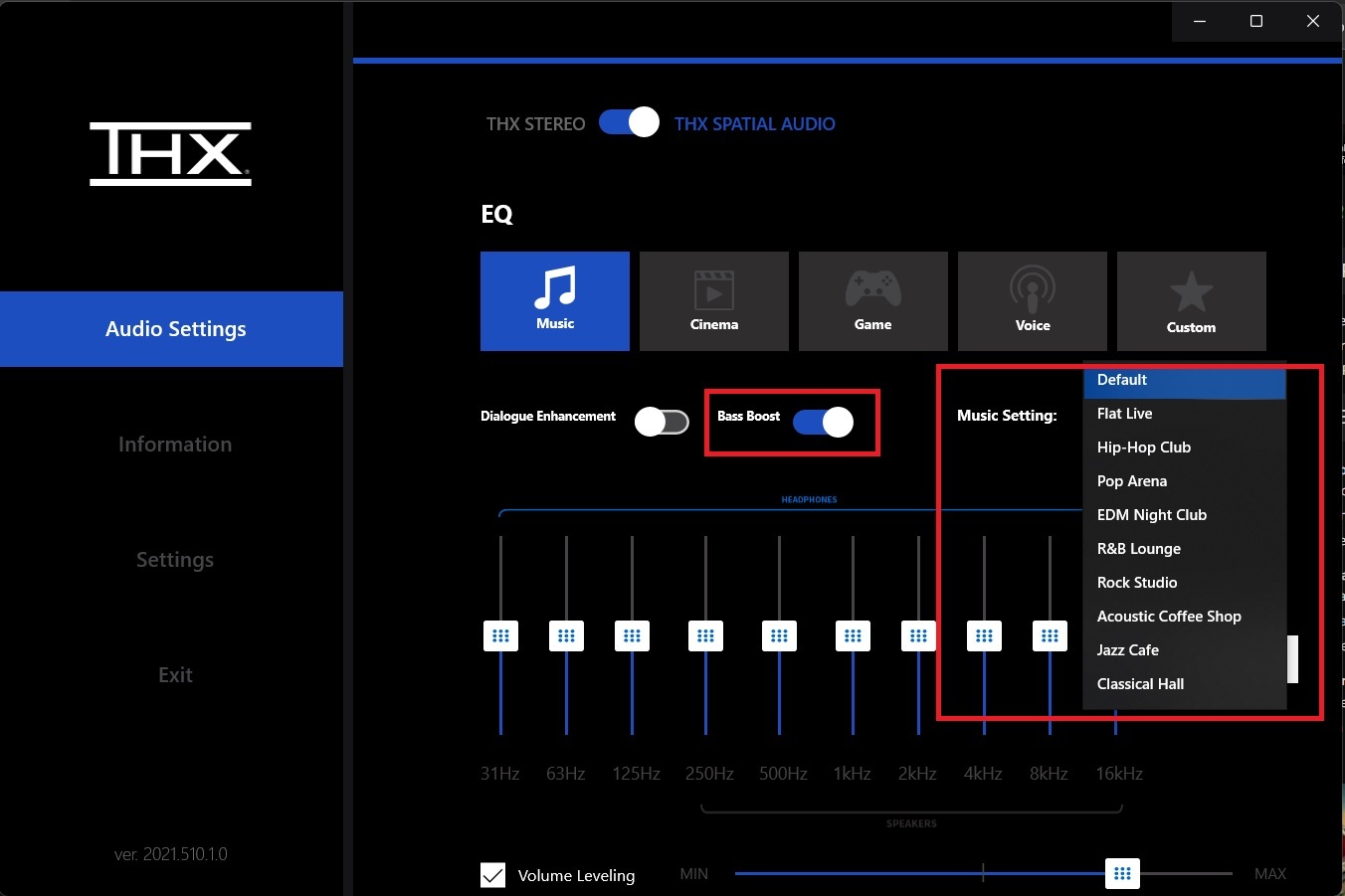
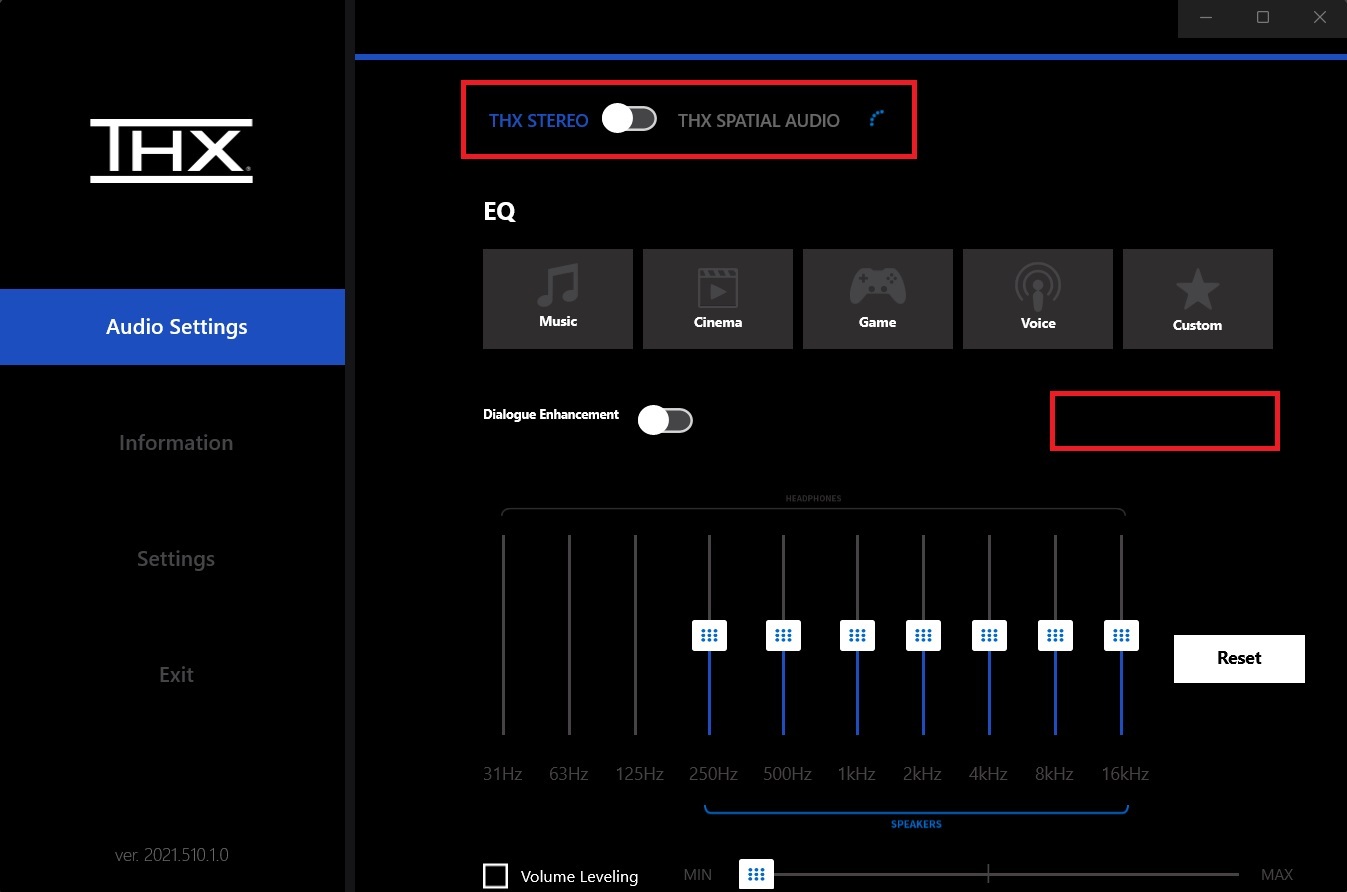
Thanks in advance.
Milan


