wirelessly (HyperSpeed Wireless). I uninstalled Razer Synapse 3 and the Razer hardware driver. I re-installed Synapse 3. I've also tried other usb ports. The picture of the mouse isn't in Synapse 3
[edit] I tried this process a 2nd time and still no wireless connection. This is my Device Manager:
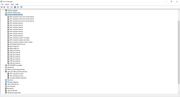
For some reason it's not in Mice and other pointing devices. The mouse never connected via Bluetooth. Is the mouse supposed to be also listed in the Device Manager under Bluetooth?
Bluetooth is on and it is listed twice in Settings > Devices > Bluetooth:

In the Action Center, at the Bluetooth icon it reads Not connected.
