Turning off Mouse (or it going to sleep) restarts Keyboard Lighting
Hey,
I have recently switched to the wireless version of the deathadder and noticed that when watching videos (not using the mouse for a while) my keyboard light shortly turns off and on again.
When the mouse wakes up, it shortly uses the default chroma color cycle, as soon as it switches to my profile, the keyboard blacks out shortly.
It doesn't seem right that my keyboard is reacting to any event of the mouse in the first place.
The problem can be replicated by turning off the mouse with the hardware button, the same happens when you turn it on again. It only occurs while using Synapse (version 3.6.515.51215 as of today), not when the devices use their default lighting.
I would like to know if there is a way around this issue, or if anyone else has experience this when using a device that is able to go to sleep/turn off.
Thanks in advance!
Mouse: DeathAdder V2 Pro & MouseDock
Keyboard: BlackWidow Elite
Synapse Version: 3.6.515.51215
This topic has been closed for replies.
Sign up
Already have an account? Login
Log in with Razer ID to create new threads and earn badges.
LOG INEnter your E-mail address. We'll send you an e-mail with instructions to reset your password.


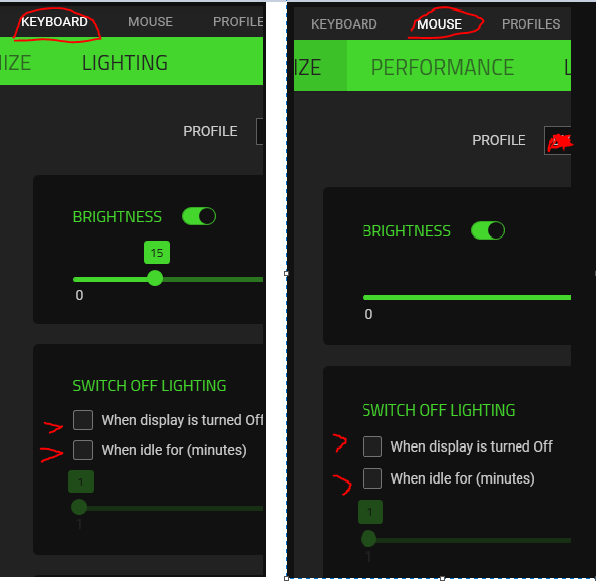 Also, try repairing the Razer Synapse 3.0 by following the steps from this
Also, try repairing the Razer Synapse 3.0 by following the steps from this