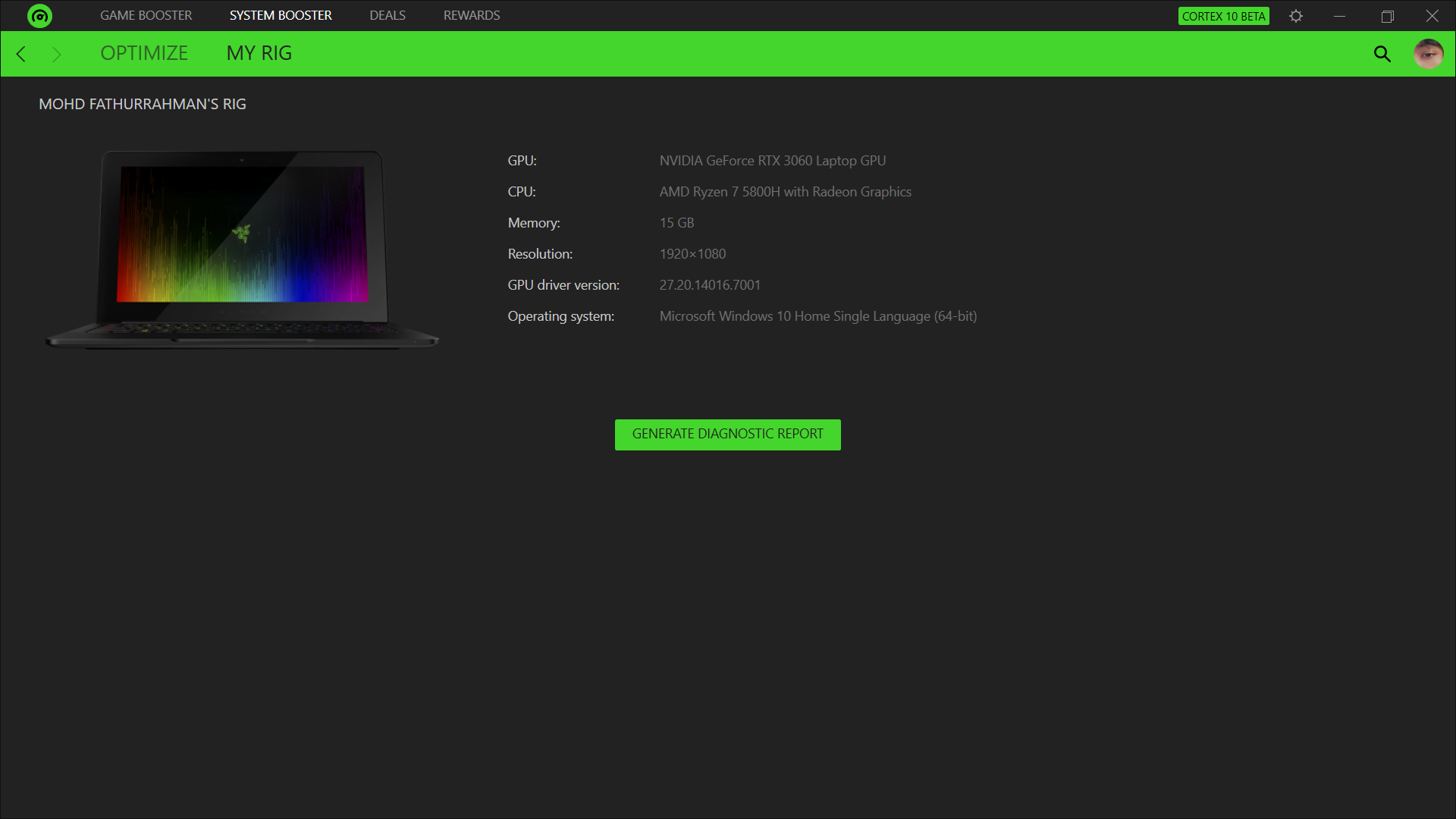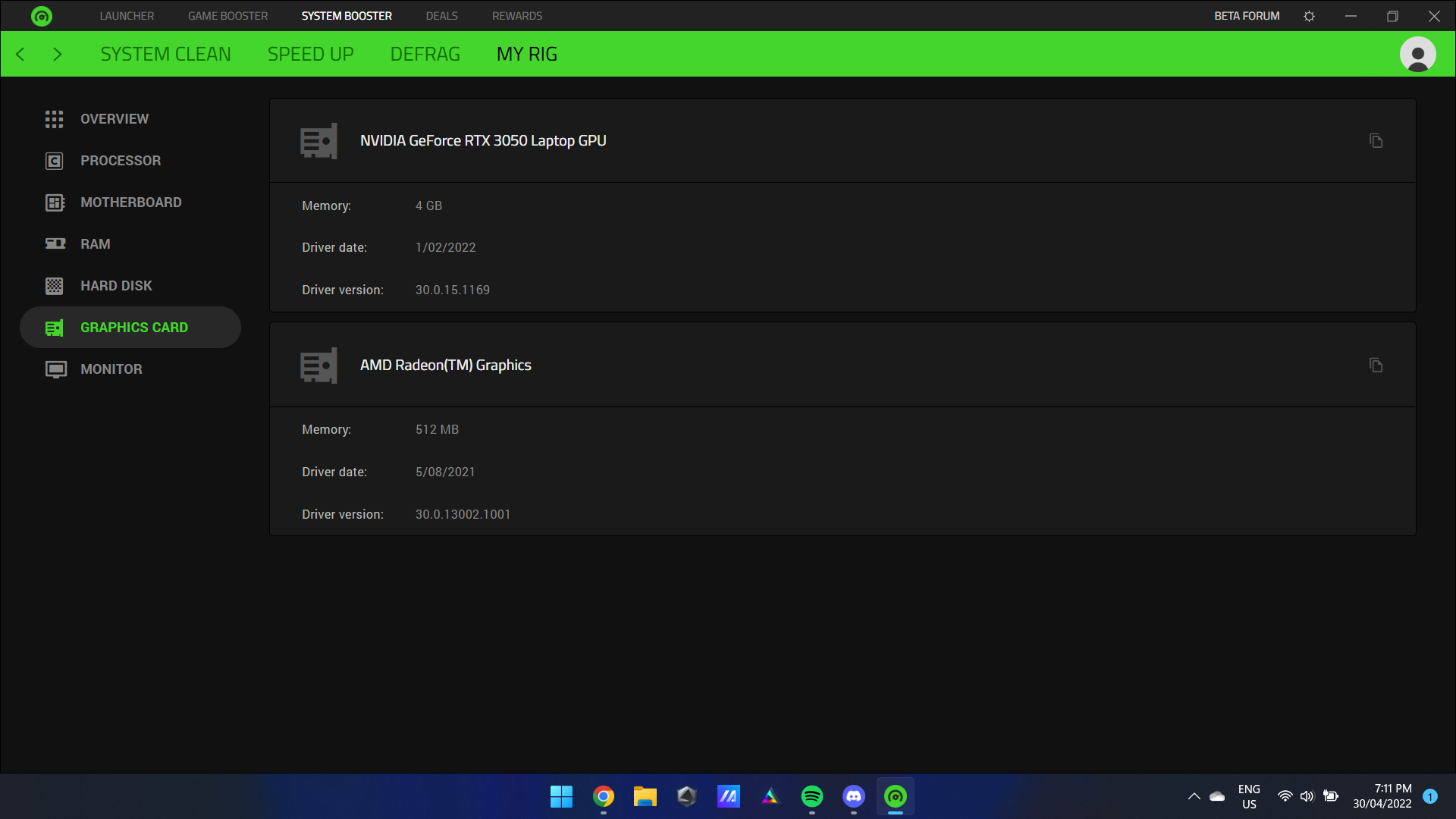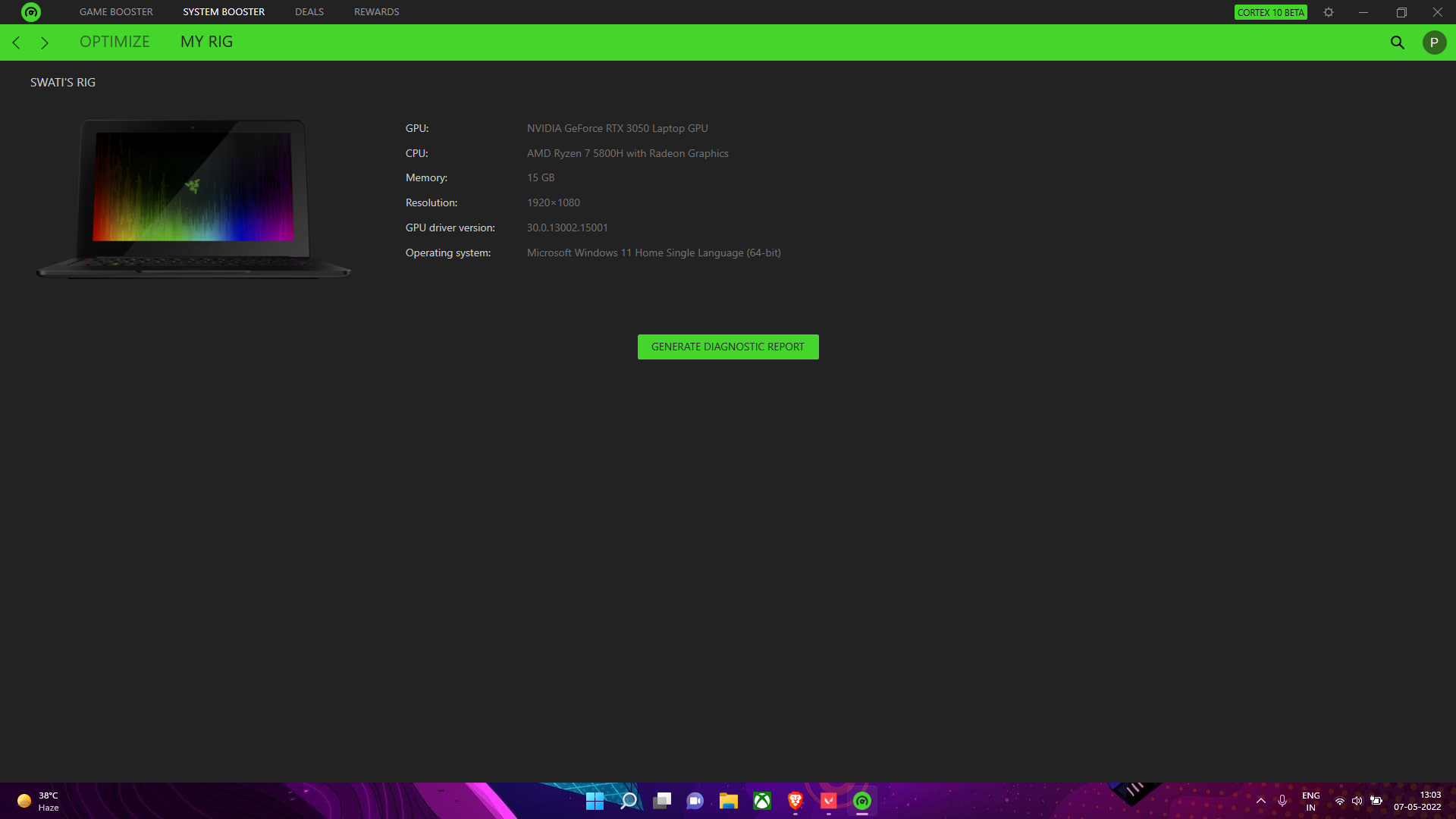When I use Booster Prime to try adjusting digital vibrance (specific game is VALORANT), it doesn't let me. I can adjust brightness and contrast, but not hue and saturation. I tried uninstalling/reinstalling Cortex and unintalling/reinstalling VALORANT, but it didn't work. Any ideas?