Changing Keyboard Colour without installing software?
I have a Razer Ornata V2 Keyboard and I bought myself a brand new Gaming System, with lets just say very good and recently released parts.
I have two other systems (much older) and the Synapse software has been a nightmare, slow to load, sometimes wont load when it does, a key press can result in a 5 minute wait to get the the next key press across multiple system now.
So, I thought, FINALLY !!!! brand new system, high spec parts, new install of windows, I can finally enjoy the keyboard for what it is...................... not so.
Software can take 5 minutes to load up, can sometimes not even load the usual story for me.
And the worst part, it can make my high end CPU shoot up to 97 degree's and when I look at the processes 3 Razer software processes are sitting at the top 3 for being in use. Kill those processes and my CPU drops down to 45% (This software left unchecked is a CPU system killer) !!!!! Be warned.
Cut this story short as the title suggests, as I have not found an clear answer doing a google search, or searching these forums and because I have done endless trouble shooting without any luck.
Can I control the keyboard lighting effect without having to install the software. Can I get my rainbow wave effect without having to select and apply it in the software?
That is all I want to know.....
This topic has been closed for replies.
Sign up
Already have an account? Login
Log in with Razer ID to create new threads and earn badges.
LOG INEnter your E-mail address. We'll send you an e-mail with instructions to reset your password.

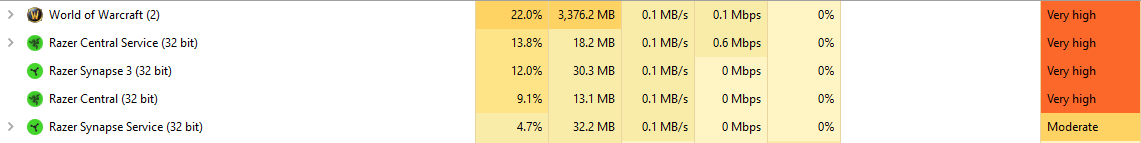 This is me while playing World of Warcraft, and the next top 4 processes in use are Razer. Shooting my CPU temp to near 100 degree's
This is me while playing World of Warcraft, and the next top 4 processes in use are Razer. Shooting my CPU temp to near 100 degree's


