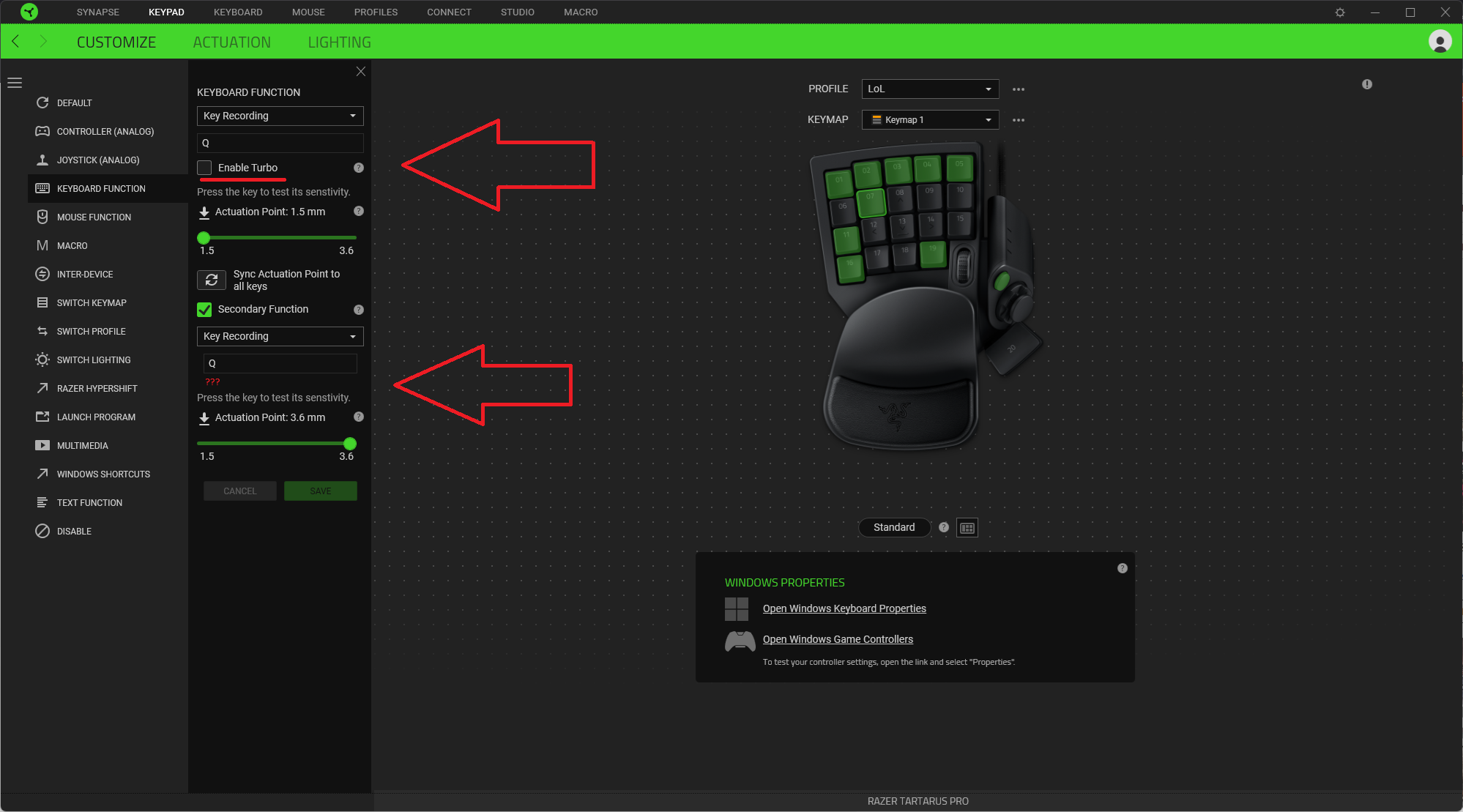
I am often spamming keys when playing League of Legends and I am crowd controlled, so that I use my spell as soon as I regain control of my character. On my mechanical keyboard it’s loud and my partner doesn’t like it.
So I bought the tartarus pro. It’s not as loud but still noisy.
I would like to configure my keybind this way:
- When I don’t fully press the key, it acts as normal
- When I fully press the key, it spams the key in turbo mode, so that I don’t have to constantly press the key - I just hold it down instead
Unfortunately, the turbo checkbox is missing from the secondary function configuration - see screenshot? Is it not possible to do? I tried to ask the razer support but after 3 email exchanges I am convinced it’s just an AI chatbot
