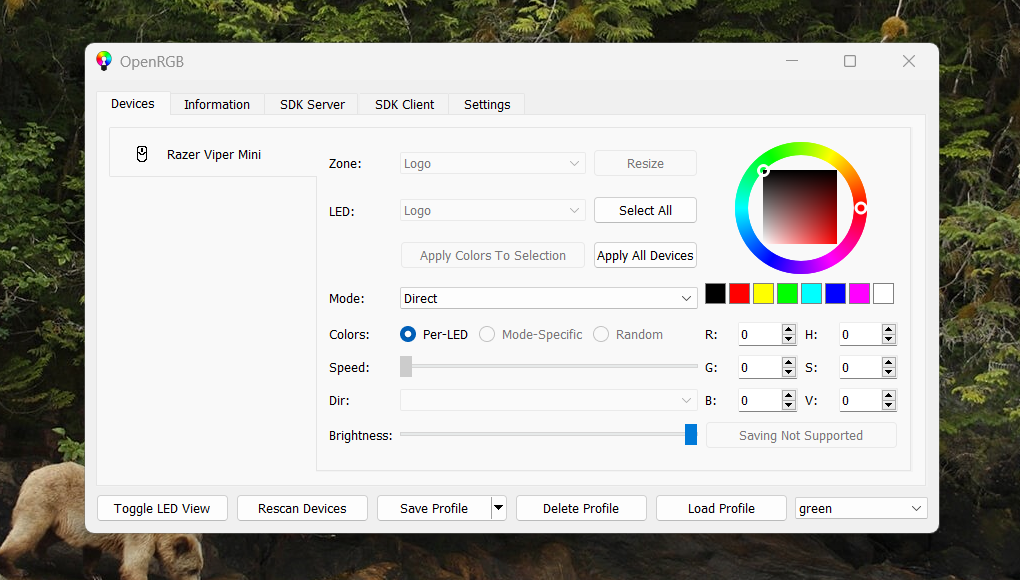Lighting Quick Effects NOT Saving to On-board Memory (AGAIN, ALWAYS)
It seems this infamous issue has not been met with its deserving attention for Razer to take responsible actions for years. As the other older posts are mostly no longer open, here is another resurrection of the growling call for positive change for user experience, technical inconsistency, false advertising, business integrity, and more.
In the simplest, Razer Synapse 3 interface states, next to the settings for lighting, "Quick effects are presets that can besaved to a device's profile and synced with other supported Razer Chroma-enabled devices".
So far, according to personal experience, I can testify that the BlackWidow Elite (2020.08) RGB keyboard, which allows 4 on-board memory profiles, and the Basilisk V2 (2021.11) Wired RGB mouse, which allows 4 on-board memory profiles and 1 hybrid profile (for latest used profile), still do not save Lighting Quick Effects (E.g. single static colour) to any on-board memory by Razer Synapse 3 of various versions that are released during 2020.08-2021.11 (up to version 3.6.1130.111217).
Surprisingly oddly, the DeathAdder Essential (2019.02) non-RGB mouse, which allows none on-board memory profiles, does maintain a predetermined brightness level with the static effect for the green lighting after Razer Synapse 3 and all its relevant services have been fully exited (verified in Windows Task Manager and Services).
I shall spare any further lengthy criticism here, for the problem has been evidently obvious for years with countless users. Just hoping more resonating users would second the situation and the second the request, so that Razer can resolve responsibly accordingly (i.e. do what you say, or just do not say what you do not do) sooner than later.
Thanks.
An ardent user
Should Razer make good on its stated function of saving Lighting Quick Effects to on-board memory?
This topic has been closed for replies.
Sign up
Already have an account? Login
Log in with Razer ID to create new threads and earn badges.
LOG INEnter your E-mail address. We'll send you an e-mail with instructions to reset your password.