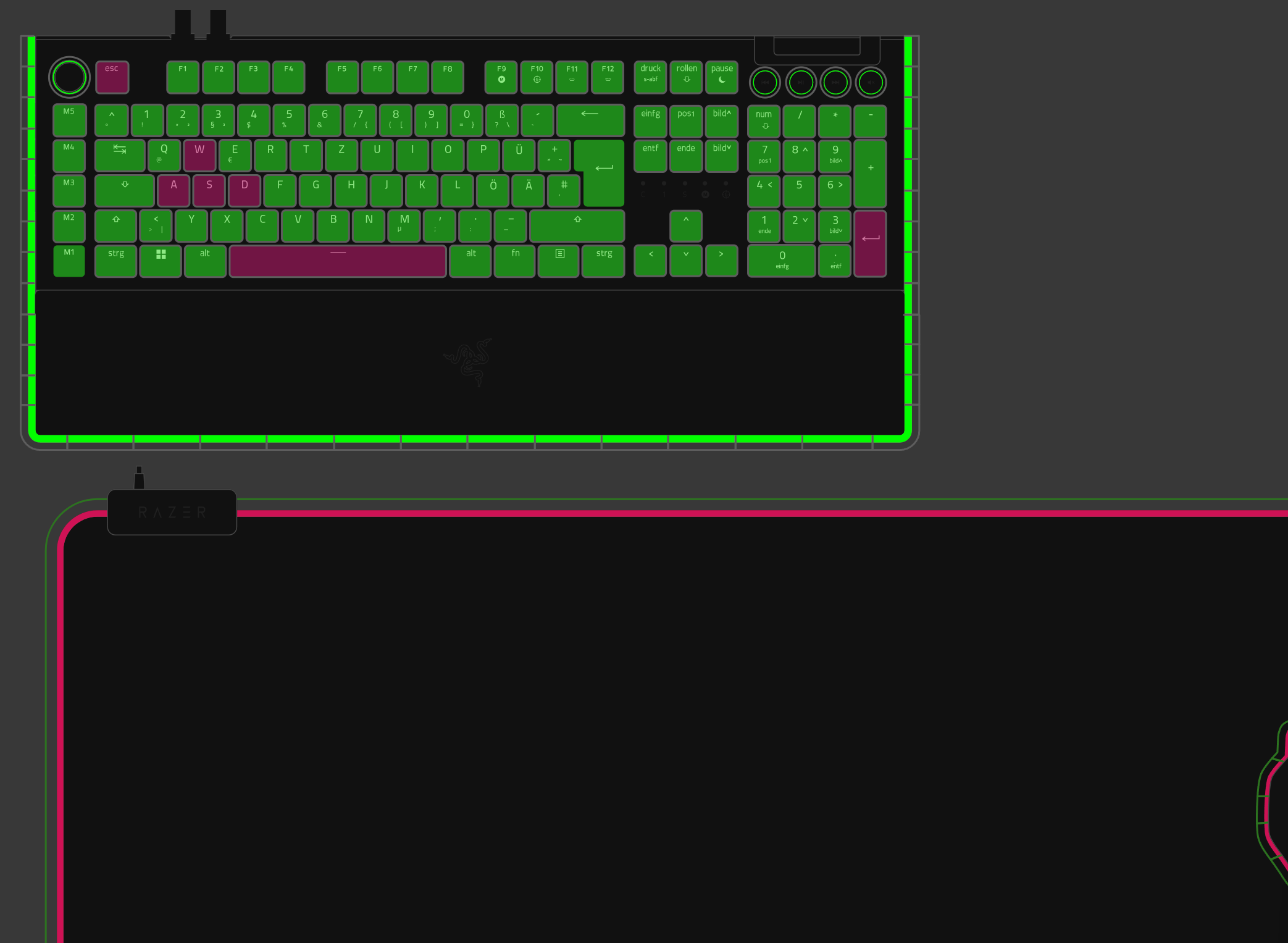Hi everyone, I am having an issue with my Blackwidow V4 Pro keyboard and Synapse 4. Both keys M1 (not M5 like in the heading … sorry, can’t be changed afterwards) and ENTER cannot be selected to manually change their color. The keys themselves work perfectly well and are also lit and are colored but cannot be manually selected inside Razer Chroma. Inside chroma you also see on the screen that both keys are not outlined, they cannot be selected. I tried installing the latest firmware, I uninstalled and reinstalled the software, not working. Besides it is impossible to move that keyboard onto the mousepad, which works perfectly with my other keyboard (Razer Huntsman V2 Analog).