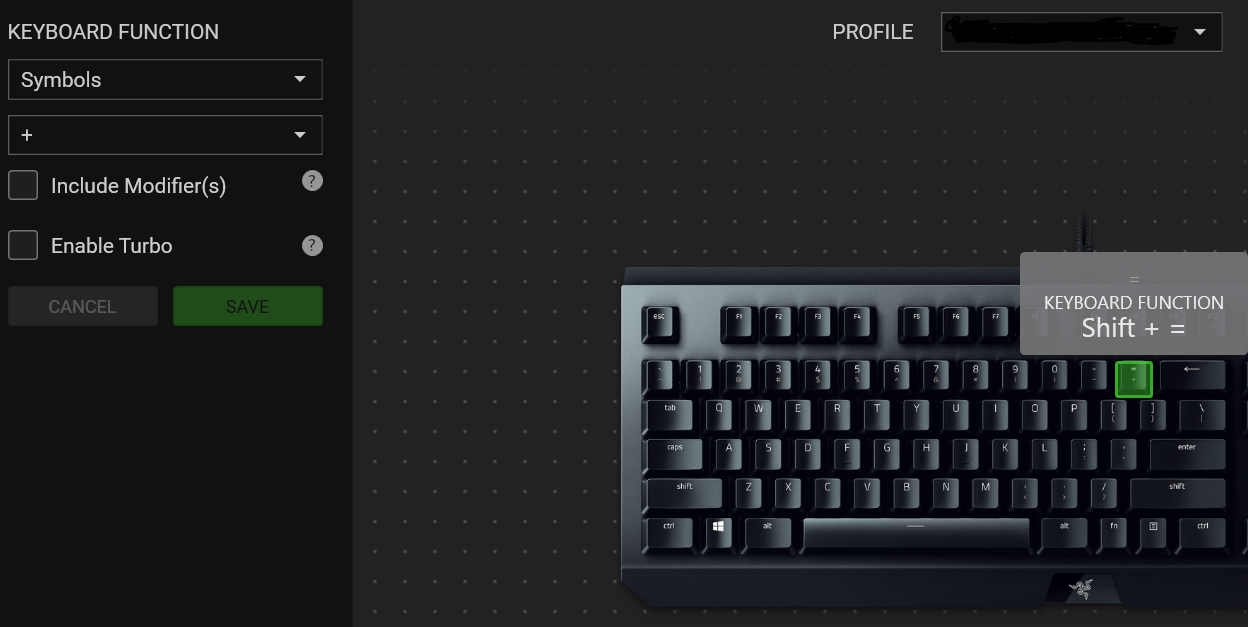
Razer Black Widow Elite + and = transposed fix?
I recently purchased this keyboard and was trying to utilize the shortcut key of Crtl + + in photoshop and I realized that on the Razer Keyboards the = equal sign is set to the main and holding shift and hitting the equal sign it would be the plus. In Synapse it does not let me change the default key from = to +. I tried using the Keyboard Function option and selecting Symbols and then then the + sign. But then it adds the modifier of Shift to it and still doesn't work properly in Photoshop. I know I can change the shortcuts in photoshop but not on all the filters. Any suggestions?
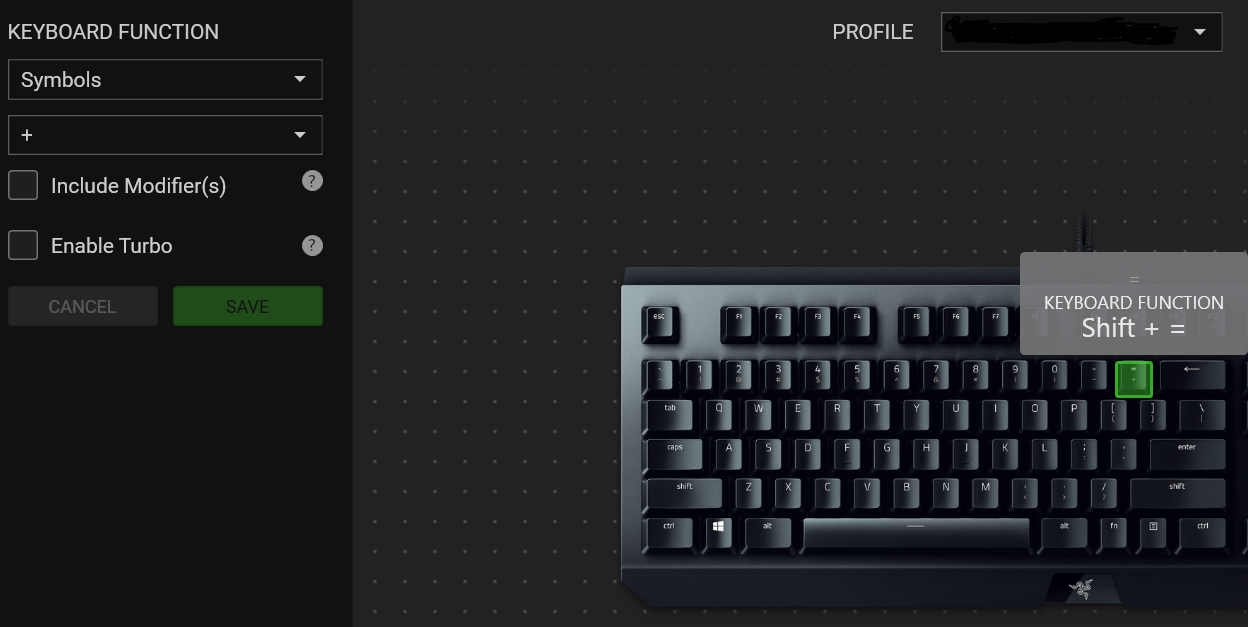
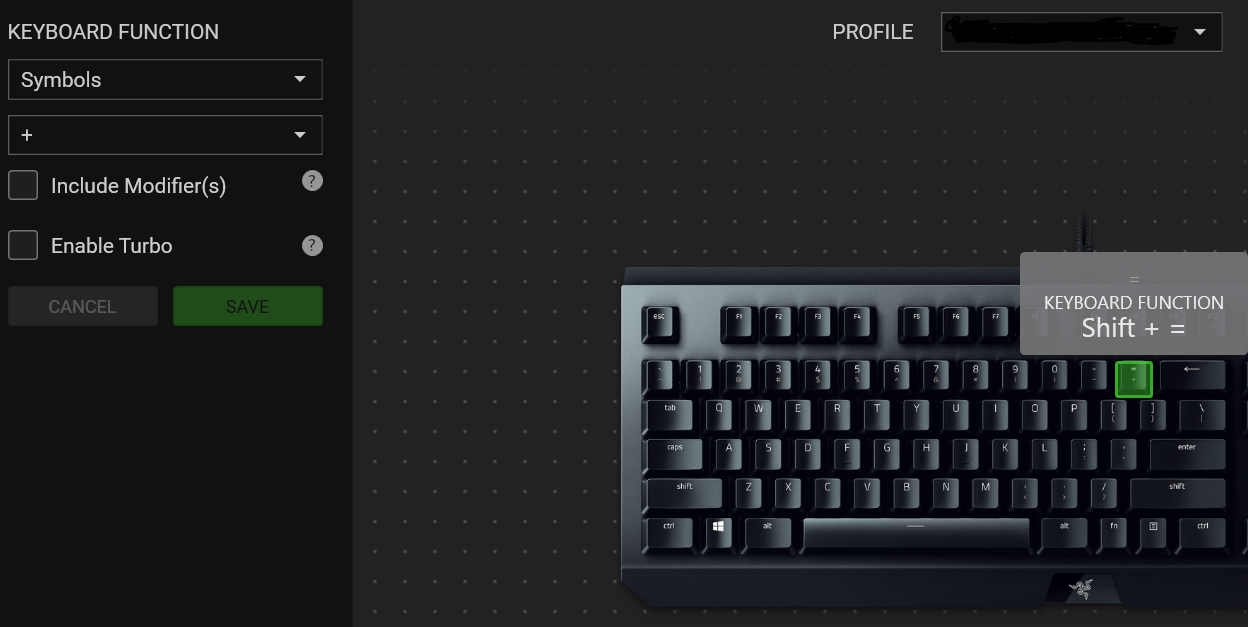
This topic has been closed for replies.
Sign up
Already have an account? Login
Log in with Razer ID to create new threads and earn badges.
LOG INEnter your E-mail address. We'll send you an e-mail with instructions to reset your password.
