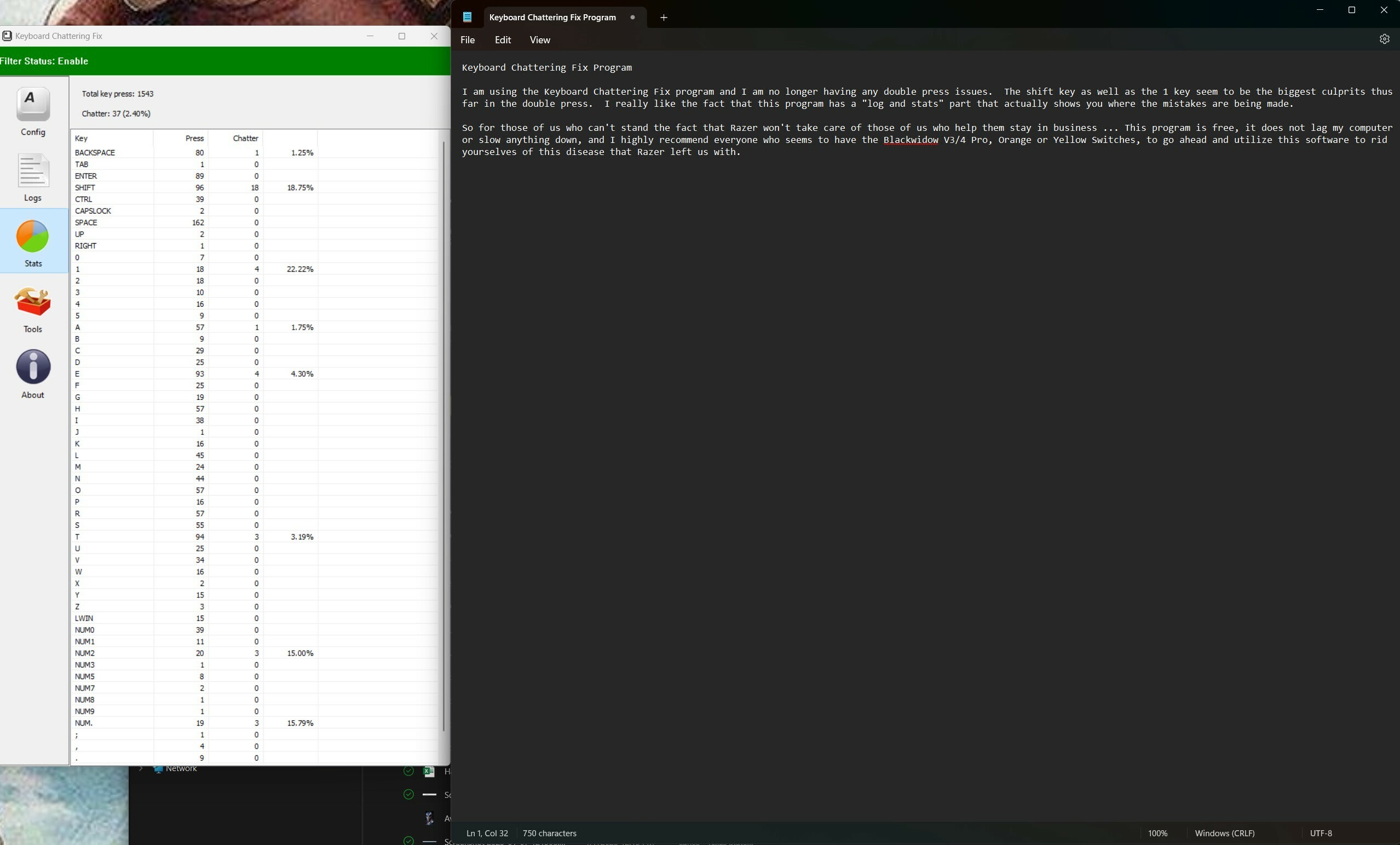For about the past 2-3 months or so my Razer Blackwidow V4 %100 keyboard has been double typing keys for no reason. I’ve had this keyboard since late last year. At fiirst this problem only occured with the: F, T, O and P keys. Now it’s efffecting the: Space, I, and multiple other keys.
I’ve ttried everything I could think of, or saw on fourms/dicussions, such as takiing the keys ooff and cleaning the board, uninstalling/reinsttalling the synapse app, unplugging/replugging the keyboard in, reinstalling the drivers, updating the drivers, decreasing the polling rate etc. And nothing has worked yet. I’m only making this post as a last ditch effort to get some actual help with an actual solution because I have some very important projects that are password protected, not to mention in order to get into my computer I must put in a password.
So Ii assume you can understand how ffrustrating tthis can be when a problem like this ooccurs, and not even the brand themselves is doing anytthing about iit!
FYI: Any double typed letters or spaces are a result of my malffunctioning keyboard, I wiill not be atttempting to correct tthem anymore.