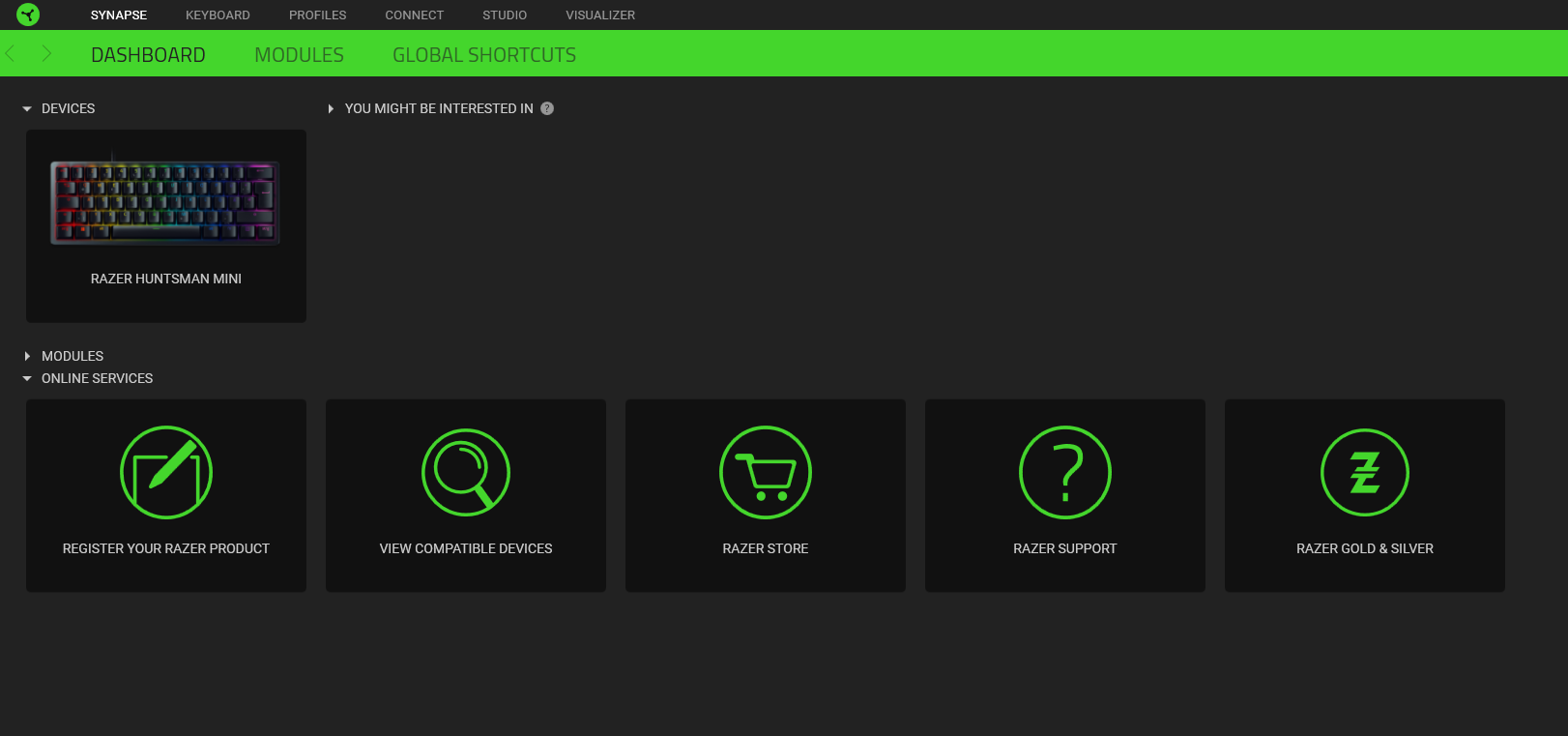I have a problem with the keyboard Razer Hunstsman mini . Because the keyboard is not responding. I can change the RGB backlight but the keys don't respond. I tried to install drivers in device manager but it didn't help.what can I do. It was working normally before