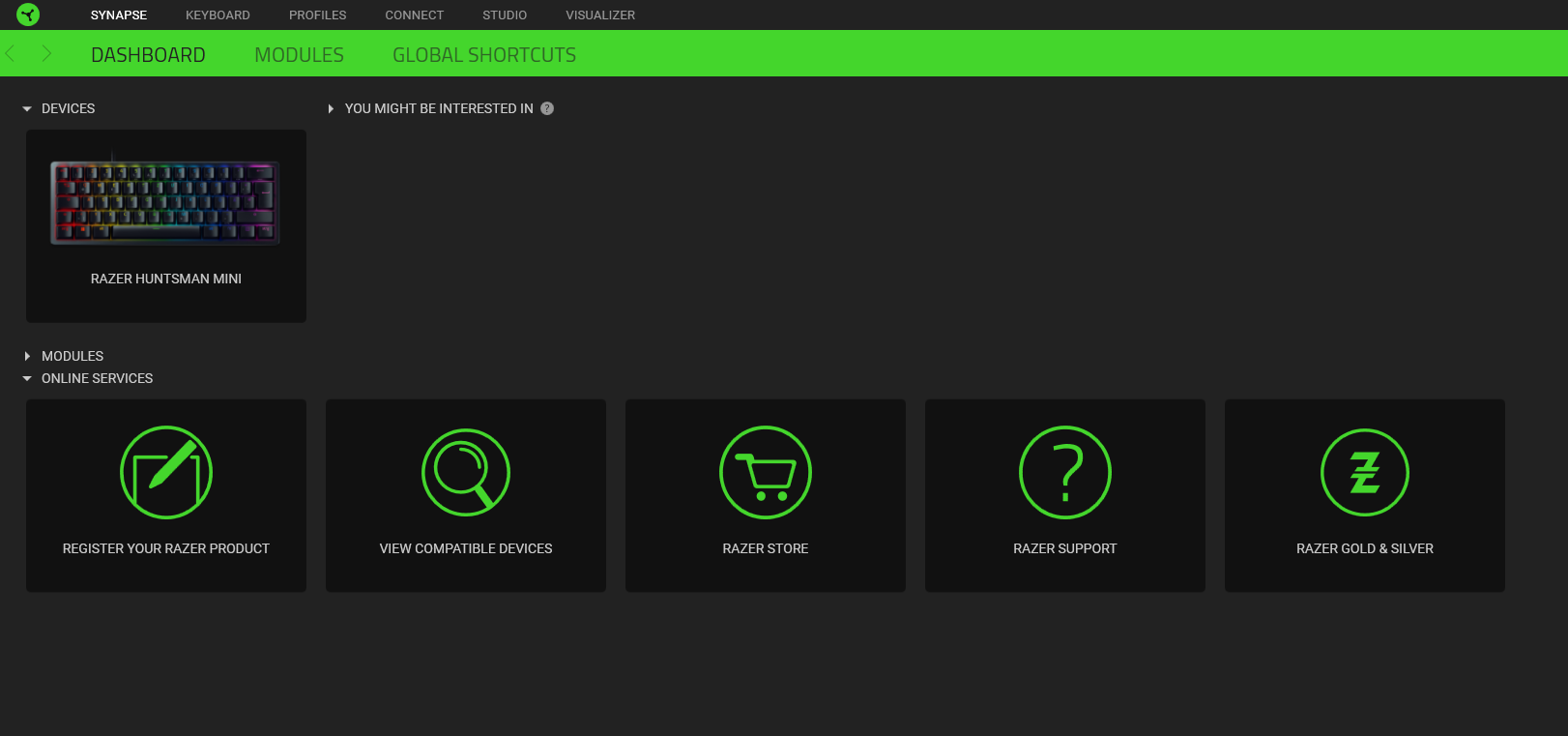Check the cable on both sides - if it’s properly (fully) inserted into the port.
You can also check it with other USB-A to USB-C cable, and also how it behaves on other PC.
The cable is properly connected and on another cable there is a similar effect the application reads the keyboard but as if it was blocked
still the same, nothing to look at, maybe in the device manager I will delete something
I have the same problem everything was fine yesterday and today my keyboard is responding to my touch but nothing is Actually typing. Any chance you get to fix yours?
It looks like she didn't read it or got some kind of block , Maybe someone will come up with a proven way