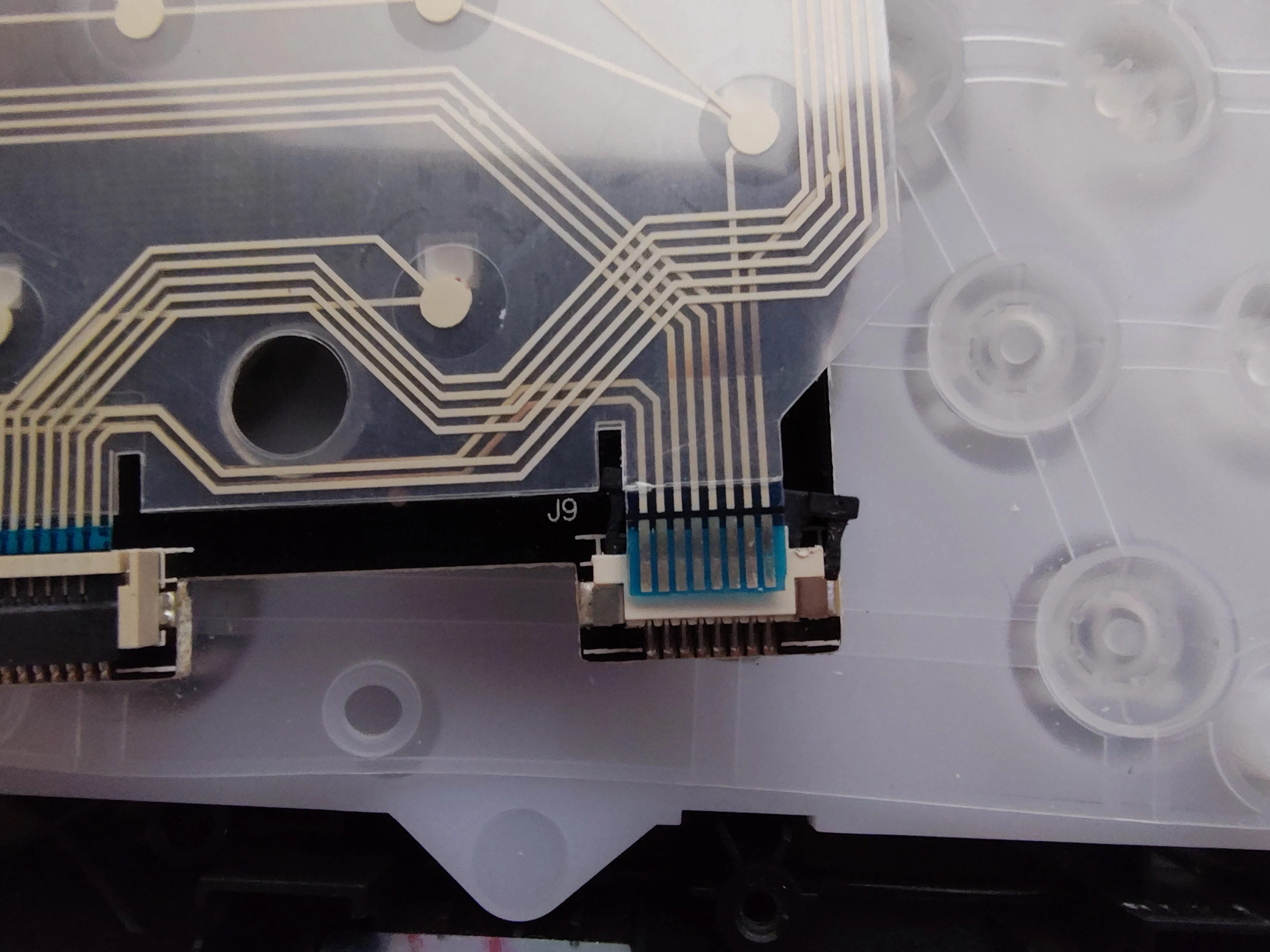Hi have a Ornata Chroma V2 for a couple a years now and some time 2 years ago, I had the same issue I’m currently having with it.
For some reason, the keys: num lk, /, *, -, 4, 5, 6, and + on the numpad tend to not work. It’s a come and go issue, meaning that when starting the pc, I’m playing roulette with it…
I’ve tried uninstalling the keyboard, synapse and razer central for a couple of times now and still the same behavior. Took out keys, cleaned the keyboard and same situation.
Like I said, it happened a couple of years ago, stopped for about 2 years and now started again all of a sudden.
Really hopeful someone can give me support on this.