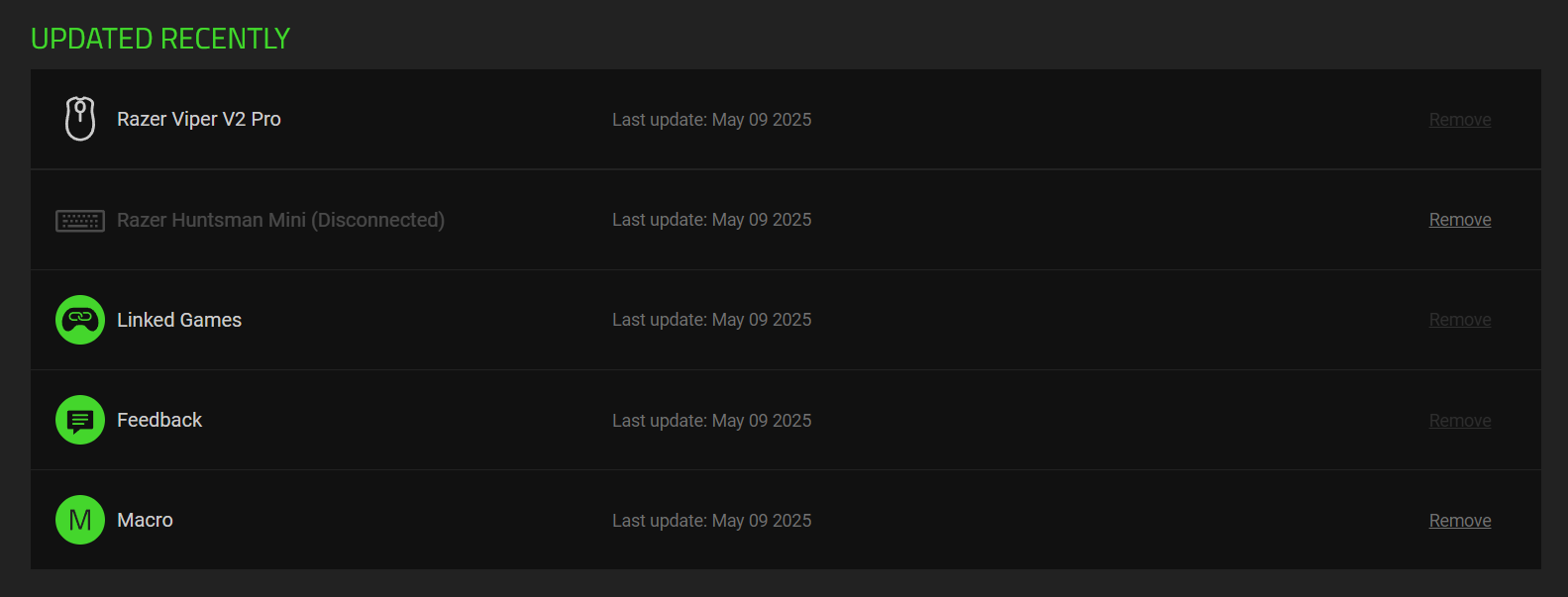Hi! I’ve came across an issue recently that razer synapse doesn’t detect my keyboard. I have tried everything but it doesn’t work like: uninstalling razer synapse and reinstalling, restarting pc, deleting my drivers and installing them again, uninstalling riot vanguard and Valorant. My keyboard is Razer Huntsman Mini .
Is there any other method i can try?