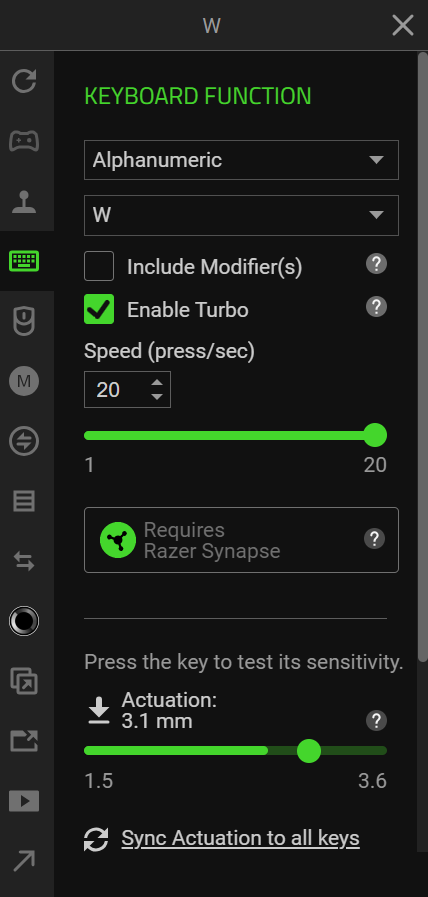Hi,
I've had Tartarus for a few years now, but it's been in a drawer for the past few years. I was using the Gamesir Aimswitch VX2 which is a wireless gaming keyboard which was great but the 'W' key stopped working and the device was unusable. So I pulled Tartarus out of the drawer hoping to be able to play games again. But I figured out why Tartarus was in the drawer. Although it works fine in windows (it simulates WASD keys), when I start any game it stops working. Although it reacts jerkily to key presses, it is unusable. I thought it would be because it was conflicting with the XBox controller. So I removed the XBox driver and thought that would work. But it doesn't work. Does anyone have any idea what could be causing this? Láďa
Solved
Razer tartarus Pro doesn't work in games
Best answer by lada73
reinstall synapse beta. solved
Sign up
Already have an account? Login
Log in with Razer ID to create new threads and earn badges.
LOG INEnter your E-mail address. We'll send you an e-mail with instructions to reset your password.