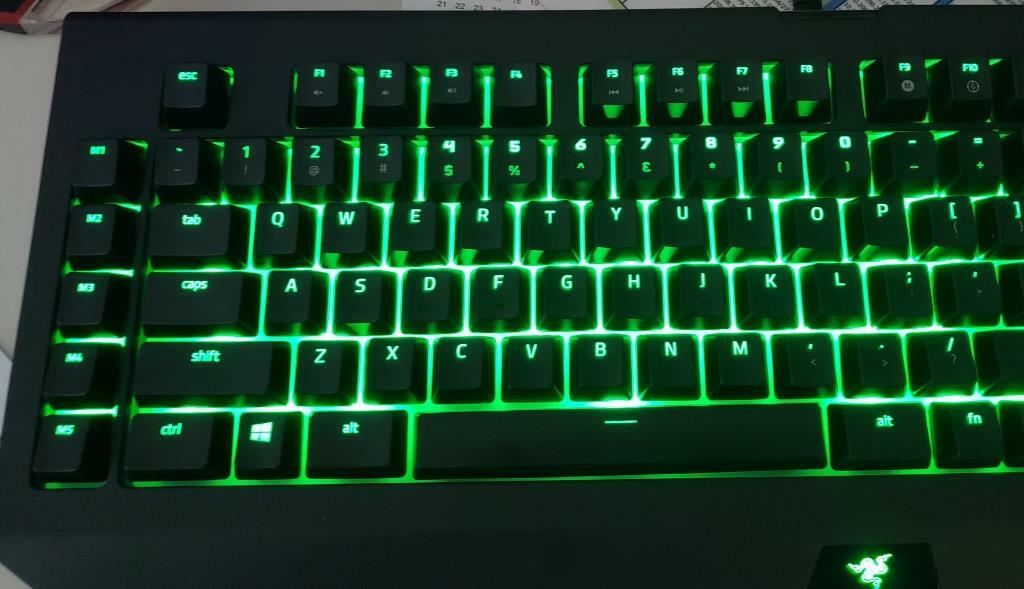 Dave
DaveWhy are Shift characters not lit up? v2
I am new here, and a Google search brought up the previous thread, so if this was answered already my appologies.
I too wanted the shift characters on keys 1 through = to be lit up, and I found an easy way to do this. I could not post in the original thread, either it is too old or I am too new of a forum member.
I also have a WASD keyboard, and it came with black keycaps that can also illuminate if the keyboard has lights. I switched the numberics on above the letter keys and now the shioft characters also illuminate with the theme. WASD sells keycaps, either individually or in sets, and their prices are not unreasonable, so for less than $20 you can buy those caps (they even sell a cap puller) and you are all fixed up.
Just Google WASD keyboards and their site should come up.
Attached is a picture, and I intentionally left the original Razer keys on cap ` thru 3, so the new caps are from 4 on up, so people can see the difference.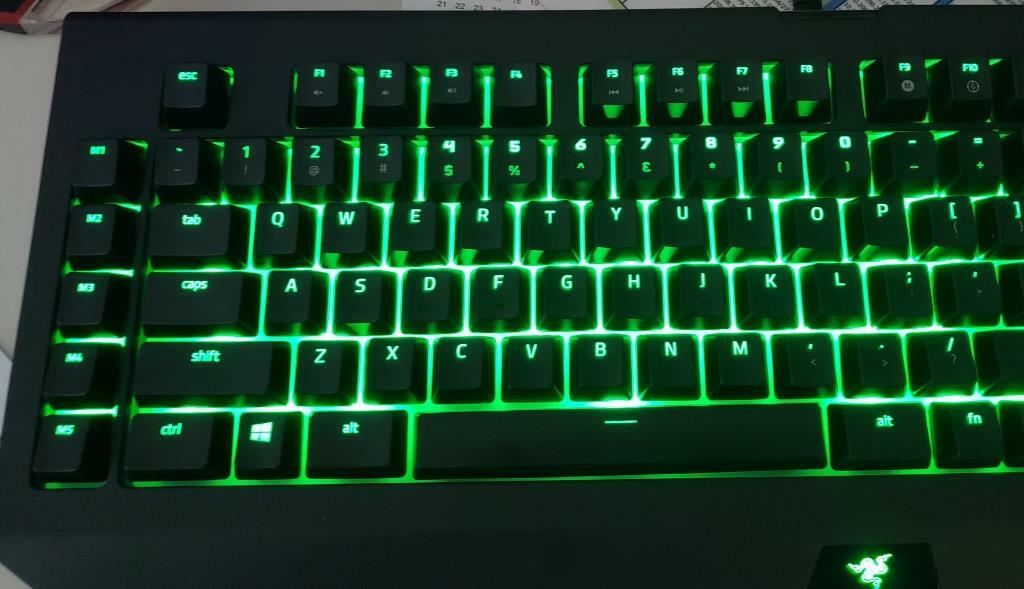 Dave
Dave
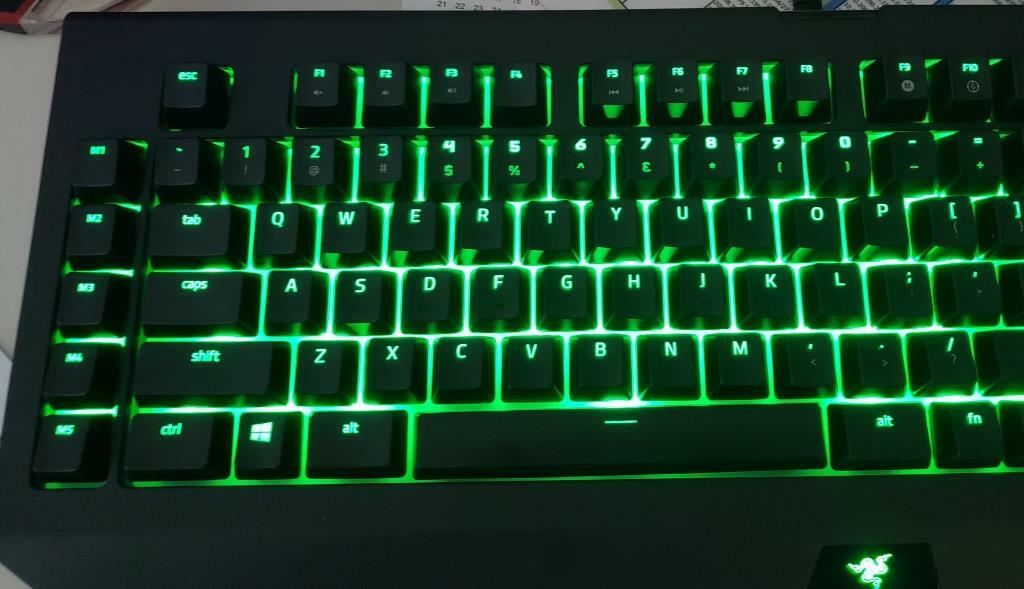 Dave
DaveThis topic has been closed for replies.
Sign up
Already have an account? Login
Log in with Razer ID to create new threads and earn badges.
LOG INEnter your E-mail address. We'll send you an e-mail with instructions to reset your password.



