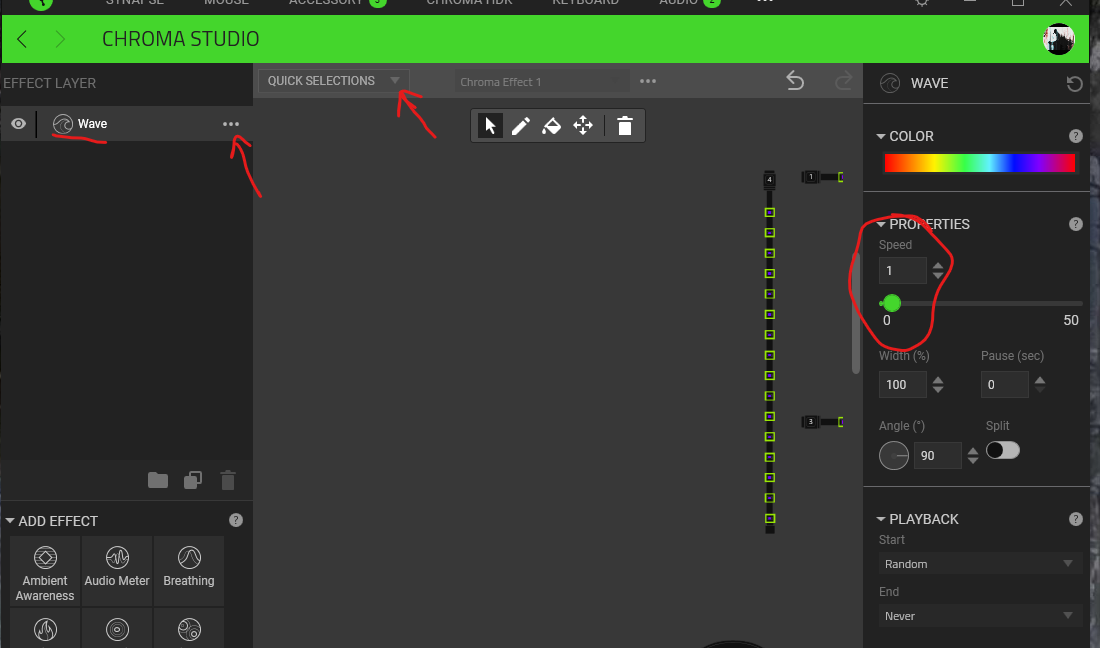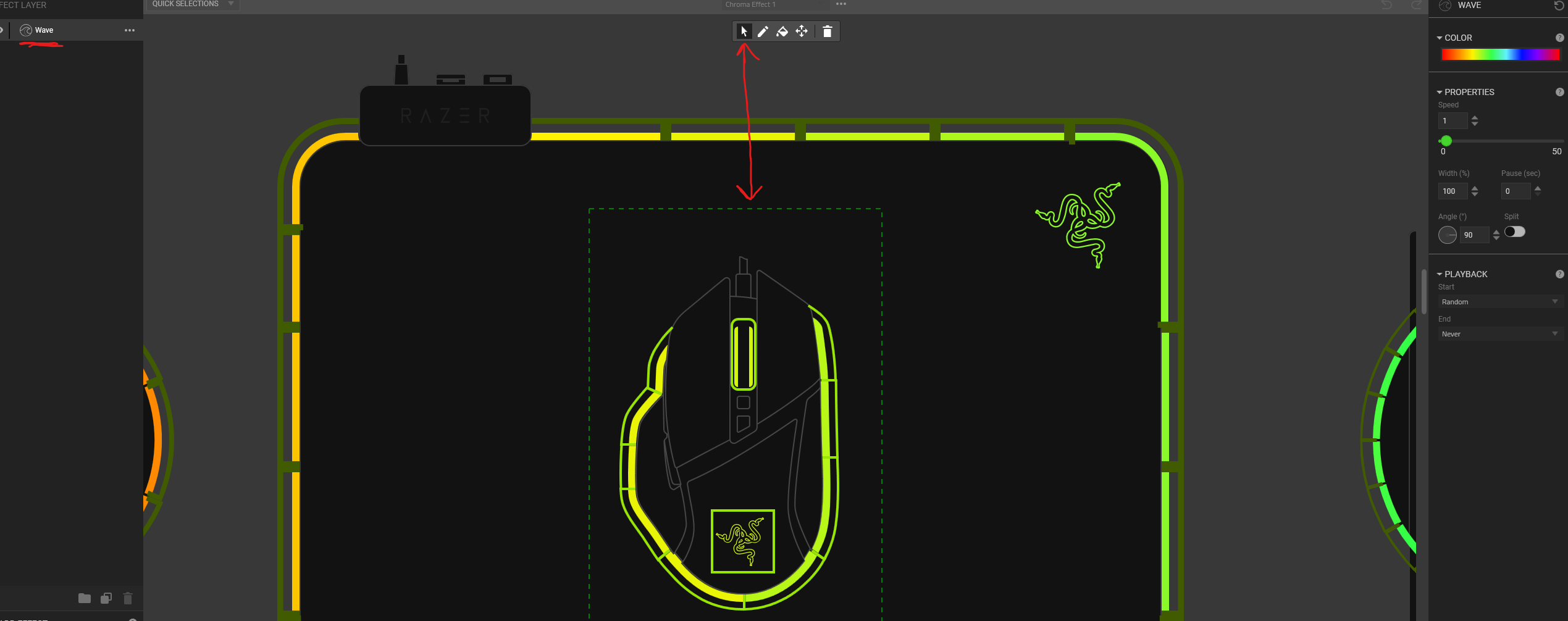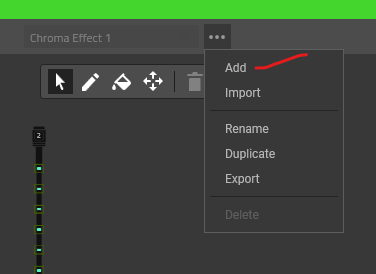Basilisk V3 slow down RGB wave
Does any1 have ready rainbow wave but 50% slower than default settings?
Im to big noob to be able to make my own in Chroma Studio
So if its possible to send file with ready settings i woould appreciate it :wink_:
This topic has been closed for replies.
Sign up
Already have an account? Login
Log in with Razer ID to create new threads and earn badges.
LOG INEnter your E-mail address. We'll send you an e-mail with instructions to reset your password.