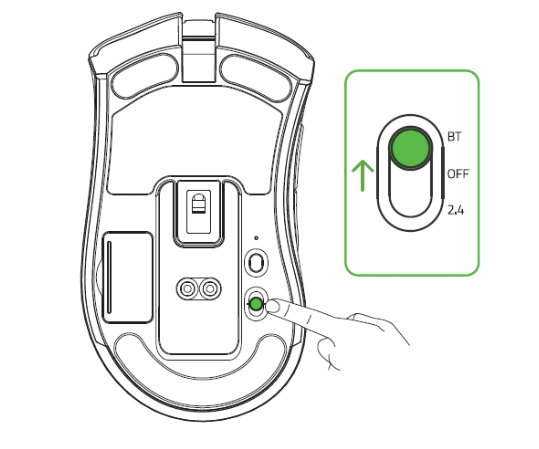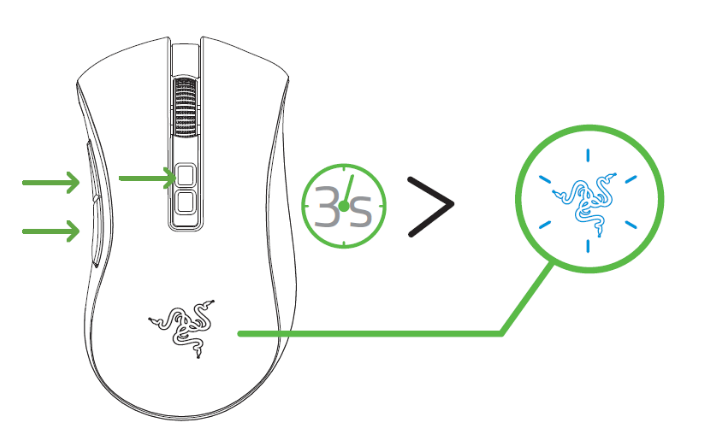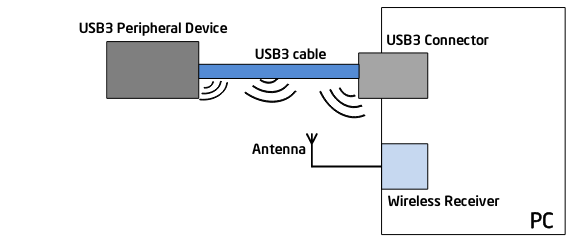Earlier today my mouse was working fine via the dongle (connected to the USB port on the charging dock), when I came back home few hours ago it wasn't working fine at all and all of a sudden it started freezing after I moved it for a certain distance (repeatedly), clicks and scrolls didn't register immediately and would have taken several attempts until they would register.
I've already tried the following:
- Connect it directly with the USB cable - the mosue was still not working properly and it was constantly disconnecting and reconnecting, working for less than a second between each disconnection/reconnection so I couldn't reach anything on the screen.
- Use it via BT on my work laptop (it was already paired before the issue started) and it didn't work on the laptop via BT as well.
- Updated Synapse didn't help.
- Uninstall and reinstall Synapse didn't help.
- Uninstall the device from the device manager, restarted the PC for it to automatically install the device and it also didn't help.
- My firmware is up to date (v2.03.00_r1) so I didn't had to try to update the firmware.
I bought the mouse from Amazon (edit: Amazon Export Sales LLC) on February 2022 and on Razer's website it says that I don't have a warranty for this serial number, but on their website, the warranty policy says that it should have 1^ year warranty and I didn't exceed that period...
[indent]Edit: I also tried to connect the mouse to a different PC directly with the provided USB cable and also via the dongle and it wasn't working as well; Had the same issue of disconnection/reconnection every half a second. [/indent]
I'd appreciate any help and support with solving this issue. 🙏