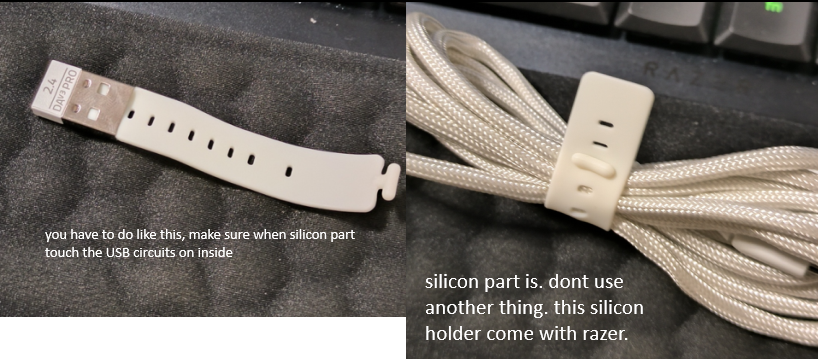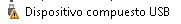Deathadder V3 Pro wireless not working
Hi guys, I recently bought a deathadder v3 pro and when I try to connect it wirelessly to my pc it doesn't detect anything even the usb dongle itself. (You know when you plug a device into the pc there will be a sound that windows make, that sound doesn't even sound off when I plug in the usb dongle.) But when I plug it into the wired one it's working, Synapse detects it.
I tried all the usb ports available on my pc. I tried it on my brother's pc also still the same result.
Sign up
Already have an account? Login
Log in with Razer ID to create new threads and earn badges.
LOG INEnter your E-mail address. We'll send you an e-mail with instructions to reset your password.