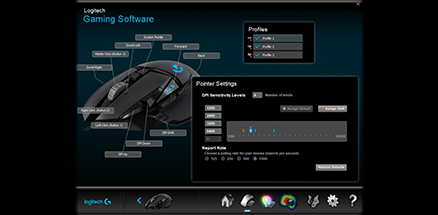Hi everyone, I am so happy to share my experience after adopted both
Logitech G502 and
Razer Naga Trinity.
A quick note that I write only for
my own point of view.
I play games a lot, especially PC games, either FPS, RPGs or MMOs. In the past, I only use a mouse that only has the most simplicity function, not really aware of any accuracy or else. Only recently, I earn my first paycheck any buy my first gaming mouse -- G502 at around $51.15. I was so excited to have that big upgrade, it visually was awesome, and the extra function keys were located at different slides and not only rely on the thumb. It seems pretty well design. Nevertheless, the mouse also supports the software to edit the gaming profile.
However, I realize a lot of drawbacks. First, the mouse is not as ergonomics as it uses. Not many people would realize this, at the front of the mouse, is slanting design. In which, it will occasionally jumpy when you have multiple clicks in a short time. It's quite annoying, especially it leads to misclick in the game. Also, after play 6+ hours, my pinky finger was so painful because of the design.

Second, the button at the bottom function of the scroll is a joke, I thought there were two function keys at the bottom of the scroll, but unfortunately, the first button was designed as a switch of the scroll speed. I mean, who the hell would care about the scrolling speed?! Then I tried to use while work. The experience was even worse, the scroll either too fast or too hard to scroll down. I utilize all function key bind in the mouse and the second button under the scroll was so inconvenient to click.

Third, the supporting software to the G502 is not as useful for the gamer. It only provides the simple feature that allows customization key binds, DPI and profile stitch. There was a lack of identical features to support gaming experience.
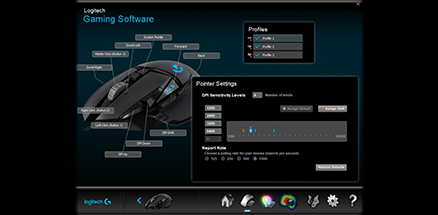
After 2 months I decided sold that out for an upgrade – Razer Naga Trinity. To be honest, the first impression of this mouse is too odd 12 side keys and large width size. However, I do need that much extra mouse keys to optimizing my MMORPG game. In price compression, this mouse is significantly expensive than G502, and according to the comment at the forum, it seems both have similar repetitions. Once I plug the USB into my laptop, it atomically pops up the installment for mouse software, it reduces the tedious to find out the supporting software by the users. (ie. I find out Logitech had that software after digging out their website, otherwise, I wouldn’t know)

The software was so professional as a gamer-centric initiative, not only provides customization key bind and DPI switches, it also provides a program that can adjust the mouse sensitivity according to the current mouse pad. In which, it is amazing for me! It gives a better reason for new joiners to buy Razer’s products. Moreover, one of the distinctive features of Razer is the fancy RGB light. In fact, there were more and more gaming peripheral attempts to adopt this function. The main difference is Razer provides a platform for users to fully customize the product lighting zone, even the large computer hardware producer – Logitech was failed to include this thoughtful feature. Recently, I found that the Naga mouse was able to flash while my music is on! That’s so satisfying.

In addition, the mouse is ergonomically designed. Although squeeze those 12 keys into one slide pad is so frustrating. Other similar mice were plugged all the keys in the pad without thinking comprehensively. In contrast, each key in the Naga Trinity mouse has a different slope angle that makes more convenient usage. Still, it takes time to get used to this product. After long hour usage, my finger was not as painful as G502 due to the ring finger extension size. Upon now, I use a 12-button slide for gaming and a 2-button slide for office working.
However, in the view of drawback, the mouse should provide a slide pad container, either a box or bag for better storage for the extra slide pad (ie. Naga Trinity provided 3 different slide pads for users to switch). Also, the software system should recognize and support some games that are less popular, such as Runescape. It does a good job for games like CS: GO and AoE such, but for those games that it can’t detect, it can’t provide the FPS tracking and other support. In which can be improved in the future, also the heat signature for tracking mouse point is crash for my laptop for some reason, which are the improvements for the Razer in my opinion.
Thanks very much and I do appreciate your patience if you really read this all, this is my first product feedback and know, my English is bad…. Please give me feedback if you have any suggestions. And I am happy to have further discussion on this topic.

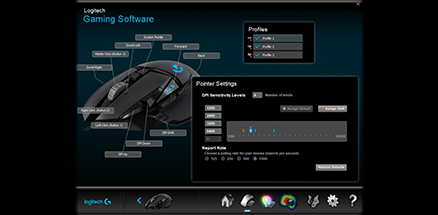



 Second, the button at the bottom function of the scroll is a joke, I thought there were two function keys at the bottom of the scroll, but unfortunately, the first button was designed as a switch of the scroll speed. I mean, who the hell would care about the scrolling speed?! Then I tried to use while work. The experience was even worse, the scroll either too fast or too hard to scroll down. I utilize all function key bind in the mouse and the second button under the scroll was so inconvenient to click.
Second, the button at the bottom function of the scroll is a joke, I thought there were two function keys at the bottom of the scroll, but unfortunately, the first button was designed as a switch of the scroll speed. I mean, who the hell would care about the scrolling speed?! Then I tried to use while work. The experience was even worse, the scroll either too fast or too hard to scroll down. I utilize all function key bind in the mouse and the second button under the scroll was so inconvenient to click.  Third, the supporting software to the G502 is not as useful for the gamer. It only provides the simple feature that allows customization key binds, DPI and profile stitch. There was a lack of identical features to support gaming experience.
Third, the supporting software to the G502 is not as useful for the gamer. It only provides the simple feature that allows customization key binds, DPI and profile stitch. There was a lack of identical features to support gaming experience.
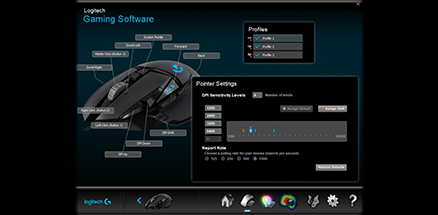 After 2 months I decided sold that out for an upgrade – Razer Naga Trinity. To be honest, the first impression of this mouse is too odd 12 side keys and large width size. However, I do need that much extra mouse keys to optimizing my MMORPG game. In price compression, this mouse is significantly expensive than G502, and according to the comment at the forum, it seems both have similar repetitions. Once I plug the USB into my laptop, it atomically pops up the installment for mouse software, it reduces the tedious to find out the supporting software by the users. (ie. I find out Logitech had that software after digging out their website, otherwise, I wouldn’t know)
After 2 months I decided sold that out for an upgrade – Razer Naga Trinity. To be honest, the first impression of this mouse is too odd 12 side keys and large width size. However, I do need that much extra mouse keys to optimizing my MMORPG game. In price compression, this mouse is significantly expensive than G502, and according to the comment at the forum, it seems both have similar repetitions. Once I plug the USB into my laptop, it atomically pops up the installment for mouse software, it reduces the tedious to find out the supporting software by the users. (ie. I find out Logitech had that software after digging out their website, otherwise, I wouldn’t know)
 The software was so professional as a gamer-centric initiative, not only provides customization key bind and DPI switches, it also provides a program that can adjust the mouse sensitivity according to the current mouse pad. In which, it is amazing for me! It gives a better reason for new joiners to buy Razer’s products. Moreover, one of the distinctive features of Razer is the fancy RGB light. In fact, there were more and more gaming peripheral attempts to adopt this function. The main difference is Razer provides a platform for users to fully customize the product lighting zone, even the large computer hardware producer – Logitech was failed to include this thoughtful feature. Recently, I found that the Naga mouse was able to flash while my music is on! That’s so satisfying.
The software was so professional as a gamer-centric initiative, not only provides customization key bind and DPI switches, it also provides a program that can adjust the mouse sensitivity according to the current mouse pad. In which, it is amazing for me! It gives a better reason for new joiners to buy Razer’s products. Moreover, one of the distinctive features of Razer is the fancy RGB light. In fact, there were more and more gaming peripheral attempts to adopt this function. The main difference is Razer provides a platform for users to fully customize the product lighting zone, even the large computer hardware producer – Logitech was failed to include this thoughtful feature. Recently, I found that the Naga mouse was able to flash while my music is on! That’s so satisfying.
 In addition, the mouse is ergonomically designed. Although squeeze those 12 keys into one slide pad is so frustrating. Other similar mice were plugged all the keys in the pad without thinking comprehensively. In contrast, each key in the Naga Trinity mouse has a different slope angle that makes more convenient usage. Still, it takes time to get used to this product. After long hour usage, my finger was not as painful as G502 due to the ring finger extension size. Upon now, I use a 12-button slide for gaming and a 2-button slide for office working.
However, in the view of drawback, the mouse should provide a slide pad container, either a box or bag for better storage for the extra slide pad (ie. Naga Trinity provided 3 different slide pads for users to switch). Also, the software system should recognize and support some games that are less popular, such as Runescape. It does a good job for games like CS: GO and AoE such, but for those games that it can’t detect, it can’t provide the FPS tracking and other support. In which can be improved in the future, also the heat signature for tracking mouse point is crash for my laptop for some reason, which are the improvements for the Razer in my opinion.
Thanks very much and I do appreciate your patience if you really read this all, this is my first product feedback and know, my English is bad…. Please give me feedback if you have any suggestions. And I am happy to have further discussion on this topic.
In addition, the mouse is ergonomically designed. Although squeeze those 12 keys into one slide pad is so frustrating. Other similar mice were plugged all the keys in the pad without thinking comprehensively. In contrast, each key in the Naga Trinity mouse has a different slope angle that makes more convenient usage. Still, it takes time to get used to this product. After long hour usage, my finger was not as painful as G502 due to the ring finger extension size. Upon now, I use a 12-button slide for gaming and a 2-button slide for office working.
However, in the view of drawback, the mouse should provide a slide pad container, either a box or bag for better storage for the extra slide pad (ie. Naga Trinity provided 3 different slide pads for users to switch). Also, the software system should recognize and support some games that are less popular, such as Runescape. It does a good job for games like CS: GO and AoE such, but for those games that it can’t detect, it can’t provide the FPS tracking and other support. In which can be improved in the future, also the heat signature for tracking mouse point is crash for my laptop for some reason, which are the improvements for the Razer in my opinion.
Thanks very much and I do appreciate your patience if you really read this all, this is my first product feedback and know, my English is bad…. Please give me feedback if you have any suggestions. And I am happy to have further discussion on this topic.