Hi all, I have several Razer devices connected to my PC and I realized that only the mouse in question is not recognized by Synapse. Well, I've followed any guide on razer sites, google and youtube, but nothing seems to work.
Uninstalled drivers from device manager, clean reinstalls of Synapse, after deleting all the dirty files it leaves on some directories (Program Files, Program Data, Windows...)
I really tried them all, I also sent the report of the dedicated tool from Razer, but no errors are detected.
To make sure that the mouse wasn't the problem, I tried it on another PC and it's recognized regularly there.
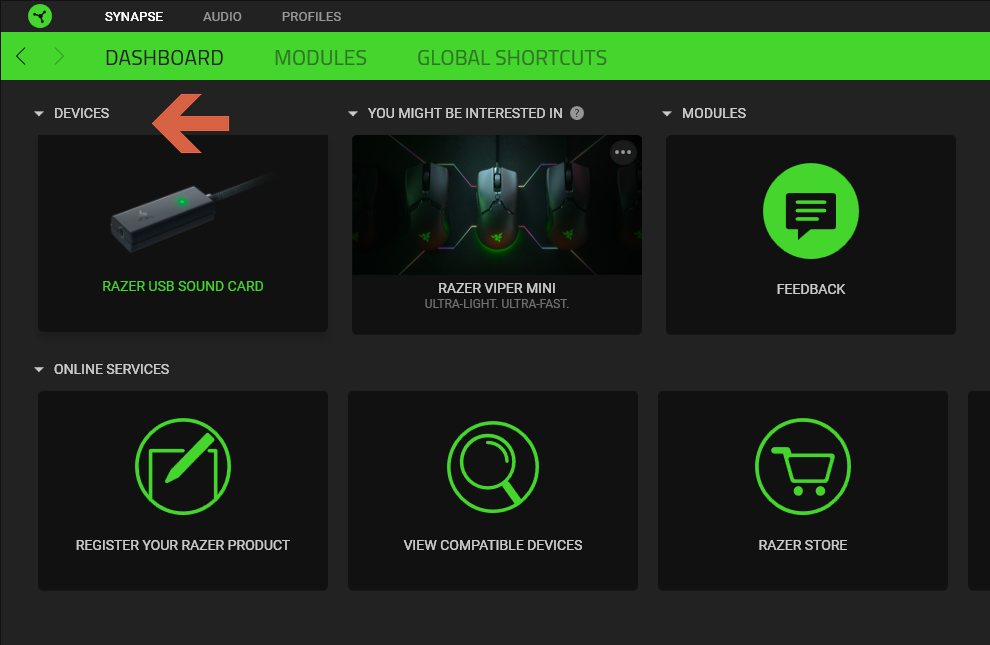
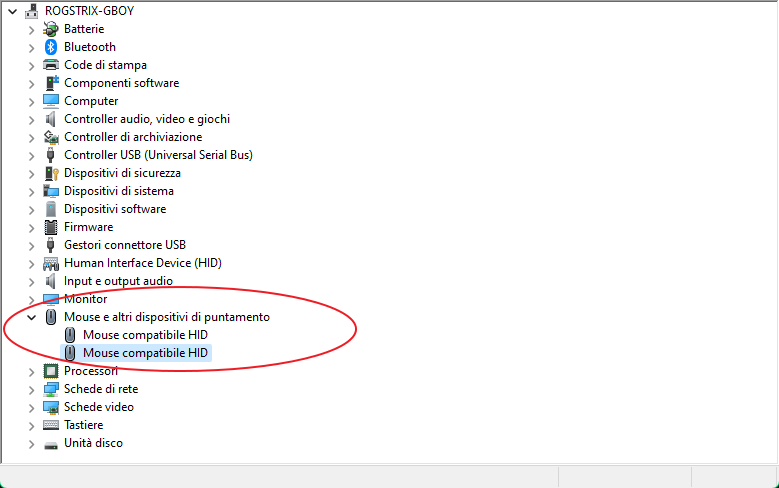
Any suggestions?:frown_:
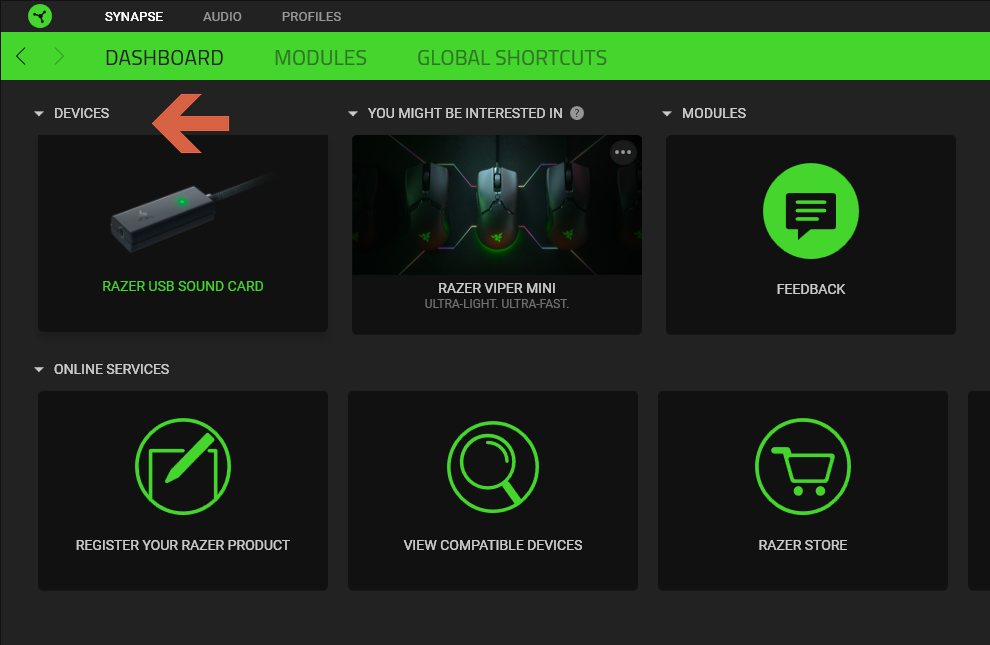
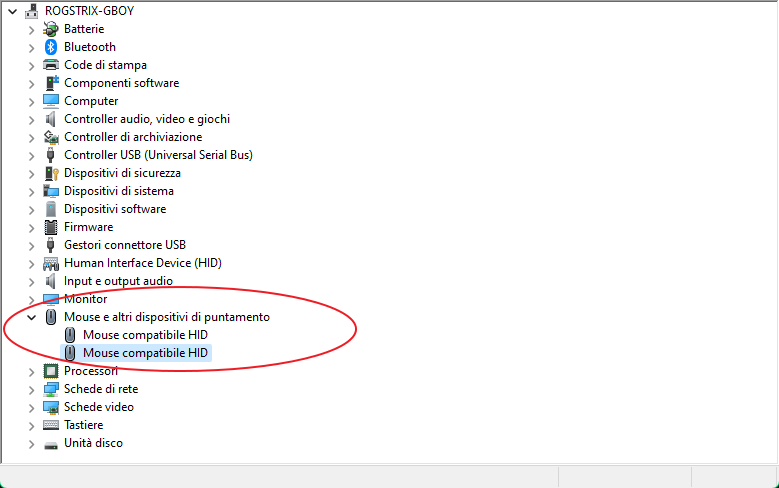 Any suggestions?:frown_:
Any suggestions?:frown_: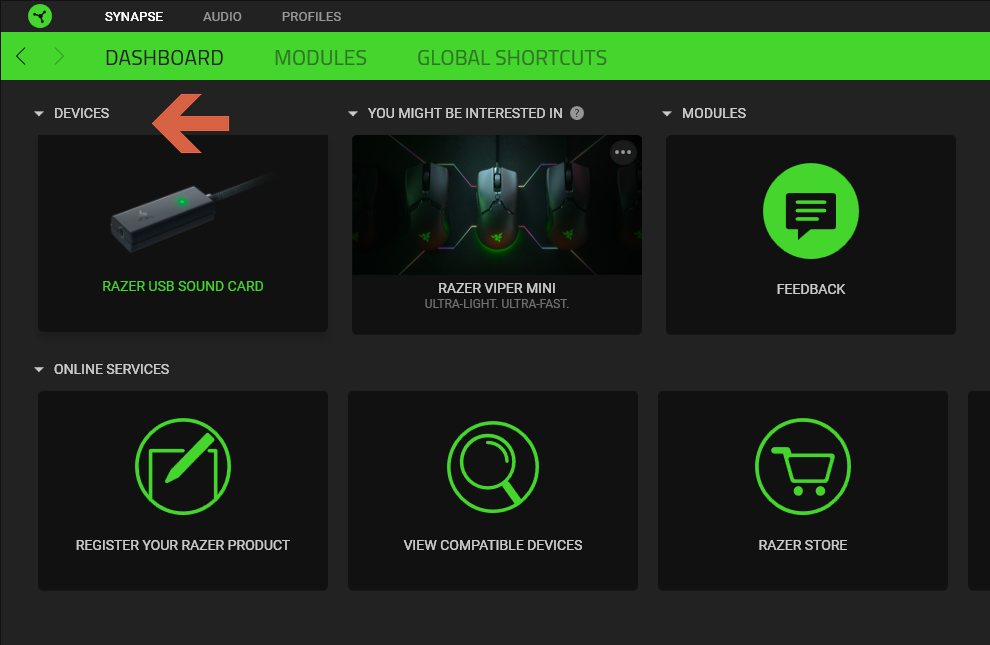
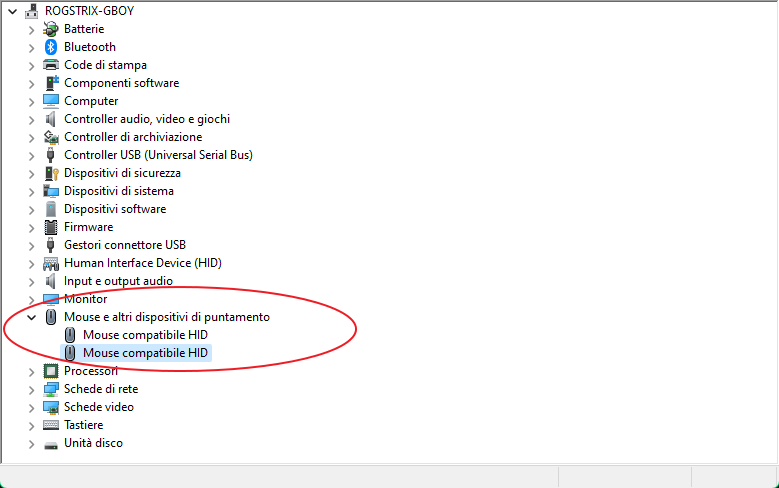 Any suggestions?:frown_:
Any suggestions?:frown_: