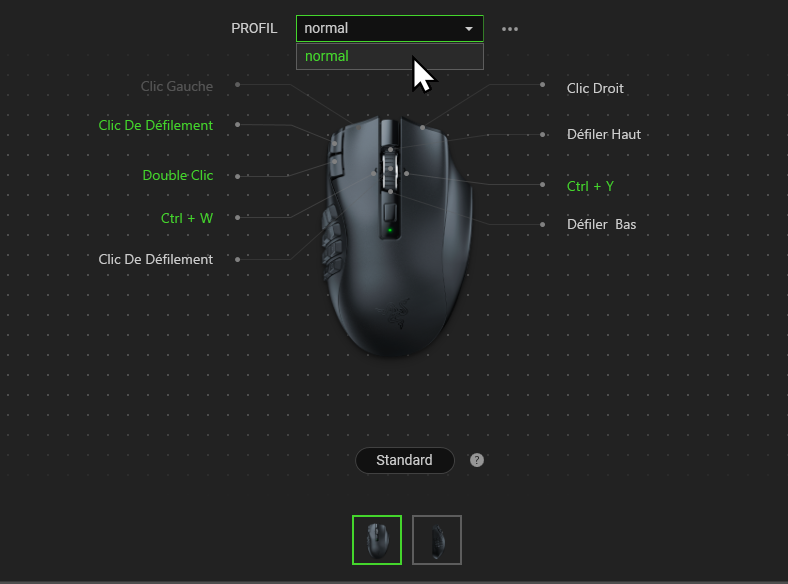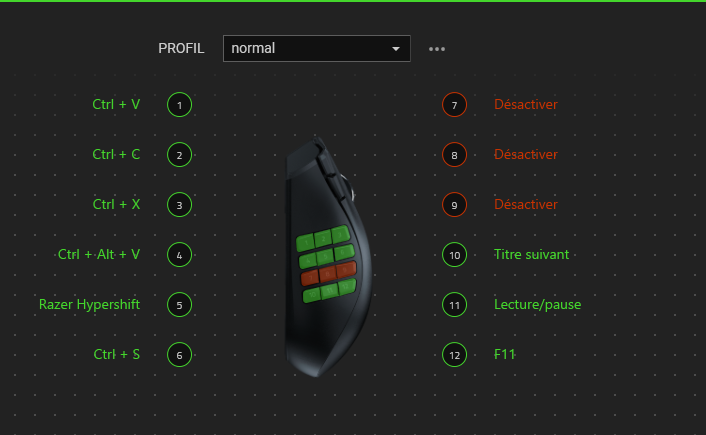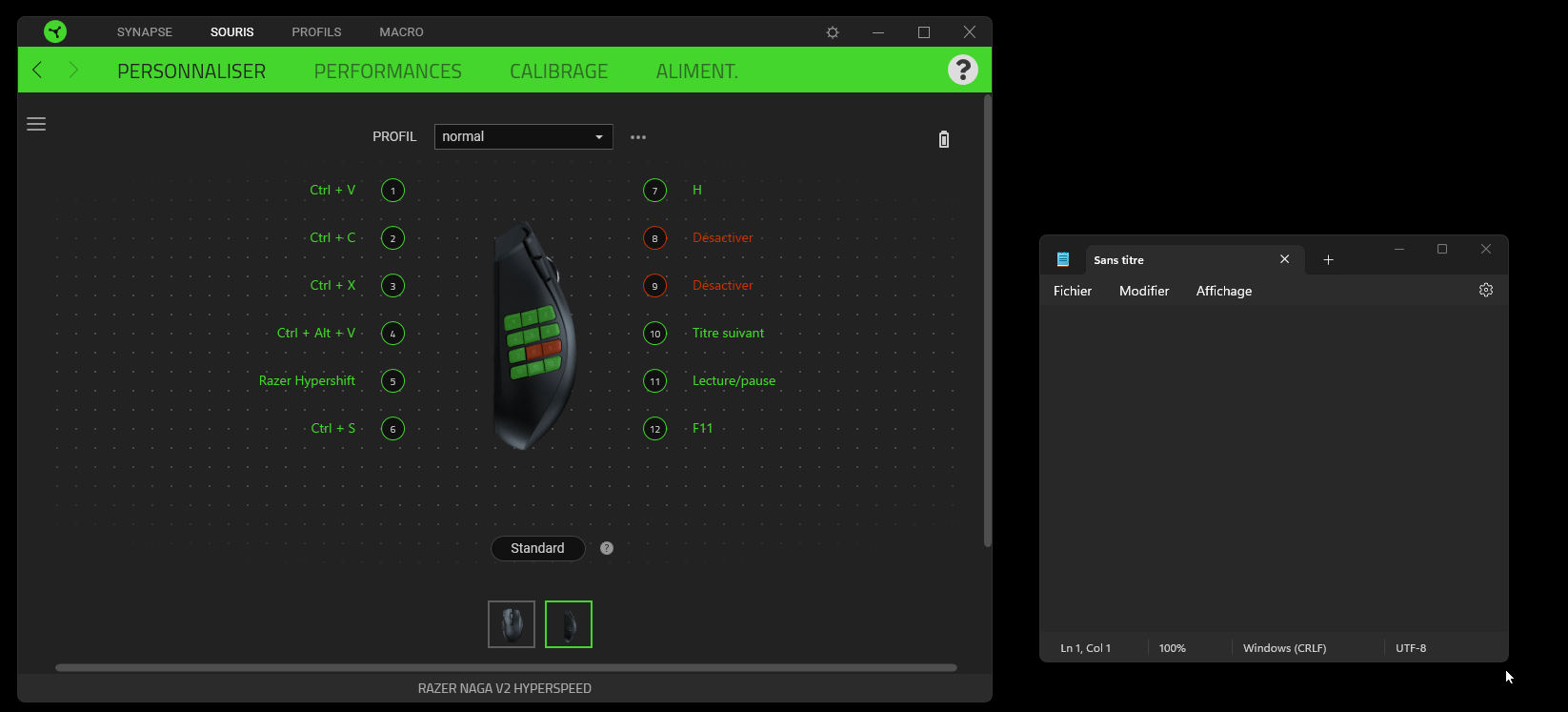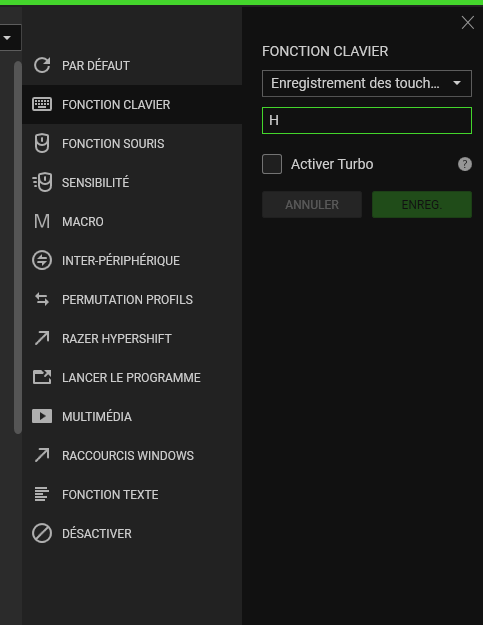Hey,
So, I have the following problem.
I remapped my 12 side buttons to the numpad with Synapse 3. After that, I wanted to save them to the on-board memory. But how does that work? Synapse 3 does not show the save button next to the profile name.
Or is that not possible with Naga V2 Hyperspeed? It says, the mouse has on-board storage for one profile.
I just wanted to deinstall Synapse asap after I remapped my side buttons.
Thanks in advance
Cheers!