So not only have I just got my new Razer Naga Trinity mouse yesterday (so I'm still not very familiar with it yet) but I've never made a macro before so I'm not sure how to go about doing it.
All I want to do is to be able to create a new folder in windows with a single button press instead of having to hit Right Click -> New -> Folder everytime. Now I know I can quickly create new folders by simply copying them, but I need to save the copy for something else, so a macro would help a ton. How would I go about doing this?
Page 1 / 1
OK, thanks for the help.
You can create a macro using "start point" mouse movement option.
Record yourself doing a right-click, moving mouse, clicking on "create new folder" option, type the folder name if you want. Stop recording, then Assign that macro to whatever key you want. You can even make the playback faster than your actual input if you want.
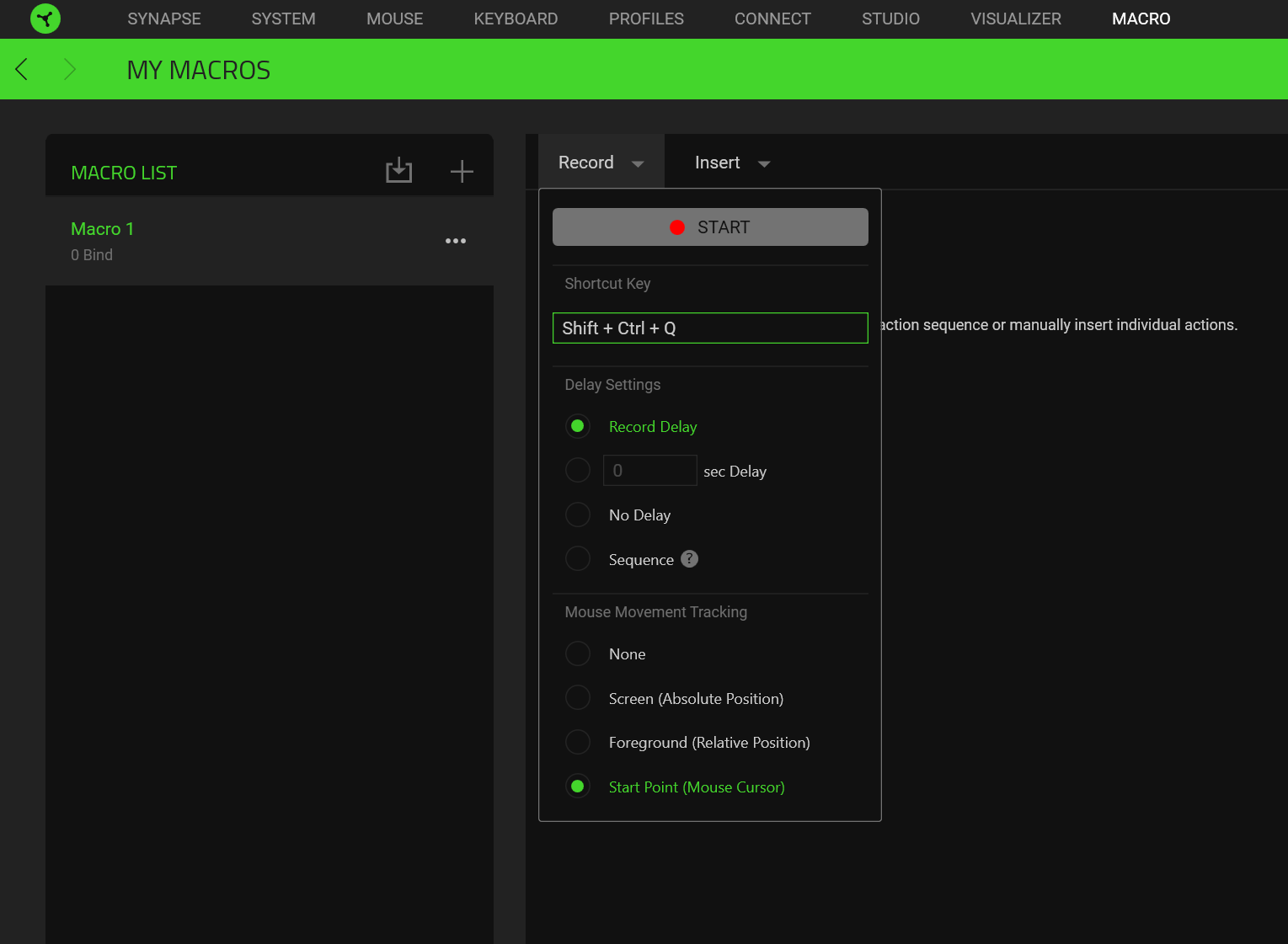
Record yourself doing a right-click, moving mouse, clicking on "create new folder" option, type the folder name if you want. Stop recording, then Assign that macro to whatever key you want. You can even make the playback faster than your actual input if you want.
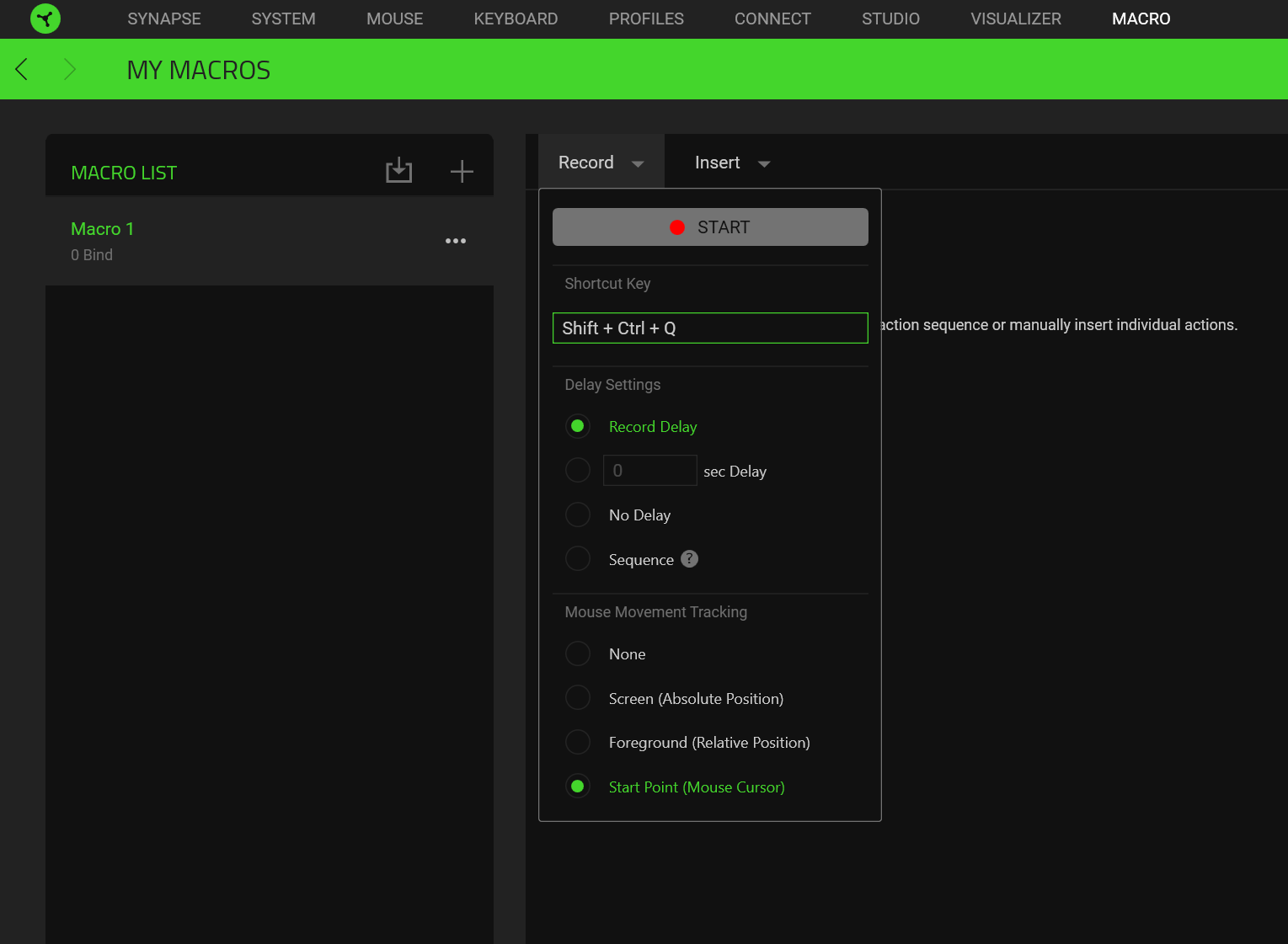
Sign up
Already have an account? Login
Log in with Razer ID to create new threads and earn badges.
LOG INEnter your E-mail address. We'll send you an e-mail with instructions to reset your password.
