Razer Basilisk Ultimate's On Board Lighting Memory Profiles Default
Whenever I run Razer's Basilisk Ultimate on startup, it automatically defaults to a rainbow-colored, spectrum cycling, default lighting memory profile.
Is there a way to change what lighting profile that it uses? Anything other than the rainbow-colored lighting profile? A solid color or even just no light at all would be preferable to what it defaults to.
If anyone could help me with this it would be very appreciated.
This topic has been closed for replies.
Sign up
Already have an account? Login
Log in with Razer ID to create new threads and earn badges.
LOG INEnter your E-mail address. We'll send you an e-mail with instructions to reset your password.

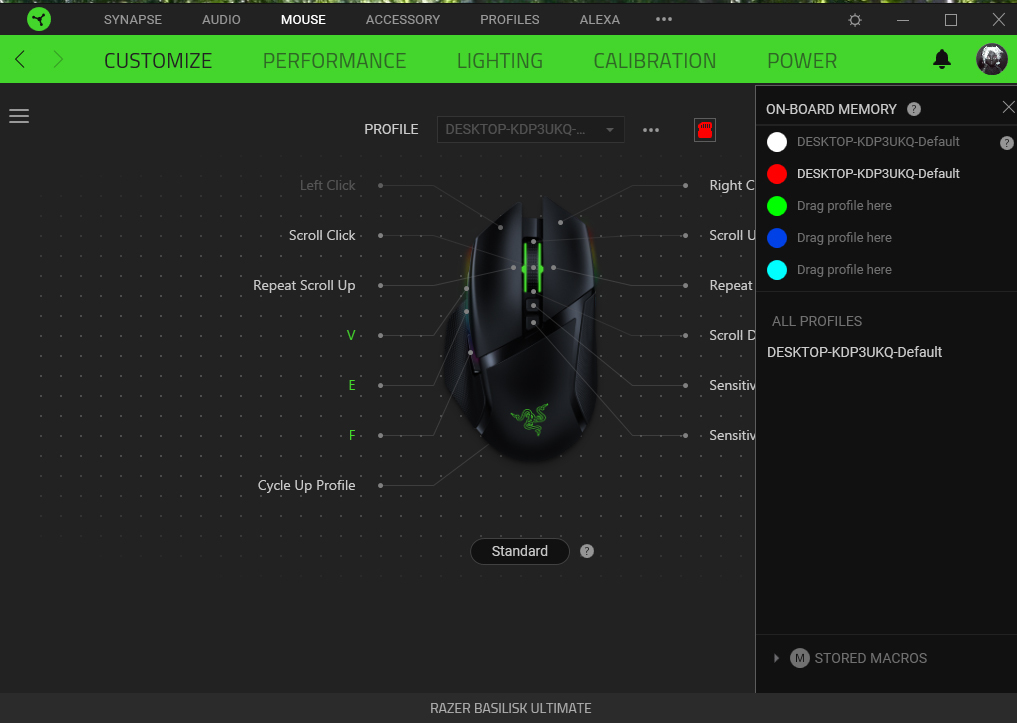 the colour at right are the selected profile you need to make a color profile and save it by click on a memory symbol under the calibration
the colour at right are the selected profile you need to make a color profile and save it by click on a memory symbol under the calibration
