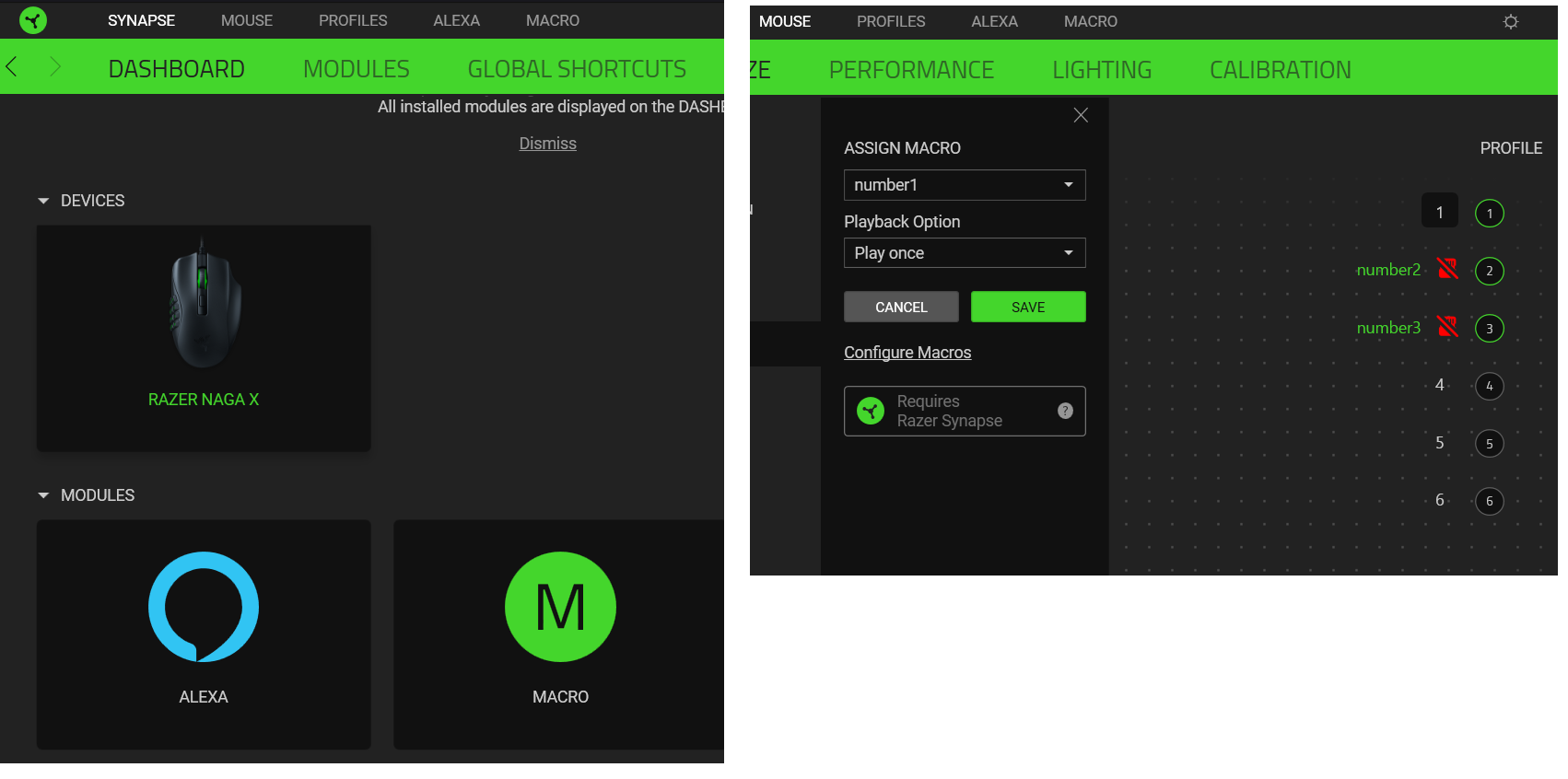So I am looking at a mouse, and saw some good reviews on this = Razer Basilisk V3 Pro
BUt I will be using this with my Steam Deck for now connected up to monitor etc, and eventually be used with my gaming PC which is in planning and in the next few months, buying each component. Returning to PC gaming after years of Xbox and PS console. So would the Razer software to amend the settings of the mouse, work on the Steam Deck. I want to get the use of all feature between my Steam Deck and eventually PC… so if I go away on hols or work, and I have my steam deck, up i go, large screen room tv mouse keyboard and game...