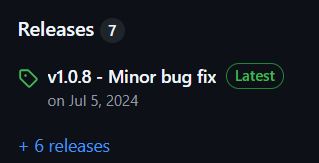Releases · Tekk-Know/RazerBatteryTaskbar (github.com)
If you use wireless mouse and don’t want Synapse running to see exact percentage.
Use Razer Synapse to setup DPI, smart tracking and wireless power saving etc. Then it’s saved onto onboard memory. Don’t need Synapse software anymore.
Taskbar icon actually gives real percentage indicator and uses minimal memory to stay running, sits at 14MB RAM usage for whole day vs 140MB RAM usage for Razer Synapse running in background for me.
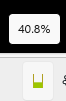
Supported devices:
Basilisk
Basilisk X HyperSpeed
Naga v2 Pro (non-BT)
DeathAdder V2 Pro
DeathAdder V2 X Hyperspeed
DeathAdder V3 Pro
HyperPolling Wireless Dongle
Viper Ultimate
Mouse Dock Pro
BlackShark V2 Pro RZ04-0322 (2020 Version)
BlackShark V2 Pro RZ04-0453 (2023 Version)
If your device not supported then alternative is below. But this one actually needs Synapse 3 or 4 running. This is because first link above uses USB communication to pull battery level and the below pulls from Synapse itself.