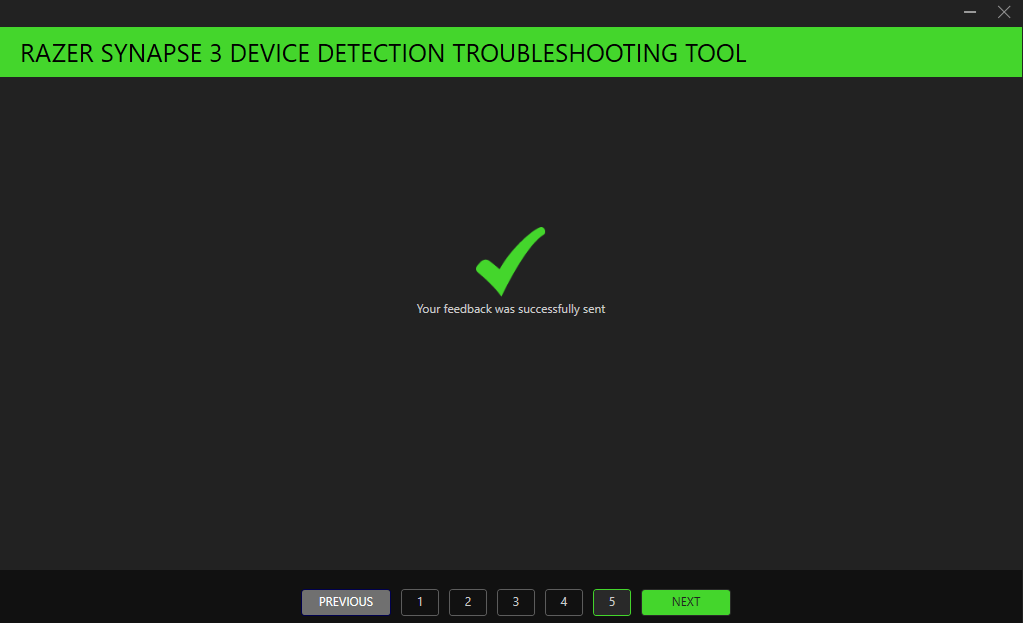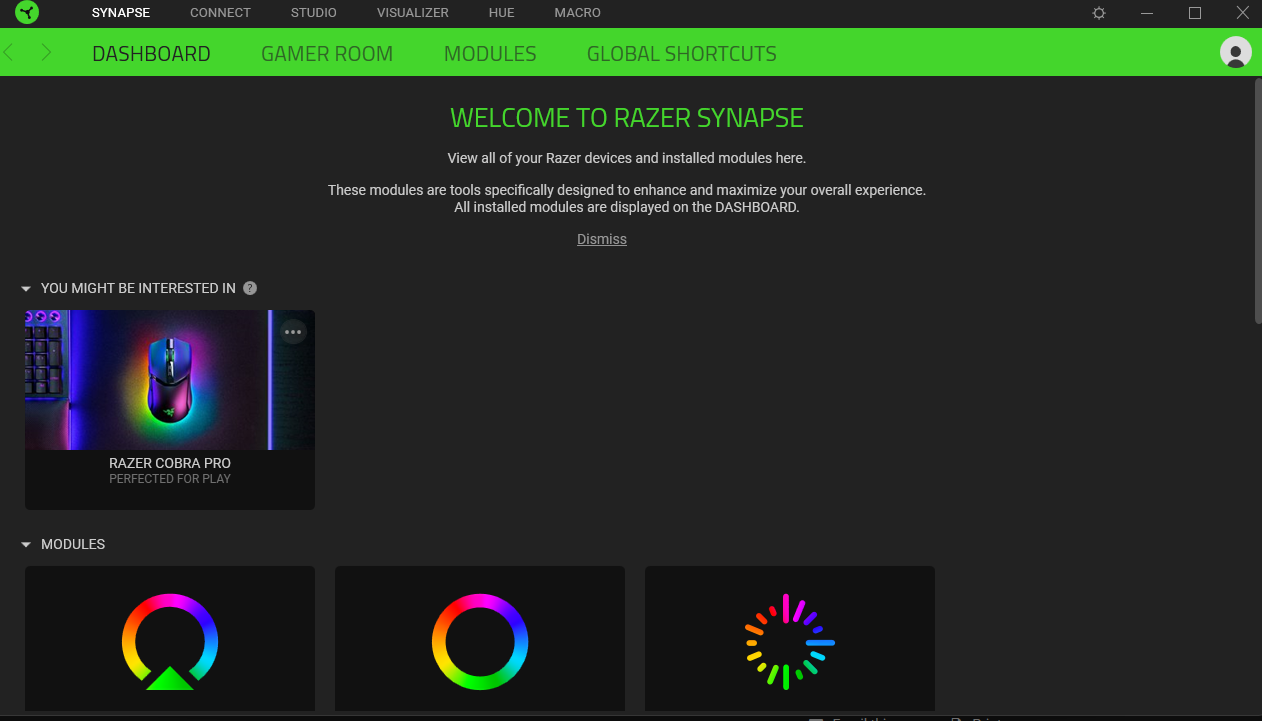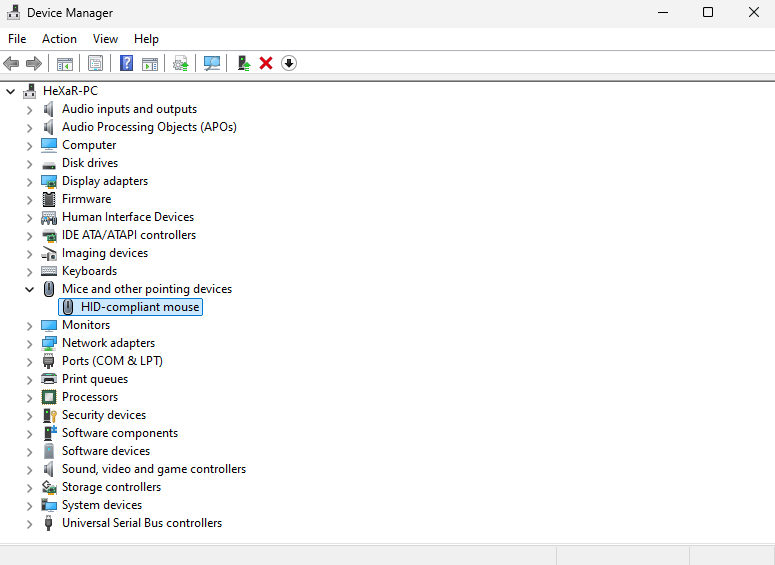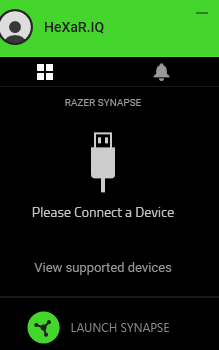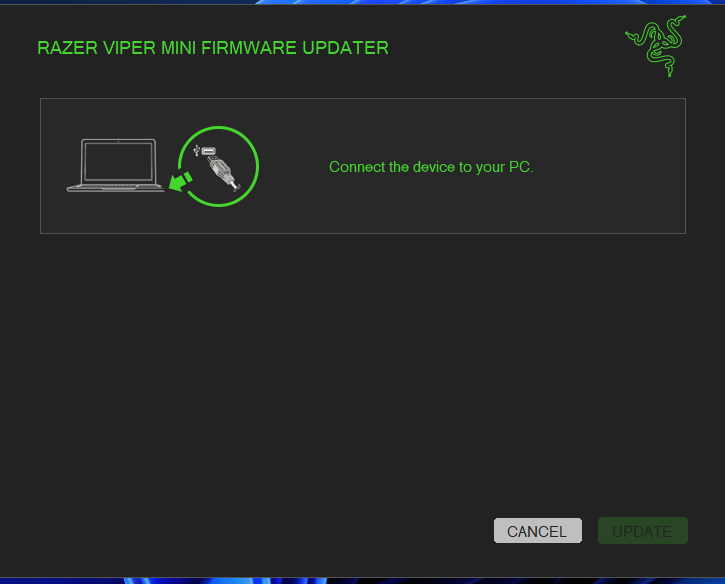Razer Synapse 3 doesn't detect my drivers anymore
So I have my Razer mouse (DeathAdder Elite) for about one year and I had the same exact model right before for again about an year long. I also have a Razer headset (Razer Kraken Tournament Edition) for about a year and a half now, I was using razer synapse ever since I ever bought my first mouse and it always seemed to work up until couple days ago (about 3 days), as if one day I woke up. opened my computer and it decided it doesn.t want to detect my devices anymore, because of that I don't have any access to my mouse settings i once had and I can't change my DPI or any mouse settings, it doesn't even show I have the mouse on the app, it also showed up as "Driver error" in window settings. as for the headset, from the day my products disappeared from the synapse, my audio was crashing and it kept sending the audio troubleshoot. What I tried:
1) I tried reinstalling the Synapse App multiple times, doesn't do anything.
2) I tried reinstalling the driver in the Device Manager, doesn't do anything.
I tried to search it online, there's literally nothing regarding DeathAdder Elite or Razer Kraken Tournament Edition at all, not even driver/firmware software page on Razer website. [https://drivers.razersupport.com//index.php?_m=downloads&_a=view&parentcategoryid=76&nav=0]
And also sorry for bad English
Sign up
Already have an account? Login
Log in with Razer ID to create new threads and earn badges.
LOG INEnter your E-mail address. We'll send you an e-mail with instructions to reset your password.