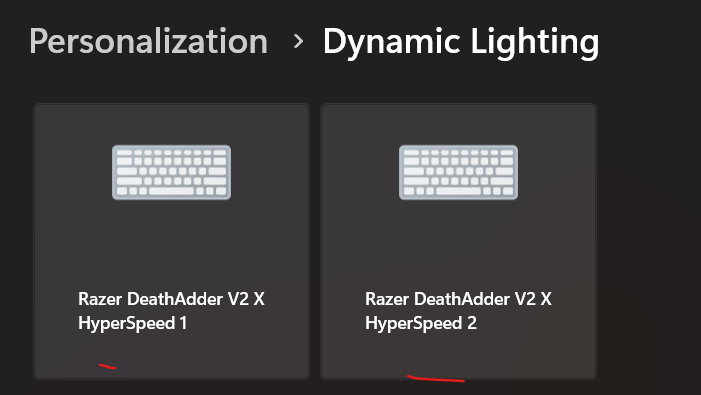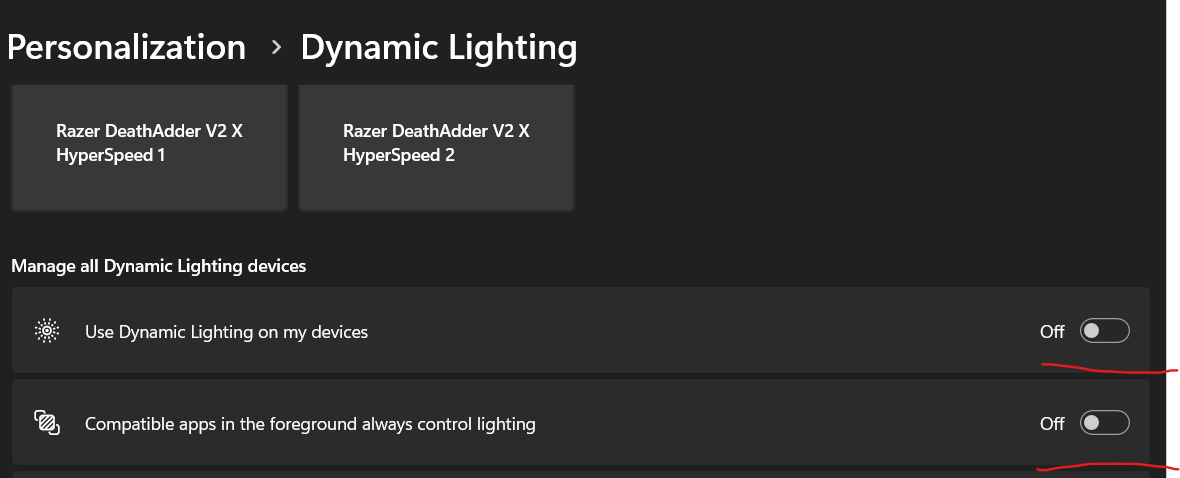Hi everyone.
Does anyone have the same issue with the DeathAdder V2 X? It lags everywhere when I use it. Sometimes, when I use it with the dongle (2.4 GHz), the mouse doesn’t correctly register my actions — it can click, scroll, or even press the wheel button on its own when I move it.
When I connect it via Bluetooth, everything works fine.
I’ve already changed the batteries and reinstalled all the drivers. I think the problem started after the last firmware update. When I installed new components for Razer Synapse, it prompted me to update the firmware.
I found the same issue on Reddit, but I didn’t find a solution:
https://www.reddit.com/r/razer/comments/174r9px/problems_with_my_razer_da_v2_x_hyperspeed/
When I try to reinstall the firmware, I can’t do it.
It either gets stuck on an infinite loading screen or shows a “something went wrong” error.
I bought my mouse 3 years ago. From what I can see, this issue started for many people about 2 years ago.
I haven’t reinstalled any firmware during these 3 years until now.
I think Razer might have introduced a bug for this model with one of the updates