Android 9.0 Pie Now Rolling Out To RP1 Devices (Live Again!)
Hey Insiders!
Very glad to announce that the Android Pie 9.0 Update is now rolling out to Razer Phone 1 devices right now!
I personally want to thank you all for being so patient, I know this was a long time coming but thank you for holding on and sticking with the team.
Now go get your pie update!
This topic has been closed for replies.
Sign up
Already have an account? Login
Log in with Razer ID to create new threads and earn badges.
LOG INEnter your E-mail address. We'll send you an e-mail with instructions to reset your password.

