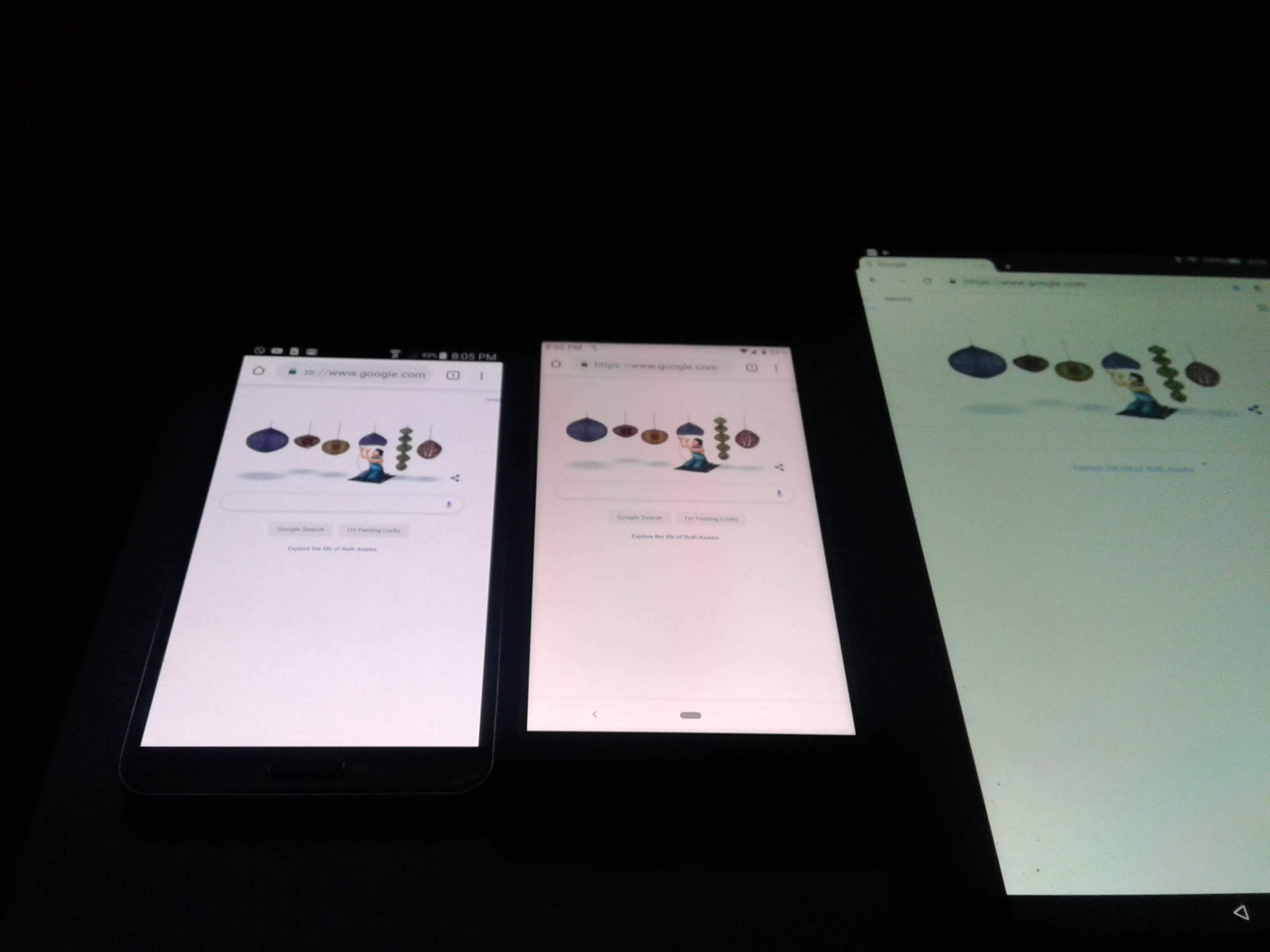Razer phone 2 screen ISSUE!
I have a razer phone 1 and recently brought a razer phone 2. I don't know is it my eyes, the tempered glass protector or the phone screen itself; when compared with the razer phone 1, there is some washout on white background on the display of razer phone 2. On screen display that are having white background (example: settings menu, app drawer etc.), it seems that the white looks quite "washout" in a sense when comparing to razer phone 1. I uploaded a screenshot but not sure is it the same when viewed on ur phone.
I have no idea is this suppose to be this way or?
This topic has been closed for replies.
Sign up
Already have an account? Login
Log in with Razer ID to create new threads and earn badges.
LOG INEnter your E-mail address. We'll send you an e-mail with instructions to reset your password.