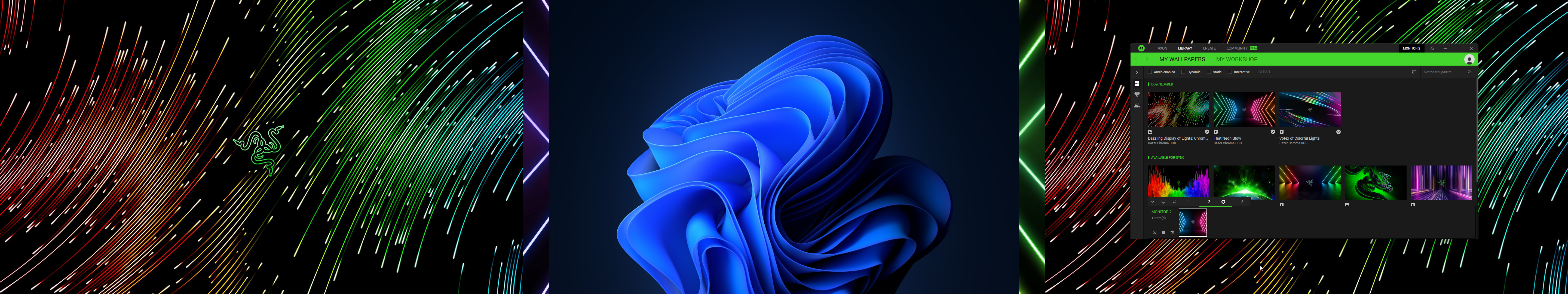So, I have seemed to run into a pretty interesting bug with the latest version of Windows 24H2 (Build 26100.2605) and the latest version of Razer Axon.
It seemed as if at first, the animated backgrounds just didn’t work but it seems the issue is a bit more entertaining? Static backgrounds seem to work just fine… But the animated ones actually play behind the static backgrounds? The reason I managed to find this out and figure out this isn’t just the background not working in general is since I restarted after attempting a repair on Axon, it defaulted back to the windows background (which is a dynamically stretching background as is).
This lead to me seeing the middle of the windows background, with the sides being the animated one. If any staff have a fix, please do let me know 🤣🤣
Going to try a few more fixes in the mean time and give progress updates, see image attached.